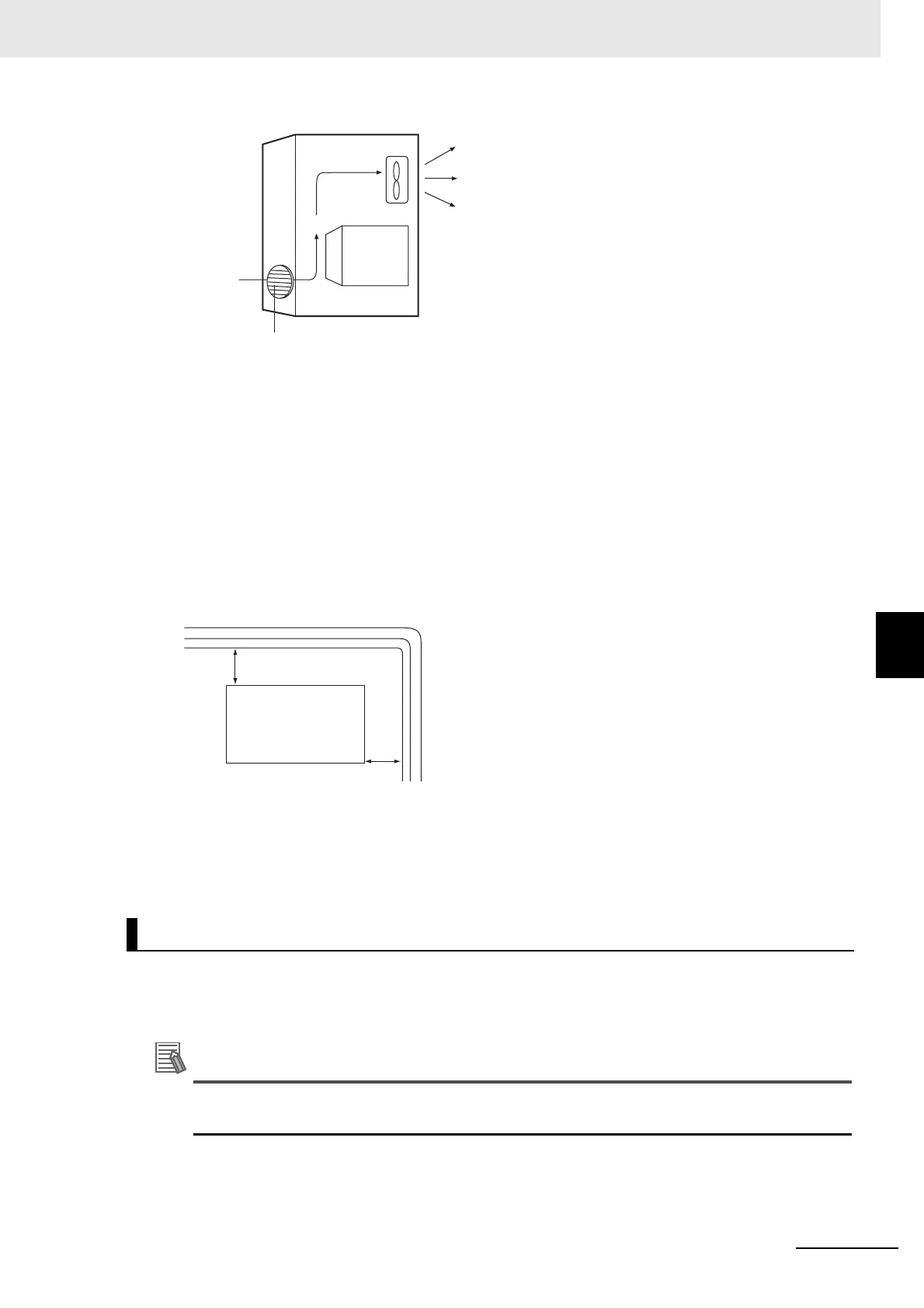6 - 3
6 Installation
NX-series EtherNet/IP Coupler Unit User’s Manual (W536)
6-1 Installing Units
6
6-1-1 Installation Precautions
Accessibility for Operation and Maintenance
• To ensure safe access for operation and maintenance, separate the EtherNet/IP Slave Terminal
as much as possible from high-voltage equipment and power machinery.
• If will be easy to operate the EtherNet/IP Slave Terminal if it is mounted at a height of 1.0 to 1.6 m
above the floor.
Improving Noise Immunity
• Do not mount the EtherNet/IP Slave Terminal in a cabinet or control panel containing high-voltage
equipment.
• Install the EtherNet/IP Slave Terminal at least 200 mm away from power lines.
• Ground the mounting plate between the EtherNet/IP Slave Terminal and the mounting surface.
Installation Orientation
Refer to 6-1-3 Installation Orientation on page 6-8.
Mount the EtherNet/IP Slave Terminal on DIN Track if you install it in a cabinet or control panel.
Consider the width of wiring ducts, wiring, ventilation, and Unit replacement when determining the
space between EtherNet/IP Slave Terminals.
The EtherNet/IP Slave Terminal must be mounted on DIN Track.
It cannot be mounted with screws.
Installation Method in Control Panels
Fan
Control panel
Louver
EtherNet/IP
Slave
Terminal
200 mm min.
200 mm
min.
Power lines
EtherNet/IP Slave Terminal
