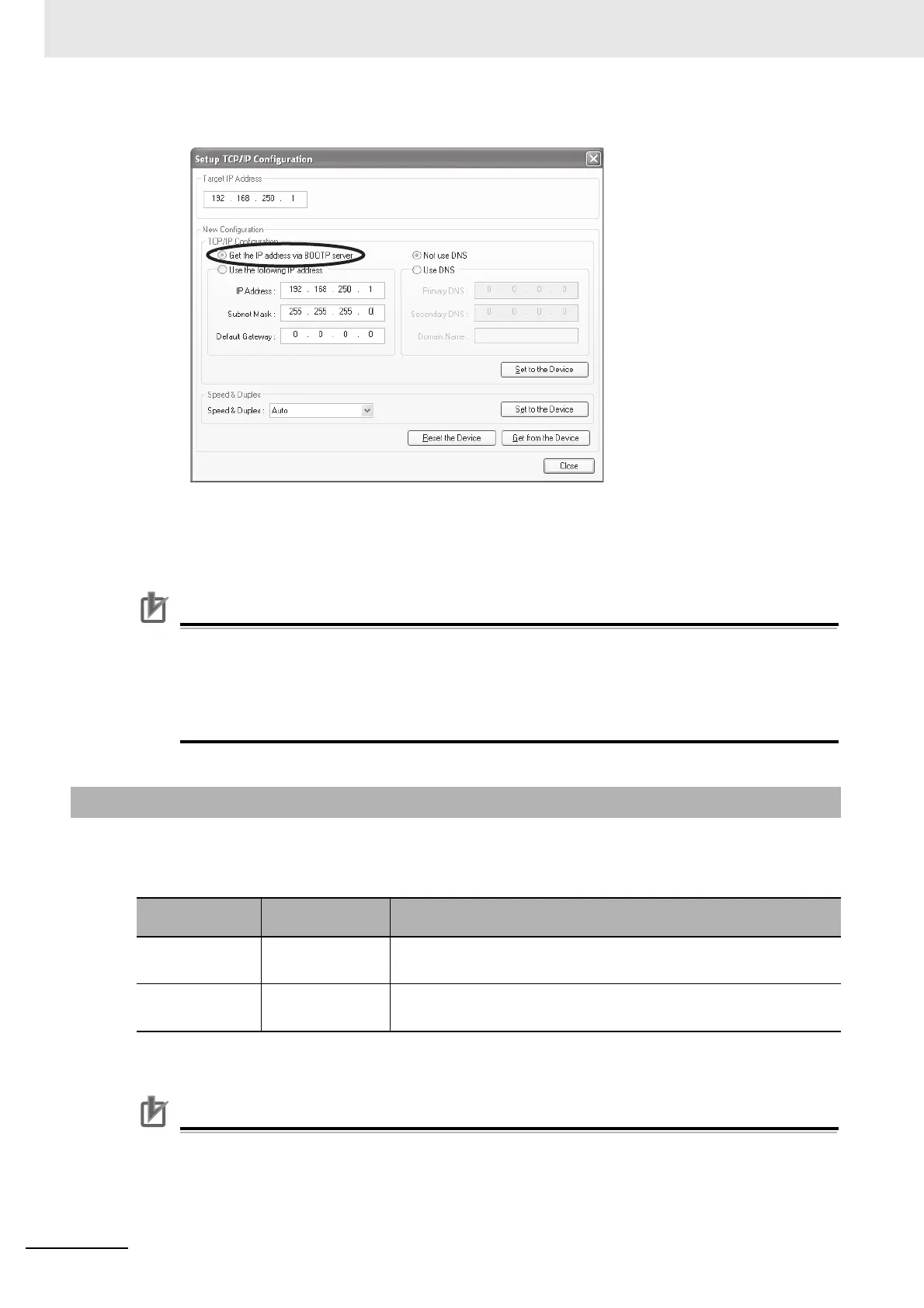9 Setting Up Slave Terminals
9 - 34
NX-series EtherNet/IP Coupler Unit User’s Manual (W536)
4 Select the Get the IP address via BOOTP server option.
5 In the New Configuration area, click the Set to the Device button to send the new setting to the
applicable device. The applicable device is the device specified in the Target IP Address Box.
6 The device must be reset to enable the transferred setting. Cycle the power supply to the Ether-
Net/IP Coupler Unit or click Reset the Device button.
Precautions for Correct Use
The IP address will be gotten from the BOOTP server only once the first time the device is
restarted after the setting to get the IP address from the BOOTP server is enabled. An IP
address is not gotten from the BOOTP server after than even if the device is restarted.
To get an IP address from the BOOTP server every time the device is reset, set the rotary
switches to FF hex.
Use the DIP switch pin 4 and rotary switches to directly set the IP address.
The following table shows the relationship between the switch settings and the set IP address.
Precautions for Correct Use
• The IP address that is set is read only once when the Unit power supply is turned ON or the
Unit is restarted. Even if the IP address setting is changed after the Unit power supply is
turned ON or after the Unit is restarted, the new IP address will not be used until the next
time that power is turned ON or the Unit is restarted.
9-4-3 Directly Setting the IP Address Using Hardware Switches
DIP switch pin 4
setting
Rotary switch
setting (hex)
Set IP address
ON 01 to FE 192.168.1.
is the setting on the rotary switches converted to decimal.
*1
*1. For example, if the rotary switches are set to 11 hex, IP address 192.168.1.17 is set.
OFF 01 to FE 192.168.250.
is the setting on the rotary switches converted to decimal.
*2
*2. For example, if the rotary switches are set to 11 hex, IP address 192.168.250.17 is set.
