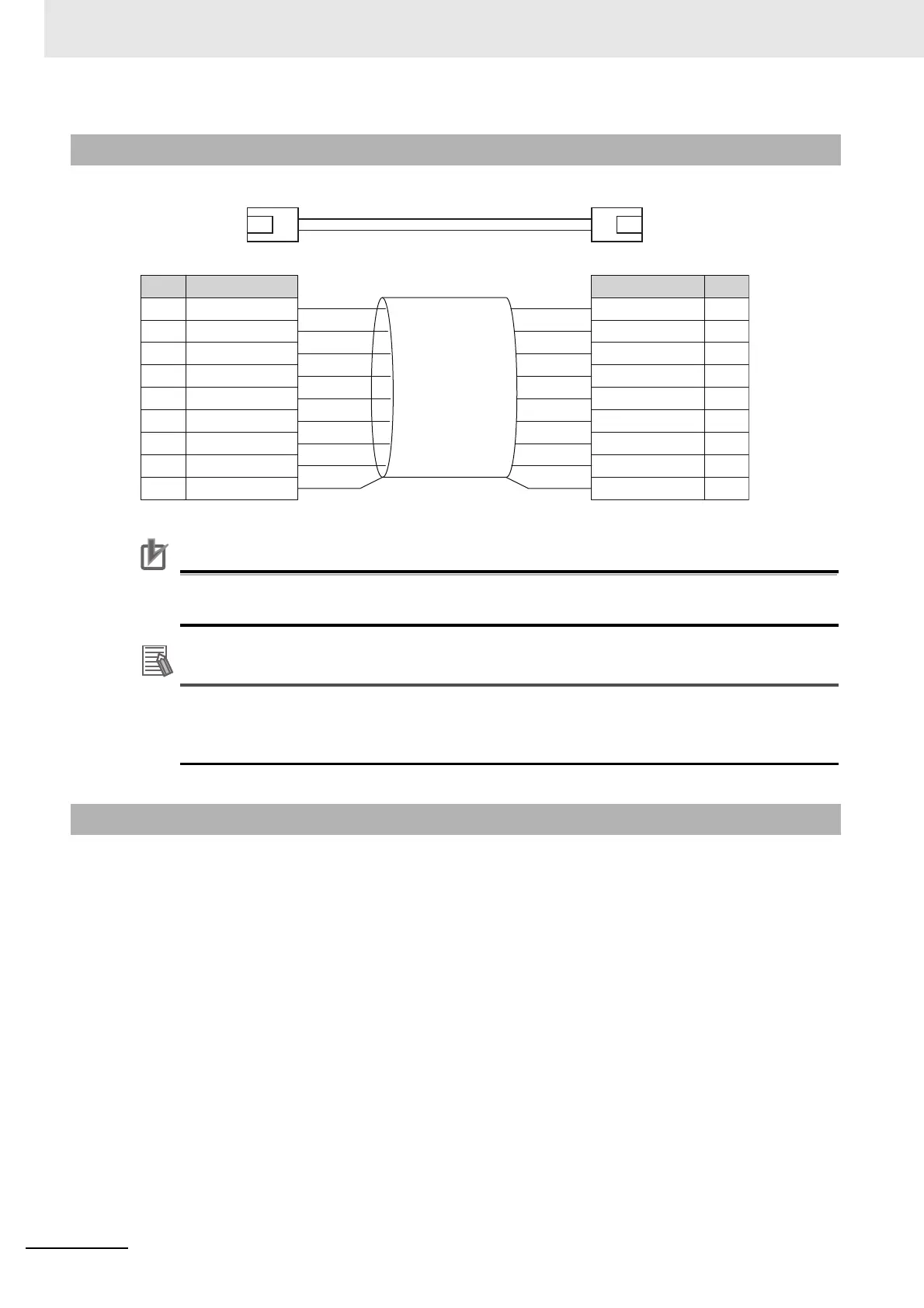7 Wiring
7 - 4
NX-series EtherNet/IP Coupler Unit User’s Manual (W536)
Use straight connections for the communications cables and connectors, as shown below.
Precautions for Correct Use
Do not exceed the ranges that are given in the specifications for the communications distance
and number of connected Units.
There are two connection methods for Ethernet cables: T568A and T568B.
The T568A connection method is shown in the above figure, but the T568B connection method
can also be used.
Cable connections can be made freely in EtherNet/IP networks.
The following example shows line topology.
Connect the communications cable from the EtherNet/IP master to one of the ports on the first Ether-
Net/IP Slave Terminal, and then connect another communications cable from the second port on the
first EtherNet/IP Slave Terminal to one of the port on the next EtherNet/IP Slave Terminal.
7-1-4 Connecting Communications Cables and Connectors
7-1-5 Connecting Communications Cables
White-Green
Green
White-Orange
Blue
White-Blue
Orange
White-Brown
Brown
Hood
1
2
3
4
5
6
7
8
Shield
*1
Wire color
Pin No.
White-Green
Green
White-Orange
Blue
White-Blue
Orange
White-Brown
Brown
Hood
1
2
3
4
5
6
7
8
Shield
*1
Wire color
Pin No.
*1. Connect the cable shield wire to the connector hood at both ends of the cable.
