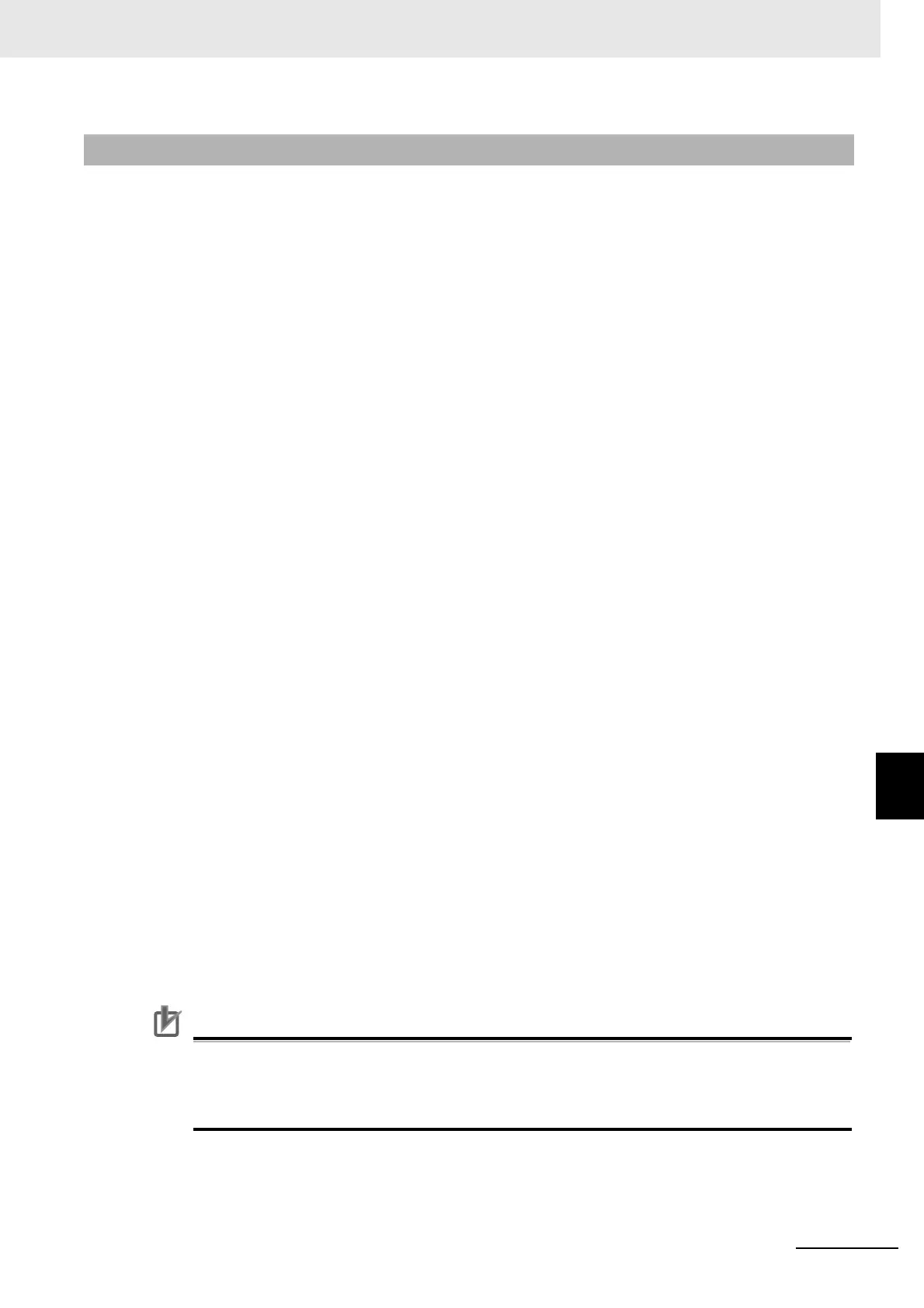8 - 7
8 EtherNet/IP Communications
NX-series EtherNet/IP Coupler Unit User’s Manual (W536)
8-2 Tag Data Links
8
8-2-2 Creating Tag Data Links
Use the following procedure with the Network Configurator if tag data link functionality is used with an
EtherNet/IP Unit. Refer to 9-5 Setting Tag Data Links on page 9-36 for detailed steps on creating tag
data links.
1 Create input (reception) tags for addresses in the CPU Unit’s I/O memory area or for network
variables.
2 Create output (send) tags for addresses in the CPU Unit’s I/O memory area or for network vari-
ables.
3 Create input and output tag sets that include previously created tags.
4 Set and create a connection by associating the target device output tag set and the originator
device input tag set.
Using Multicast and Unicast Communications
A multicast connection or unicast (point-to-point) connection can be selected as the connection
type in the tag data link connection settings. With a multicast connection, you can send an out-
put tag set in one package to multiple nodes and make allocations to the input tag sets. If multi-
cast connections are used, however, use an Ethernet switch that has multicast filtering,
otherwise the tag set is received by all nodes in the network.
A unicast connection separately sends one output tag set to each node, and so it sends the
same number of packets as the number of input tag sets. Therefore, using multicast connec-
tions can decrease the communications load if one output tag set is sent to multiple nodes.
If an Ethernet switch that does not have multicast filtering is used, the multicast packets will be
broadcast to the entire network and packets will be sent to nodes that do not require them,
which will cause the communications load on those nodes to increase. This applies only if one
output tag set is sent to multiple nodes using a multicast connection with one packet, the con-
nection type of the connections that receive the output tag set is multicast, and the connection
I/O types, packet intervals (RPI), and timeout values are all the same.
5 Set RPI (Packet Interval).
The packet interval is the data I/O refresh cycle in the Ethernet circuit when performing tag data
links, and can be set separately for each connection.
With EtherNet/IP, data is exchanged on the communications line at the packet interval that is set
for each connection, regardless of the number of nodes.
The timeout value is set as a multiple of the packet interval (RPI) and can be set to 4, 8, 16, 32,
64, 128, 256, or 512 times the packet interval. The default setting is 4 times the packet interval
(RPI).
The performance of communications devices is limited to some extent by the limitations of each
product’s specifications. Consequently, there are limits to the packet interval (RPI) settings.
Refer to 9-5-6 Connection Settings on page 9-56 for packet interval setting specifications.
Precautions for Correct Use
If you set a tag data link with a short packet interval (RPI) when many NX Units are mounted to
the EtherNet/IP Slave Terminal, a Tag Data Link Timeout may occur depending on the load
conditions on the EtherNet/IP Slave Terminal. If that occurs, increase the length of the packet
interval (RPI) or reduce the number of NX Units that are mounted.
8-2-2 Creating Tag Data Links
