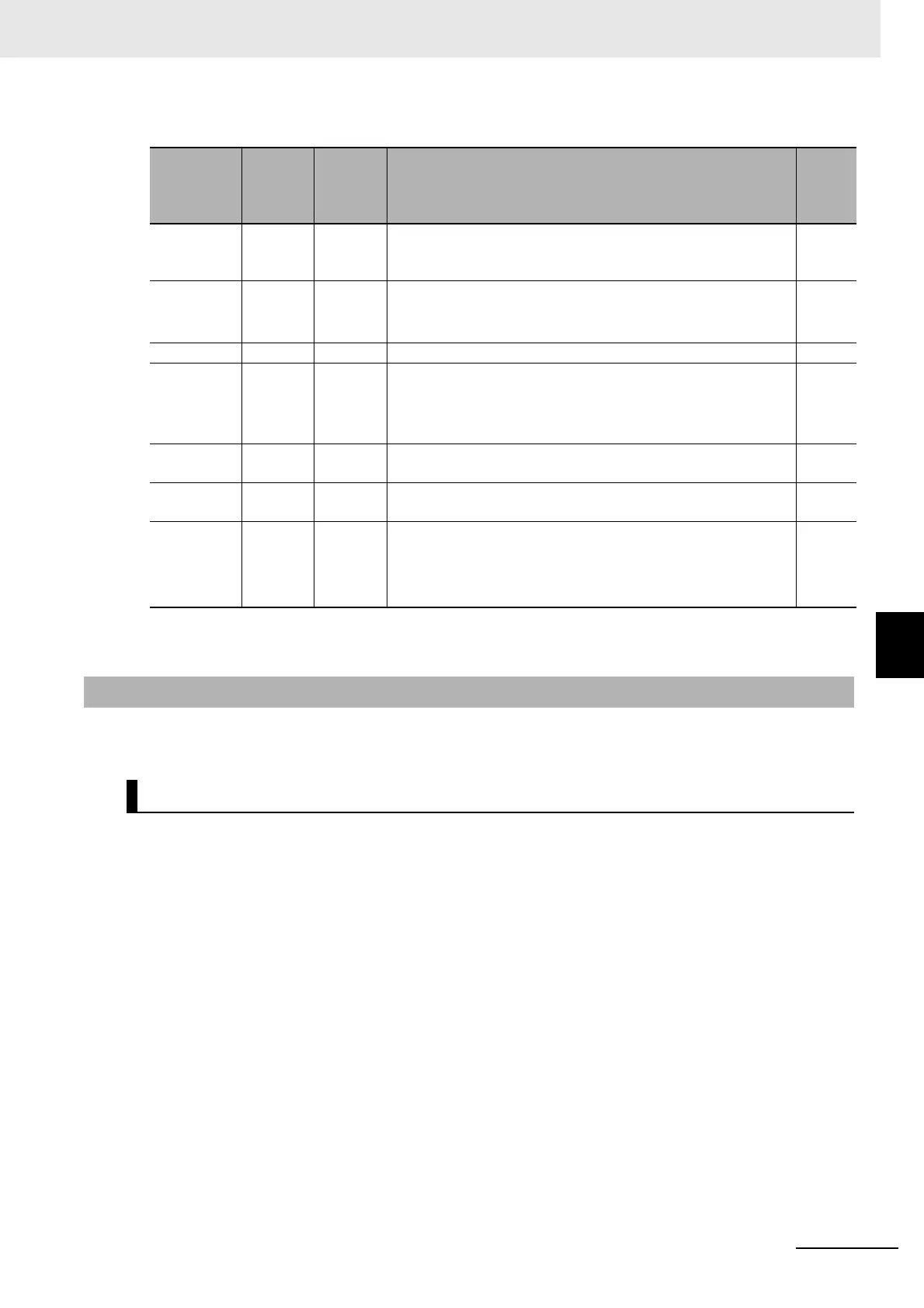A - 41
Appendices
NX-series EtherNet/IP Coupler Unit User’s Manual (W536)
A-2 TCP/UDP Message Service
A
A-2-5 TCP/IP and UDP/IP Port Number Setting
The TCP/IP port number or UDP/IP port number can be set with Network Configurator.
1 Open the Network Configurator file that contains the EtherNet/IP Coupler Unit.
2 Display the Edit Device Parameters area with either of the following methods.
• Double-click the EtherNet/IP Coupler Unit in the network.
• Right-click the EtherNet/IP Coupler Unit in the network and select Parameter - Edit.
3 Enter the value for Server port number and click OK (refer to A-2-4 TCP/UDP Message Service
Specifications on page A-38 for port number ranges).
Parameter
*1
*1. Parameters in the command are in little endian order.
Address
offset
Size
(bytes)
Description
Exam-
ple
value
(hex)
Message
sequence
number
0 2 The sequence number that was set when the command was
sent is returned.
0000
Data size 2 2 The data size from the next parameter to the end of the data is
stored. The unit is bytes.
Size range: 4 to 500
0600
Reserved 4 1 Always set to 0. 00
Service
code
5 1 The service code for the destination object that was set when
the command was sent is stored.
For a normal response, the most-significant bit in the requested
service code is turned ON.
8E
General Sta-
tus
6 1 General status code. 00
Size of addi-
tional status
7 1 The number of 16 bit words in additional status array. 00
Data 8 496 max. The response data.
If there is no error, the response data is returned here.
If there is an error (general status > 0x00), this parameter con-
tains the data for the additional status array.
2F00
A-2-5 TCP/IP and UDP/IP Port Number Setting
Procedure
