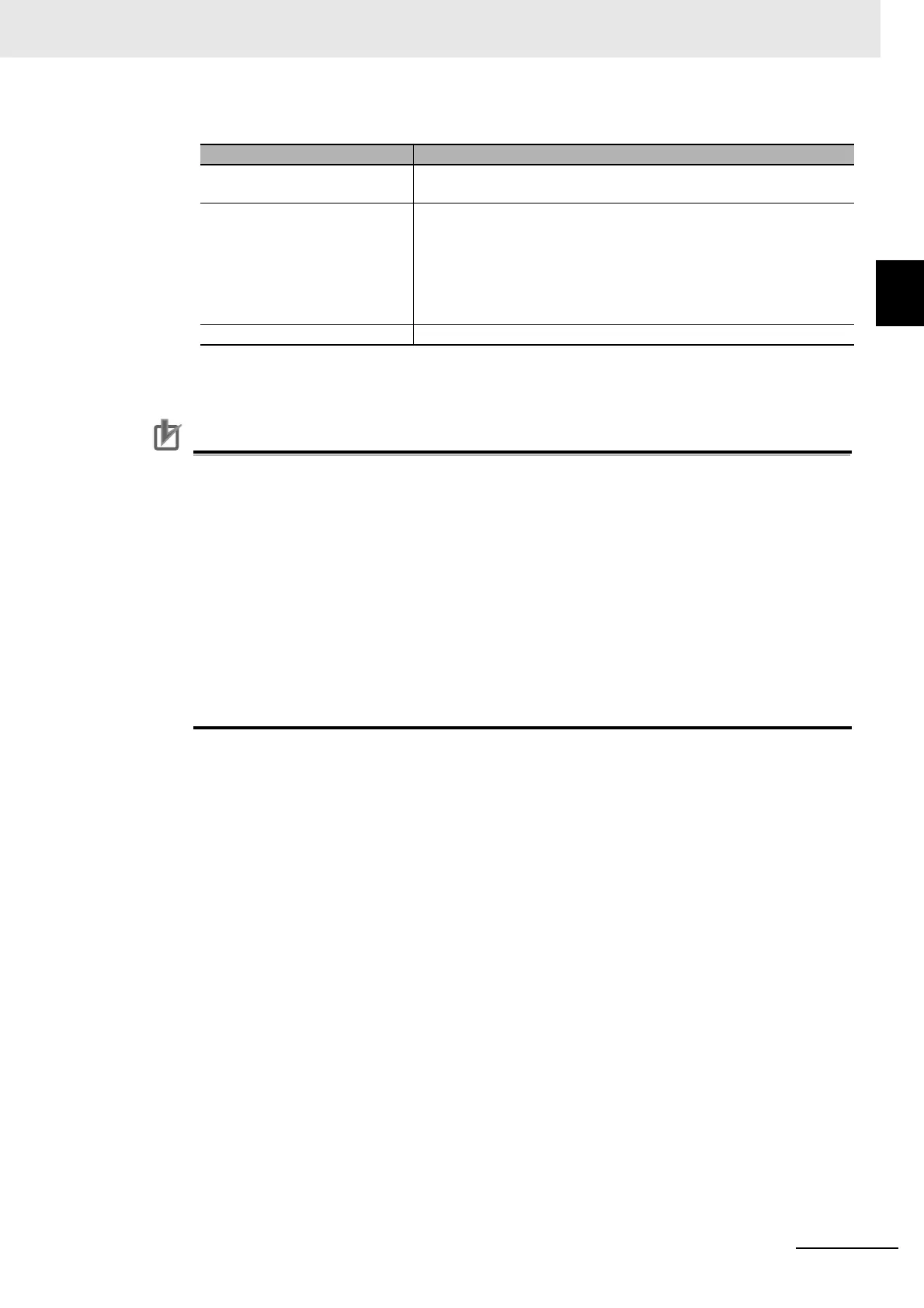9 - 11
9 Setting Up Slave Terminals
NX-series EtherNet/IP Coupler Unit User’s Manual (W536)
9-2 Setting Slave Terminal
Parameters
9
9-2-2 Setting the NX Unit Configuration Information
4 Set the Unit configuration information in the Unit Settings Pane.
Precautions for Correct Use
If you turn ON the power to an EtherNet/IP Slave Terminal before you create or transfer the Unit
configuration information to the EtherNet/IP Slave Terminal, the TS indicator on the front panel
of the EtherNet/IP Coupler Unit will flash green at 0.5-second intervals. This means that the
EtherNet/IP Slave Terminal is operating without any Unit configuration information.
In this state, the EtherNet/IP Slave Terminal will start and operate based on the physical Unit
configuration when the power is turned ON. The Unit configuration is not checked.
• I/O data of Standard NX Units will be mapped to the EtherNet/IP Slave Terminal's I/O data
blocks by their physical order. Refer to 9-6-1 Basic I/O Mapping on page 9-71 for more infor-
mation.
• You cannot use a Safety Control Unit without NX Unit configuration information. To use a
Safety Control Unit, set the NX Unit configuration information in the EtherNet/IP Coupler Unit.
For the Unit configuration information setting procedure, refer to 9-2-2 Setting the NX Unit
Configuration Information on page 9-7.
Creating Unit Configuration Information Based on the Actual Configuration
This method uses the physical Unit configuration for the Unit configuration information.
Connect the Support Software to the EtherNet/IP Coupler Unit. Compare and merge with the actual
Unit configuration to read the Unit configuration of the Slave Terminal. Set the settings as an Ether-
Net/IP device on the EtherNet/IP Configuration Edit Tab Page. Finally, create the Slave Terminal
configuration and operation settings on the Edit Slave Terminal Configuration Tab Page.
Refer to 9-2-6 Support Software Functions Used as Required on page 9-24 for details on the com-
paring and merging with the actual Unit configuration of the Slave Terminal.
Item Description
Edit Slave Terminal Configura-
tion Pane
You can edit the Unit configuration information for the Slave Terminal
here.
Unit Settings Pane This list displays the setting information for the currently selected
Unit.
• Edit I/O Allocation Settings button: Click this button to change the
I/O allocation information.
• Edit Unit Operation Settings button: Click this button to edit the
Unit operation settings.
Toolbox This area shows the NX Units by groups and individual Units.
