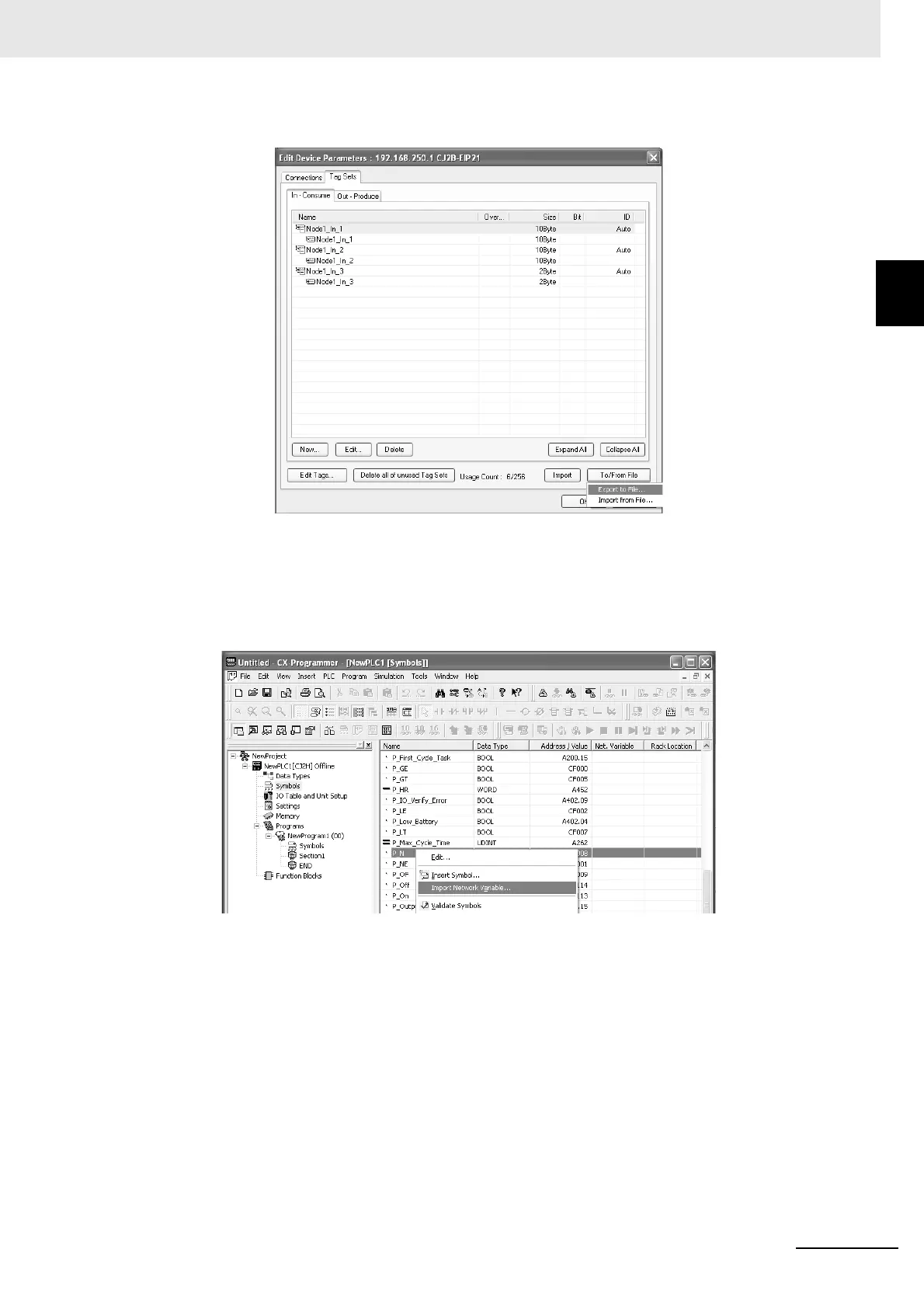9 - 55
9 Setting Up Slave Terminals
NX-series EtherNet/IP Coupler Unit User’s Manual (W536)
9-5 Setting Tag Data Links
9
9-5-5 Creating Tags and Tag Sets
Importing the Tag and Tag Set CSV File with the CX-Programmer
1 In the project global symbol table for the CJ2H-CPU6□-EIP or CJ2MCPU3□, right-click and
select Import Network Variable from the pop-up menu.
