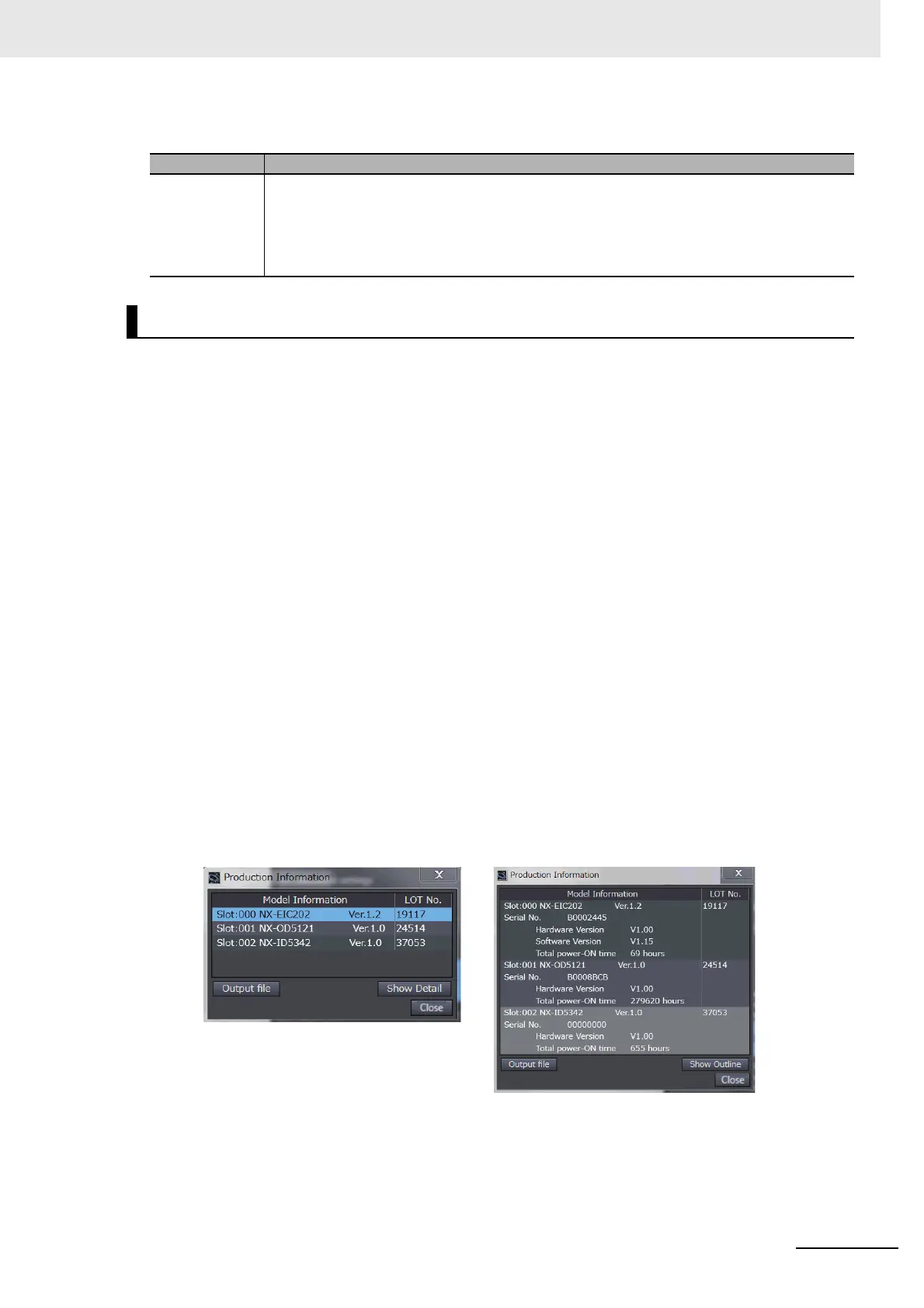27
Unit Versions
NX-series EtherNet/IP Coupler Unit User’s Manual (W536)
The following information is provided in the notched area on the Unit.
You can use Support Software to check unit versions. The confirmation method depends on the Sup-
port Software.
Checking Unit Versions with the Sysmac Studio
You can use the Production Information on the Sysmac Studio to check the unit versions of Ether-
Net/IP Coupler Unit and NX Units.
1 Select Configurations and Setup in the Multiview Explorer and then select EtherNet/IP. Dou-
ble-click the EtherNet/IP Coupler Unit under EtherNet/IP. Or, right-click the EtherNet/IP Coupler
Unit and select Edit from the menu.
The Edit Slave Terminal Configuration Tab Page is displayed.
You can also display the Edit Slave Terminal Configuration Tab Page with any of the following
operations.
Double-click EtherNet/IP under Configurations and Setup in the Multiview Explorer, right-click
the EtherNet/IP Coupler Unit in the EtherNet/IP Configuration Edit Tab Page, and select Edit
Slave Terminal Configuration.
Or, select the EtherNet/IP Coupler Unit on the EtherNet/IP Configuration Edit Tab Page, and
then click the Edit Slave Terminal Configuration button.
2 Go online.
3 Right-click the EtherNet/IP Coupler Unit and select Display Production Information from the
menu.
The Production Information Dialog Box is displayed.
The unit version is displayed on the right of the Unit model. The unit version is 1.2 in the exam-
ple above.
Name Function
Lot number and
unit version
Gives the lot number and unit version of the Unit.
• DDMYY: Lot number, : Used by OMRON.
“M” gives the month (1 to 9: January to September, X: October, Y: November, Z: December)
•1: Unit version
The decimal portion of the unit version is omitted. (It is provided in the Unit specifications.)
Confirming Unit Versions with the Support Software
Simple Display
Detailed Display
