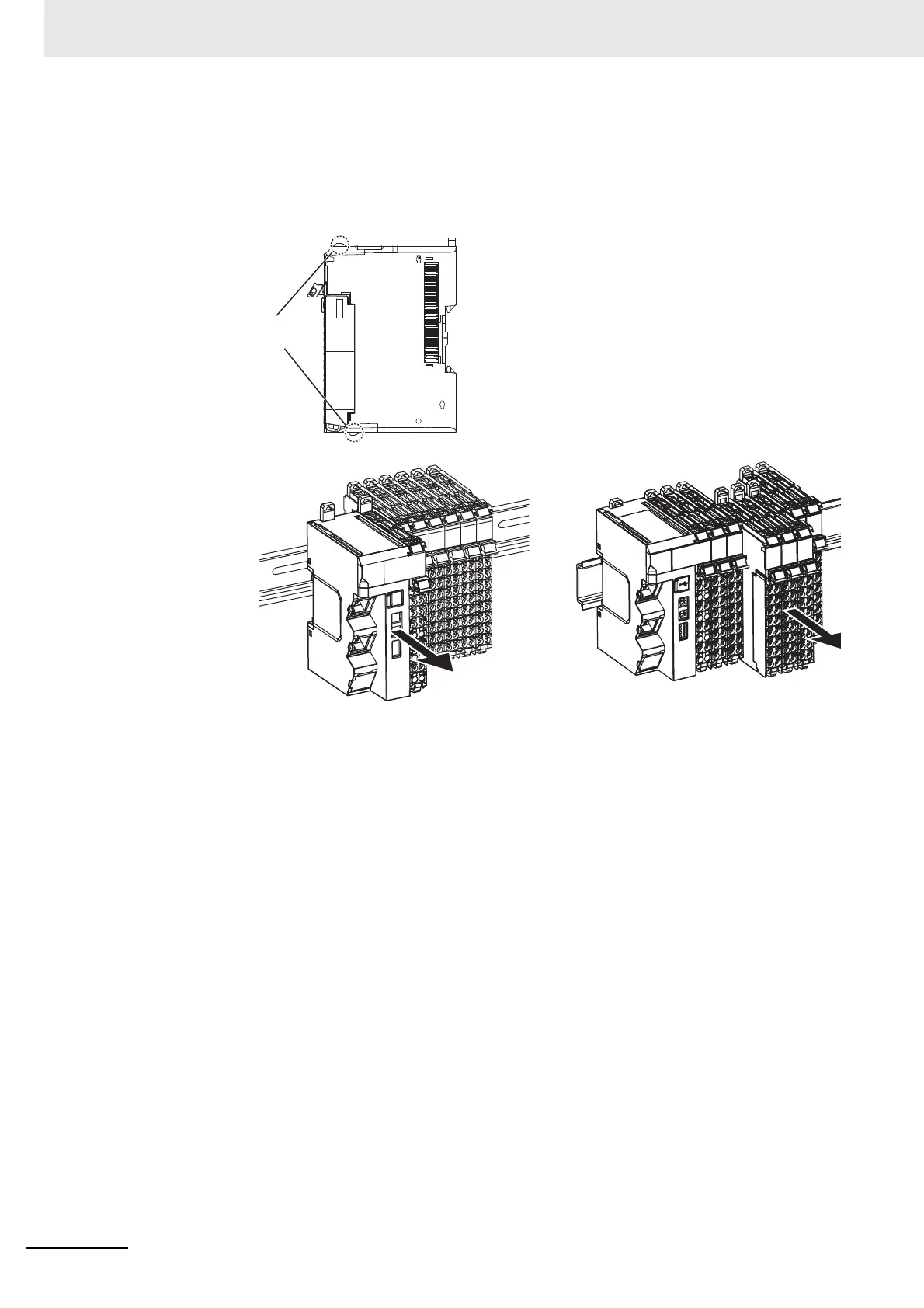6 Installation
6 - 20
NX-series EtherNet/IP Coupler Unit User’s Manual (W536)
2 Remove the Unit with either (a) or (b) below.
(a) For an EtherNet/IP Coupler Unit, place your fingers on the protrusions on the EtherNet/IP
Coupler Unit and pull it straight forward.
(b) For an NX Unit, place your fingers on the protrusions on more than one NX Unit, including
the NX Unit to remove, and pull the NX Units straight forward.
<EtherNet/IP Coupler Unit>
<NX Unit>
Protrusion for
removing the Unit
