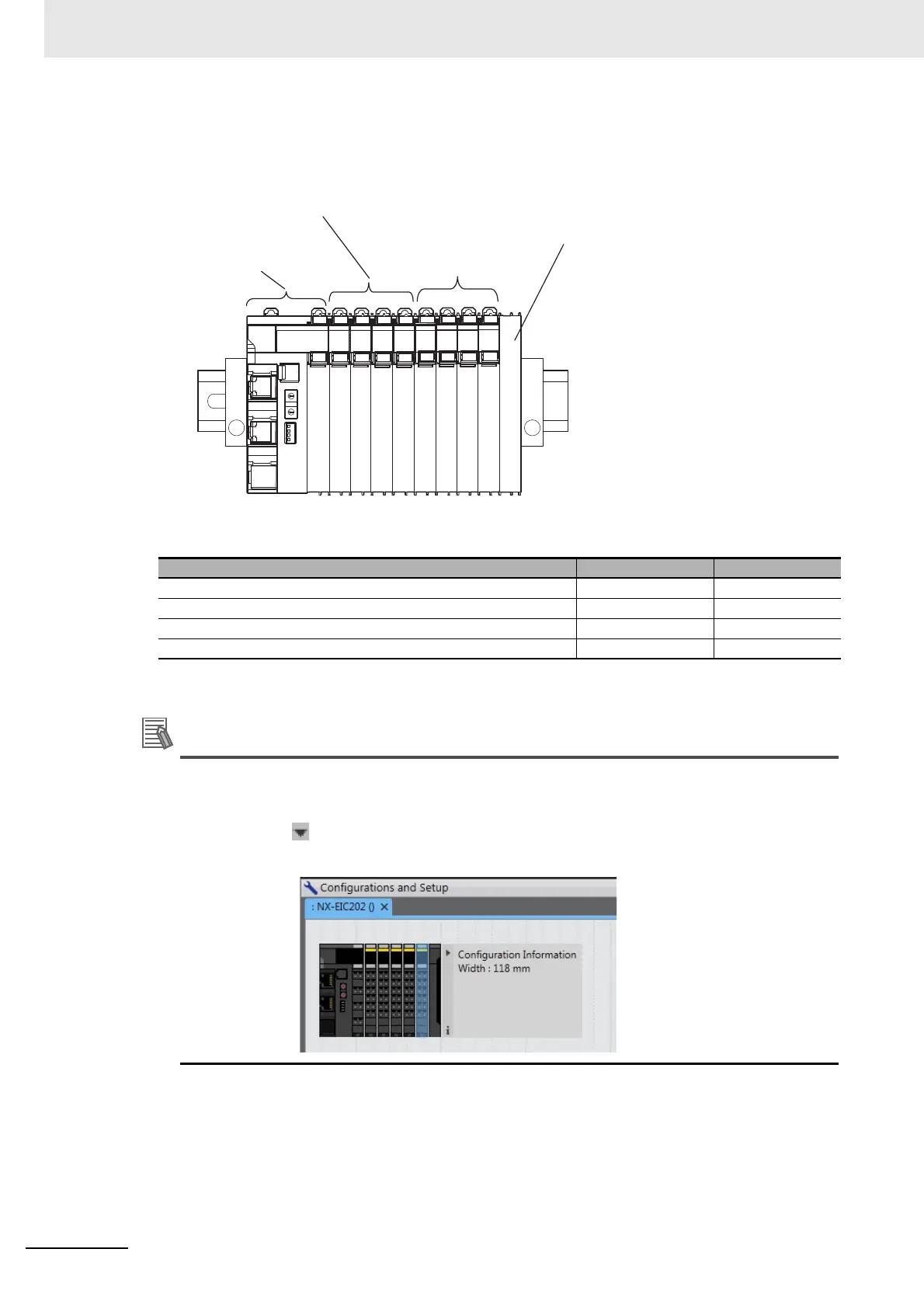6 Installation
6 - 22
NX-series EtherNet/IP Coupler Unit User’s Manual (W536)
Calculation Example for the Configuration Width of an EtherNet/IP Slave Ter-
minal
The widths of the Units in the example EtherNet/IP Slave Terminal configuration and the total config-
uration width are given below.
You can check the width of a Slave Terminal when you create the Unit configuration on the Edit
Slave Terminal Configuration Tab Page on the Support Software. You can display the width on
the right of the Slave Terminal on Edit Slave Terminal Configuration Tab Page on the Support
Software. Click to display the width.
Name Model Unit width
EtherNet/IP Coupler Unit NX-EIC202 46 mm
NX Units: Digital Input Units NX-ID3317 12 mm × 4 Units
NX Units: Temperature Input Units NX-TS3101 24 mm × 2 Units
End Cover NX-END01 12 mm
Total: W = 46 + (12 × 4) + (24 × 2) + 12 = 154 mm
EtherNet/IP Coupler Unit
End Cover
NX Units: Digital Input Units
with 4 inputs each
NX Units:
Temperature Input Units
with 4 inputs each
