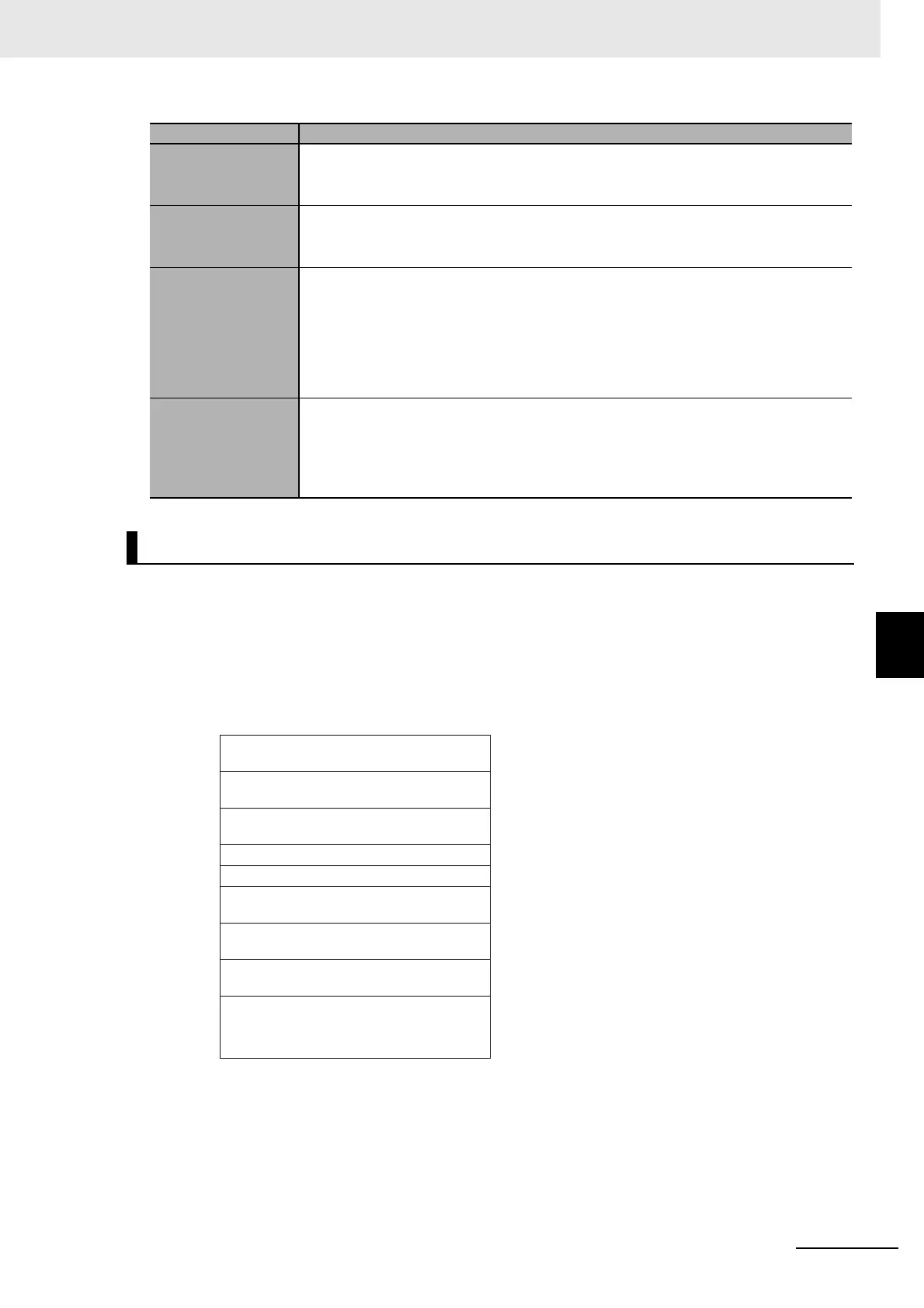A - 39
Appendices
NX-series EtherNet/IP Coupler Unit User’s Manual (W536)
A-2 TCP/UDP Message Service
A
A-2-4 TCP/UDP Message Service Specifications
Command Format
The following format is used to send commands (TCP/IP messages or UDP/IP messages) from a
device on Ethernet. The least-significant byte for multi-byte parameters is in the lower address.
The command format is shown below.
The examples of values in the table are the parameter values in little endian when the Vendor ID
(instance attribute ID 01 hex) in the Identity object (class ID 01 hex) is read.
Maximum NX out-
put data size
490 bytes
Note: 2 bytes are used for the attribute field in the explicit message UDP/IP command
and TCP/IP command.
Maximum NX input
data size
496 bytes
Note: 2 bytes are used for the attribute field in the explicit message UDP/IP command
and TCP/IP command.
Port number
Default: 64000 decimal
The port number can be changed by Network Configurator (restart required). Accept-
able port number ranges are shown below in decimal format.
• 1024 to 2221
• 2223 to 44817
• 44819 to 65535
Keep-alive
Keep Alive can be used for TCP/IP and UDP/IP communications with an EtherNet/IP
Coupler Unit. The keep alive function checks whether a connection is normally estab-
lished when no data is sent or received for a certain period on the communications line
where the connection was established.
The keep-alive timeout is 5.5 minutes.
UDP/IP and TCP/IP Message Formats
Item Specification
+0 Message sequence number 2 bytes
+2 Reserved 1 2 bytes
+4 Data size 2 bytes
+6 Reserved 2 1 byte
+7 Service code 1 byte
+8 Class ID 2 bytes
+10 Instance ID 2 bytes
+12 Attribute ID 2 bytes
+14 Data 490 bytes max.
