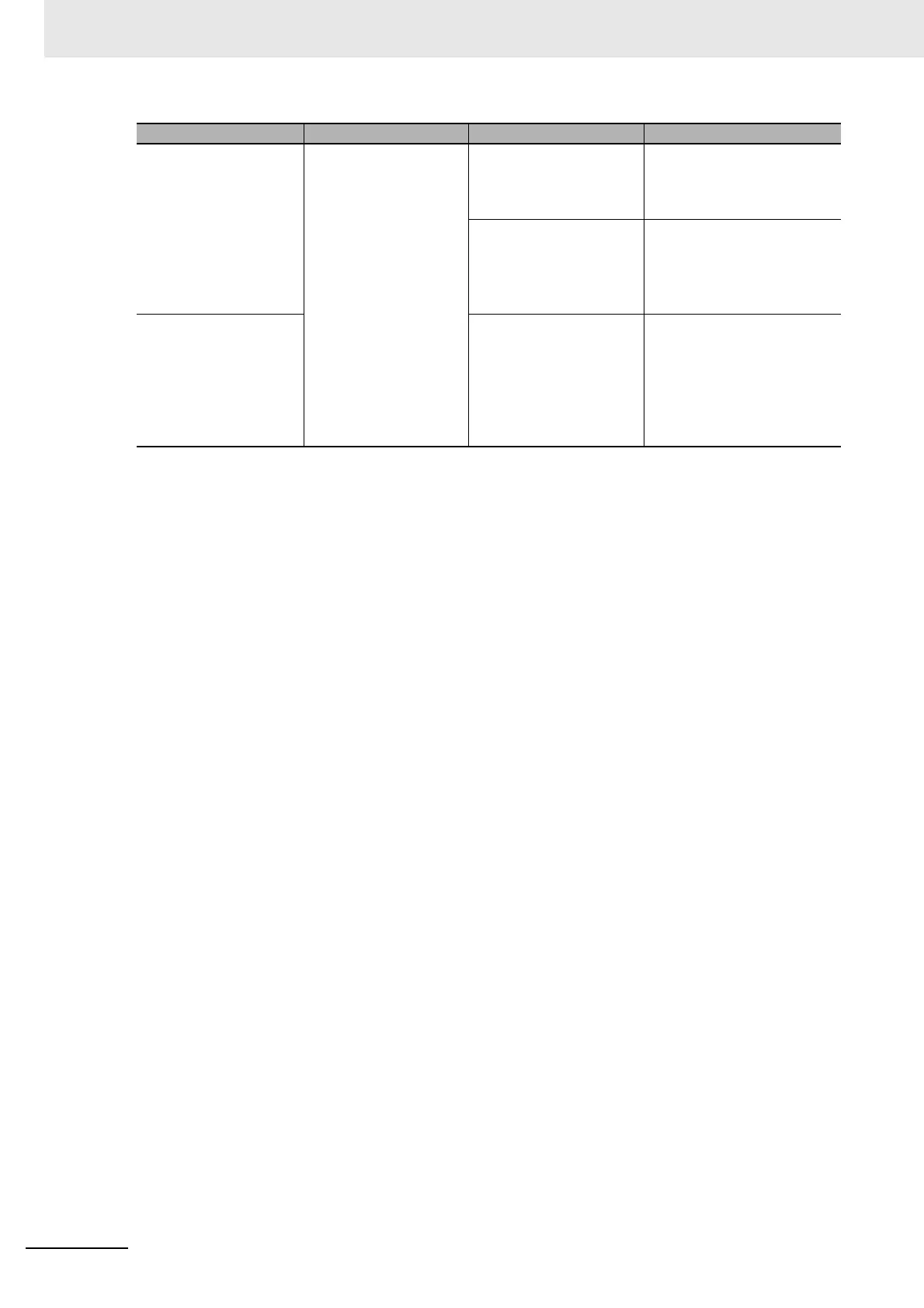Appendices
A - 44
NX-series EtherNet/IP Coupler Unit User’s Manual (W536)
Cannot establish a
TCP/IP connection.
Standard TCP error A total of 8 active TCP cli-
ents are already con-
nected with the
EtherNet/IP Coupler Unit.
Ensure there are less than 8
active connections when try-
ing to establish a new TCP/IP
connection.
The TCP/UDP message
service has not been
enabled in the EtherNet/IP
Coupler Unit. (Tag data
links are enabled.)
Check the position of DIP
switch pin 3.
Refer to 4-3-2 DIP Switch on
page 4-9.
A TCP/IP connection is
lost and the client must
reconnect.
The TCP/IP connection
was idle for more than 30
seconds and a 9th client
attempted a connection. In
this condition, an idle
active client will be auto-
matically closed.
Ensure the client connection
remains active by setting the
idle time to less than 30 sec-
onds.
Observation General status Cause Corrective action
