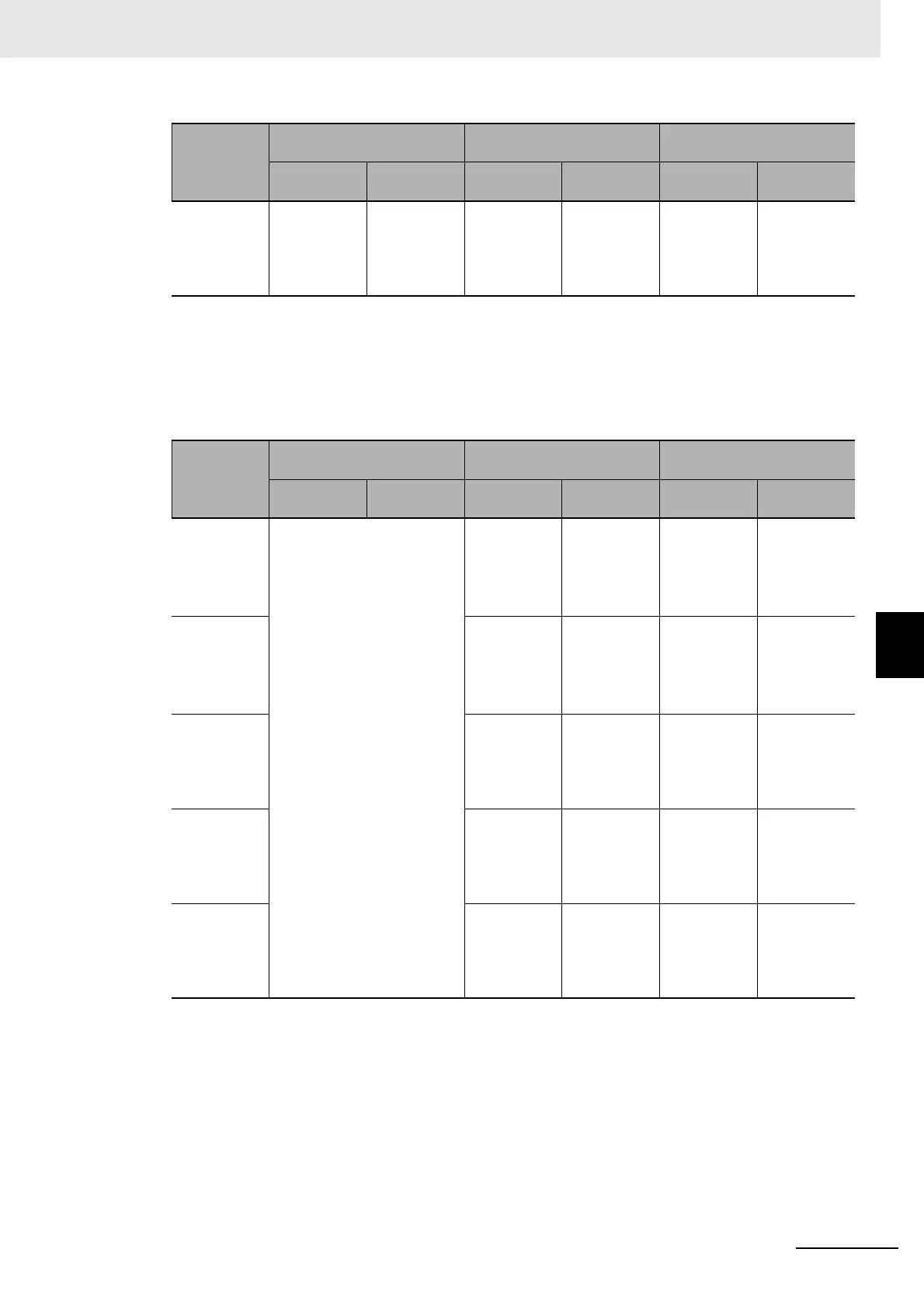A - 75
Appendices
NX-series EtherNet/IP Coupler Unit User’s Manual (W536)
A-10 Version Information
A
A-10-3 Unit Versions and Support Software
NX-EIC202 Ver.1.0
Safety Con-
trol Unit Set-
tings
Sysmac Stu-
dio Standard
Edition
Connection
to peripheral
USB port on
EtherNet/IP
Coupler Unit
Sysmac Stu-
dio
Connection
to peripheral
USB port on
EtherNet/IP
Coupler Unit
Sysmac Stu-
dio
Connection
to peripheral
USB port on
EtherNet/IP
Coupler Unit
*1. If a Safety Control Unit is connected, the Sysmac Studio Standard Edition must be connected to the periph-
eral USB port on the EtherNet/IP Coupler Unit.
*2. If a Safety Control Unit is connected, the Sysmac Studio Standard Edition or NX-IO Edition must be con-
nected to the peripheral USB port on the EtherNet/IP Coupler Unit.
Purpose
NJ/NX/NY-series Controller CS/CJ/CP-series Controller
PLC from another manufac-
turer
Support
Software
Connection
Method
Support
Software
Connection
Method
Support
Software
Connection
Method
Programming Cannot be connected. CX-Program-
mer
• Connec-
tion to CPU
Unit
• Ethernet
connection
Support soft-
ware from
other com-
pany
Depends on
support soft-
ware from
other com-
pany.
EtherNet/IP
Network Con-
figuration
Network Con-
figurator
• Connec-
tion to CPU
Unit
• Ethernet
connection
Support soft-
ware from
other com-
pany
Depends on
support soft-
ware from
other com-
pany.
EtherNet/IP
Coupler Unit
Configura-
tion and I/O
Mapping
Sysmac Stu-
dio
Connection
to peripheral
USB port on
EtherNet/IP
Coupler Unit
Sysmac Stu-
dio
Connection
to peripheral
USB port on
EtherNet/IP
Coupler Unit
IO-Link Set-
tings
CX-Configu-
ratorFDT
Connection
to peripheral
USB port on
EtherNet/IP
Coupler Unit
CX-Configu-
ratorFDT
Connection
to peripheral
USB port on
EtherNet/IP
Coupler Unit
Safety Con-
trol Unit Set-
tings
Sysmac Stu-
dio
Connection
to peripheral
USB port on
EtherNet/IP
Coupler Unit
Sysmac Stu-
dio
Connection
to peripheral
USB port on
EtherNet/IP
Coupler Unit
Purpose
NJ/NX/NY-series Controller CS/CJ/CP-series Controller
PLC from another manufac-
turer
Support
Software
Connection
Method
Support
Software
Connection
Method
Support
Software
Connection
Method
