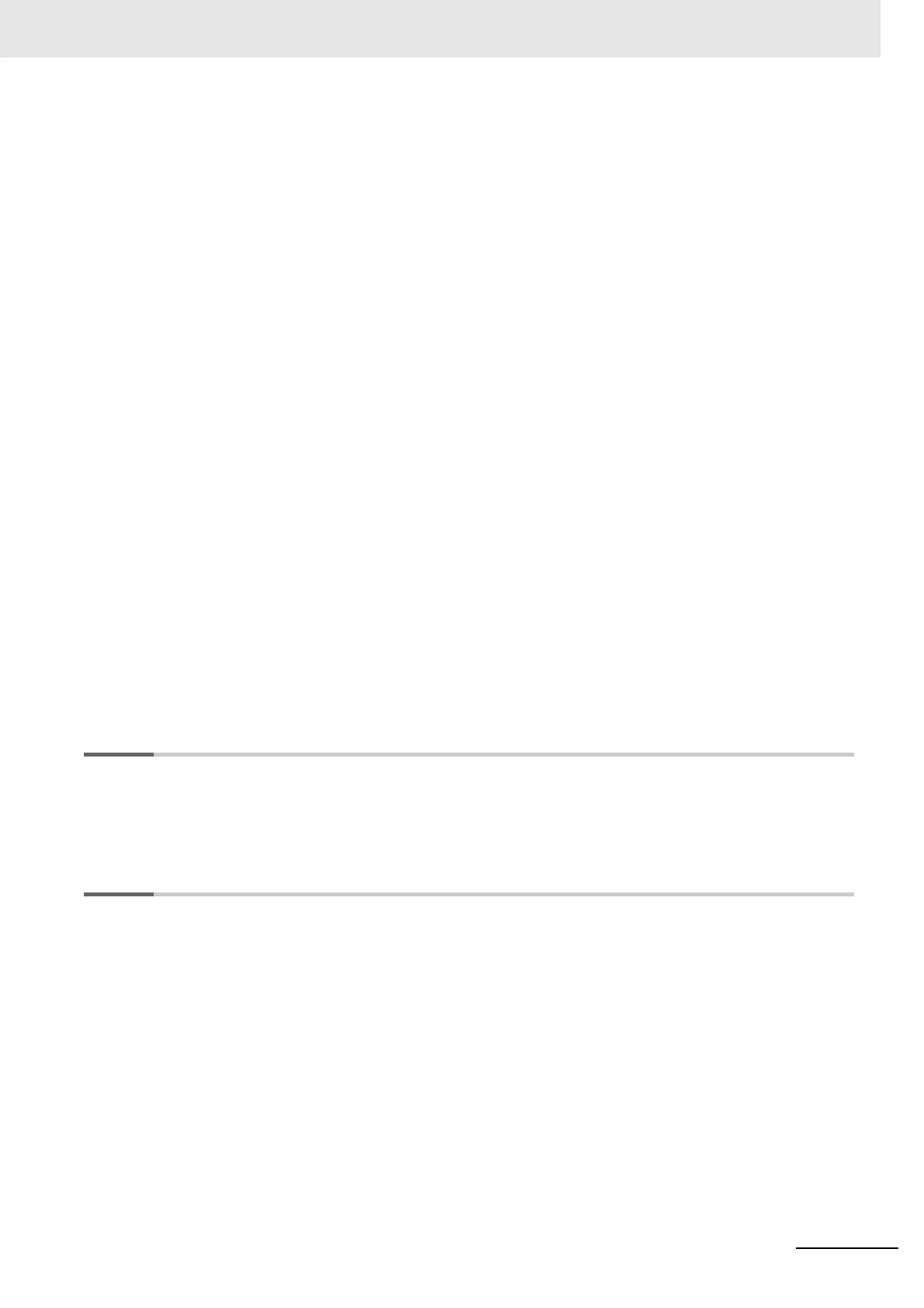5
NX-series EtherNet/IP Coupler Unit User’s Manual (W536)
9-2 Setting Slave Terminal Parameters...................................................................................... 9-7
9-2-1 Items to Set................................................................................................................................. 9-7
9-2-2 Setting the NX Unit Configuration Information............................................................................ 9-7
9-2-3 I/O Allocation Information ......................................................................................................... 9-12
9-2-4 Unit Operation Settings............................................................................................................. 9-22
9-2-5 Unit Application Data ................................................................................................................ 9-23
9-2-6 Support Software Functions Used as Required........................................................................ 9-24
9-3 Transferring and Comparing Settings ............................................................................... 9-28
9-3-1 Transferring Slave Terminal Setting Information through the USB Port on the
EtherNet/IP Coupler Unit .......................................................................................................... 9-28
9-3-2 Comparing Settings .................................................................................................................. 9-29
9-4 Setting IP Address............................................................................................................... 9-31
9-4-1 Directly Setting the IP Address with the Network Configurator................................................. 9-31
9-4-2 Getting the IP Address from the BOOTP Server with the Network Configurator...................... 9-33
9-4-3 Directly Setting the IP Address Using Hardware Switches....................................................... 9-34
9-4-4 Getting an IP Address from the BOOTP Server ....................................................................... 9-35
9-5 Setting Tag Data Links ........................................................................................................ 9-36
9-5-1 Starting the Network Configurator............................................................................................. 9-36
9-5-2 Tag Data Link Setting Procedure.............................................................................................. 9-38
9-5-3 Registering Devices.................................................................................................................. 9-39
9-5-4 Determine Tag Sizes................................................................................................................. 9-40
9-5-5 Creating Tags and Tag Sets...................................................................................................... 9-42
9-5-6 Connection Settings.................................................................................................................. 9-56
9-5-7 Tag Data Parameters and Specifications.................................................................................. 9-63
9-5-8 Downloading Tag Data Link Parameters .................................................................................. 9-63
9-5-9 Uploading Tag Data Link Parameters....................................................................................... 9-66
9-5-10 Starting and Stopping Tag Data Links....................................................................................... 9-69
9-5-11 Additional Tag Data Link Functions .......................................................................................... 9-70
9-6 Assigning Network Variables ............................................................................................. 9-71
9-6-1 Basic I/O Mapping .................................................................................................................... 9-71
9-6-2 Support Software I/O Allocation Functions ............................................................................... 9-73
Section 10 I/O Refreshing
10-1 Introduction to I/O Refreshing for EtherNet/IP Slave Terminals ..................................... 10-2
10-2 Communications Performance .......................................................................................... 10-5
10-2-1 I/O Response Time................................................................................................................... 10-5
Section 11 EtherNet/IP Coupler Unit Functions
11-1 Functions ............................................................................................................................. 11-3
11-2 NX Unit Mounting Settings ................................................................................................. 11-4
11-2-1 Introduction................................................................................................................................11-4
11-2-2 Applications ...............................................................................................................................11-5
11-2-3 Operating Specifications for NX Units That Are Set as Unmounted Units.................................11-5
11-2-4 Setting NX Units as Unmounted Units.......................................................................................11-6
11-3 Event Logs ........................................................................................................................... 11-8
11-3-1 Introduction................................................................................................................................11-8
11-3-2 Detailed Information on Event Logs...........................................................................................11-9
11-3-3 Automatic Clock Adjustment.................................................................................................... 11-11
11-3-4 Reading Event Logs ................................................................................................................11-12
11-3-5 Clearing Event Logs ................................................................................................................11-14
11-3-6 Exporting the Event Log ..........................................................................................................11-15
11-4 Clearing All Memory.......................................................................................................... 11-17
11-4-1 Introduction..............................................................................................................................11-17
11-4-2 Details on Clearing All Memory ...............................................................................................11-17
11-4-3 Procedure for Clearing All Memory..........................................................................................11-18
