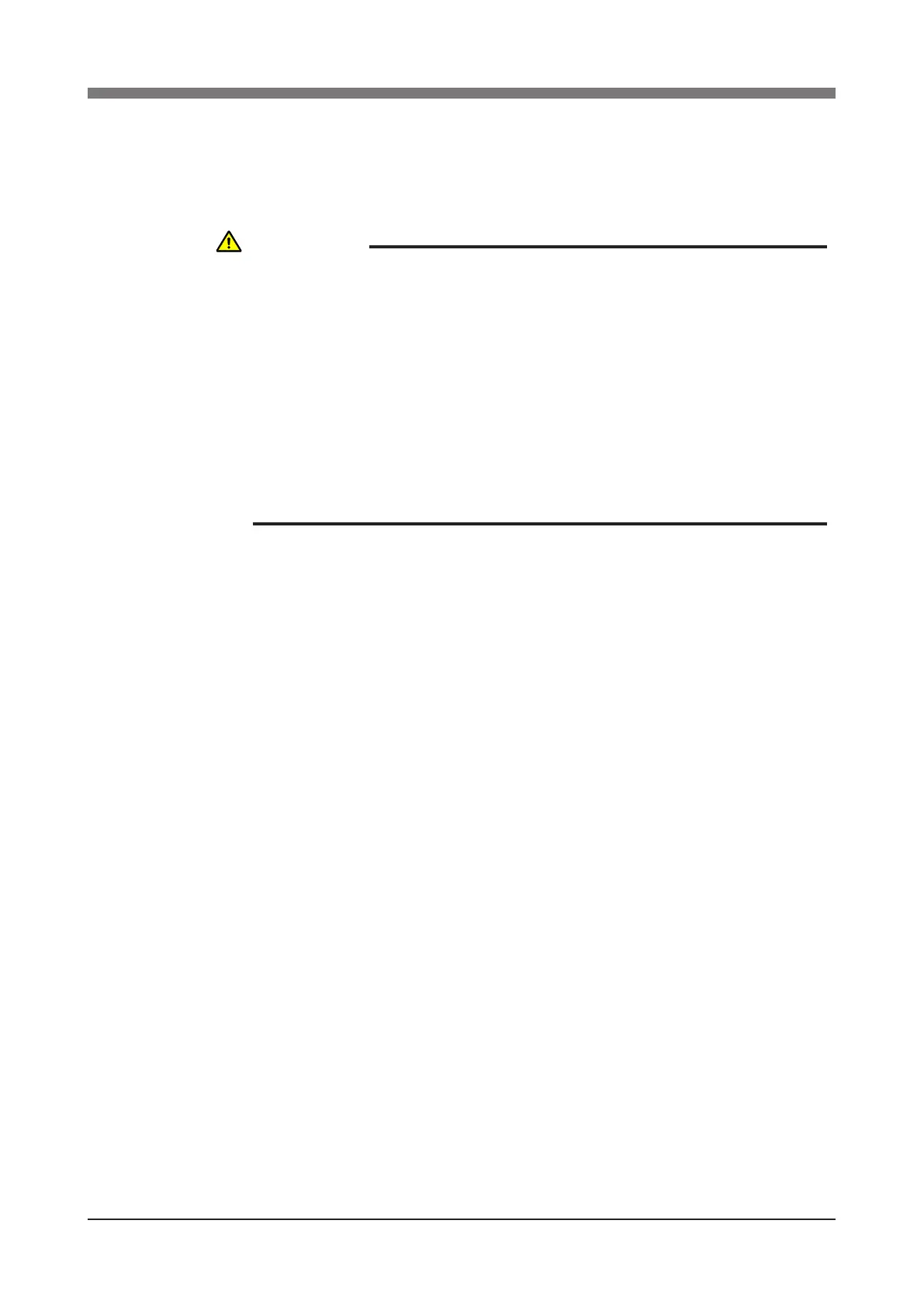4-10
CHAPTER 4 Adjustment
7) Do as follows according to the axis that was selected.
(1) X, Y and R axes
1. Jog the robot in steps using the F1 or F2 key so the origin position
marks align with each other. (Robot movement speed can be adjusted
with the F4 or F5 key.)
2. When the robot has been moved to a position for absolute reset, check
that the gure of the selected axis displayed on the PB screen is within
26 from 74 (usually 50) and press the ENTER key.
3. A message "Reset ABS encoder OK?" appears so press the F4 (YES)
key if this position is okay for reset.
If "ALL" was selected in 6), then the message "Reset ABS encoder
OK?" appears once again before the Z-axis rises.
Check that there are no hazards even if the Z-axis rises and press the F4
(YES) key.
(2) Z axis
1. The message "Reset ABS encoder OK?" appears so check that there are
no obstacles in the robot movement area and press the F4 (YES) key.
2. After absolute reset is complete, check that the machine reference value
shown on the PB is between 26 and 74.
If the machine reference value is outside these limits, then the absolute
reset may not have been performed correctly. If the absolute reset is
incorrect, adjust the Z-axis setting while referring to "Chapter 4, 3-4
Changing the origin position and adjusting the machine reference".
CAUTION
THERE ARE SEVERAL DISPERSED POSITIONS WHERE ABSOLUTE
RESET CAN BE PERFORMED.
ALL ROBOT STOP POSITIONS CAN BE USED FOR ABSOLUTE RESET
WHEN THE ROBOT WAS MOVED WITH THE F1 OR F2 KEY.
PRESS THE F1 OR F2 KEY AGAIN BEFORE PERFORMING THE
ABSOLUTE RESET, MOVE THE AXIS LEFT OR RIGHT, AND CHECK
THAT THE ORIGIN POSITION MARKS ALIGN WITH EACH OTHER. (SEE
FIG. 4-4.)
A POSITION DEVIATION (POSITION SHIFT) OCCURS IF ABSOLUTE
RESET IS PERFORMED AT A POSITION DIFFERENT FROM THE
PREVIOUS ABSOLUTE RESET POSITION.