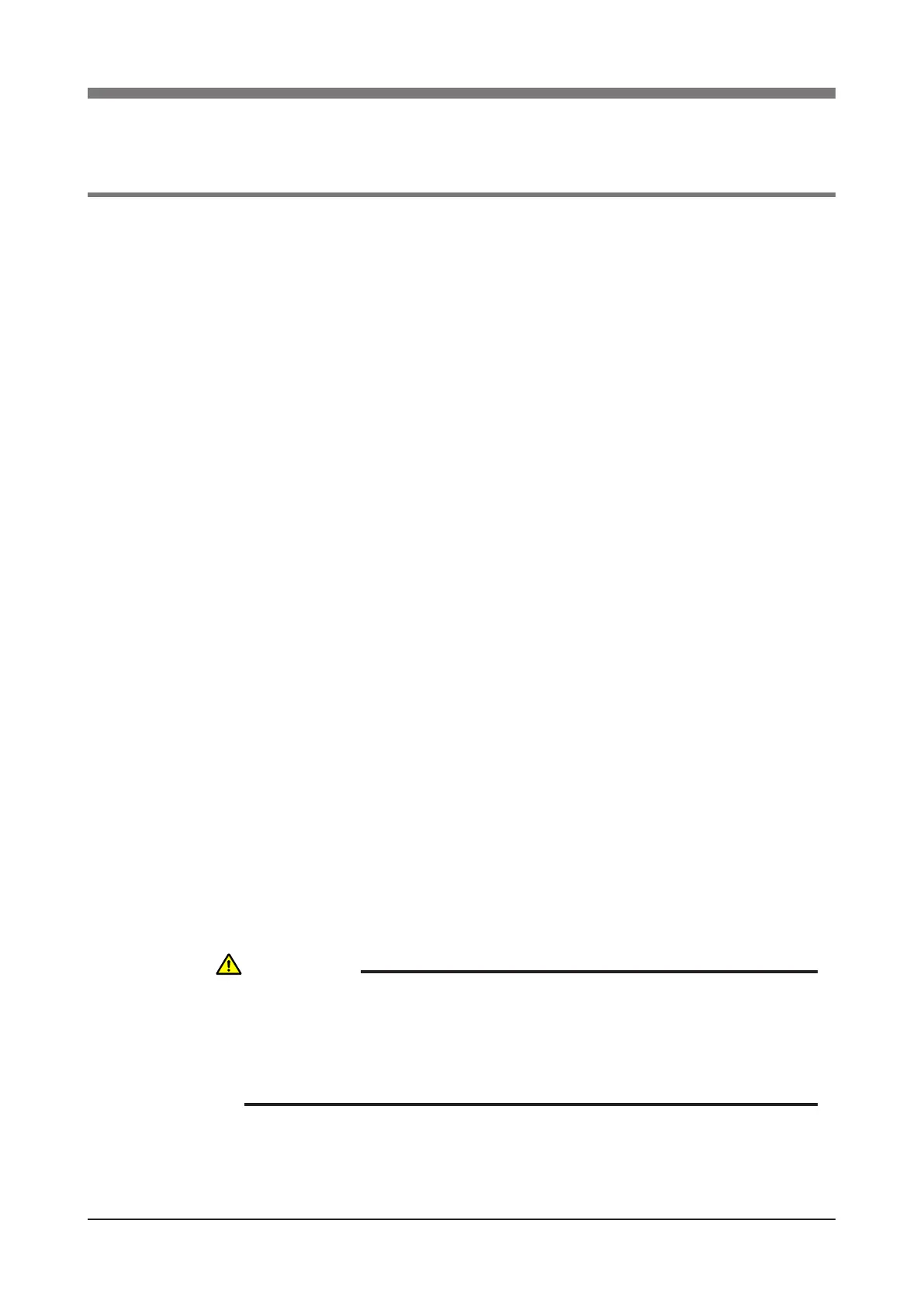3-46
CHAPTER 3 Installation
8-3 Installing the Z-axis additional mechanical stopper
8-3-1 Installing the minus direction stopper
Install the additional mechanical stopper in the Z-axis minus direction by fol-
lowing the instructions shown in Fig. 3-46.
1) Prepare the hex wrench set and torque wrench.
2) Turn off the robot controller.
3) Place a sign indicating the robot is being adjusted, to keep others from
touching the controller switch.
4) Enter the safeguard enclosure.
5) Remove the Y-axis arm cover by referring to section 7 in Chapter 4, and
move up the urethane damper.
6) Install the additional stopper r to the spline shaft by tightening the supplied
bolts to the specied torque.
Alternately tighten the bolts a little at a time. Depending on the relation to
the Z-axis machine reference adjustment, L
2
in the Z-axis minus direction
stopper in Table 3-6 will be a position at 3mm intervals, such as approxi-
mately 12mm, 15mm, etc.
7) Go out of the safeguard enclosure.
8) Check that no one is inside the safeguard enclosure, and then turn on the
controller.
9) Place a sign indicating the robot is being adjusted, to keep others from op-
erating the controller or operation panel.
10) Perform the Z-axis absolute reset.
To perform the Z-axis absolute reset, see "3-3 Absolute reset procedures"
in Chapter 4. Make a note of the Z-axis machine reference value.
(1) Press the MODE key.
(2) Press the F3 key to enter MANUAL mode.
(3) Press the F13 key (LOWER+F3) to select "ABS Reset".
CAUTION
USE THE FOLLOWING PROCEDURE TO DISPLAY THE ADJUSTMENT
MACHINE REFERENCE VALUE.
WHEN ADJUSTING THE MACHINE REFERENCE VALUE, ALWAYS
CHECK THE ADJUSTMENT MACHINE REFERENCE VALUE WITH THIS
PROCEDURE.