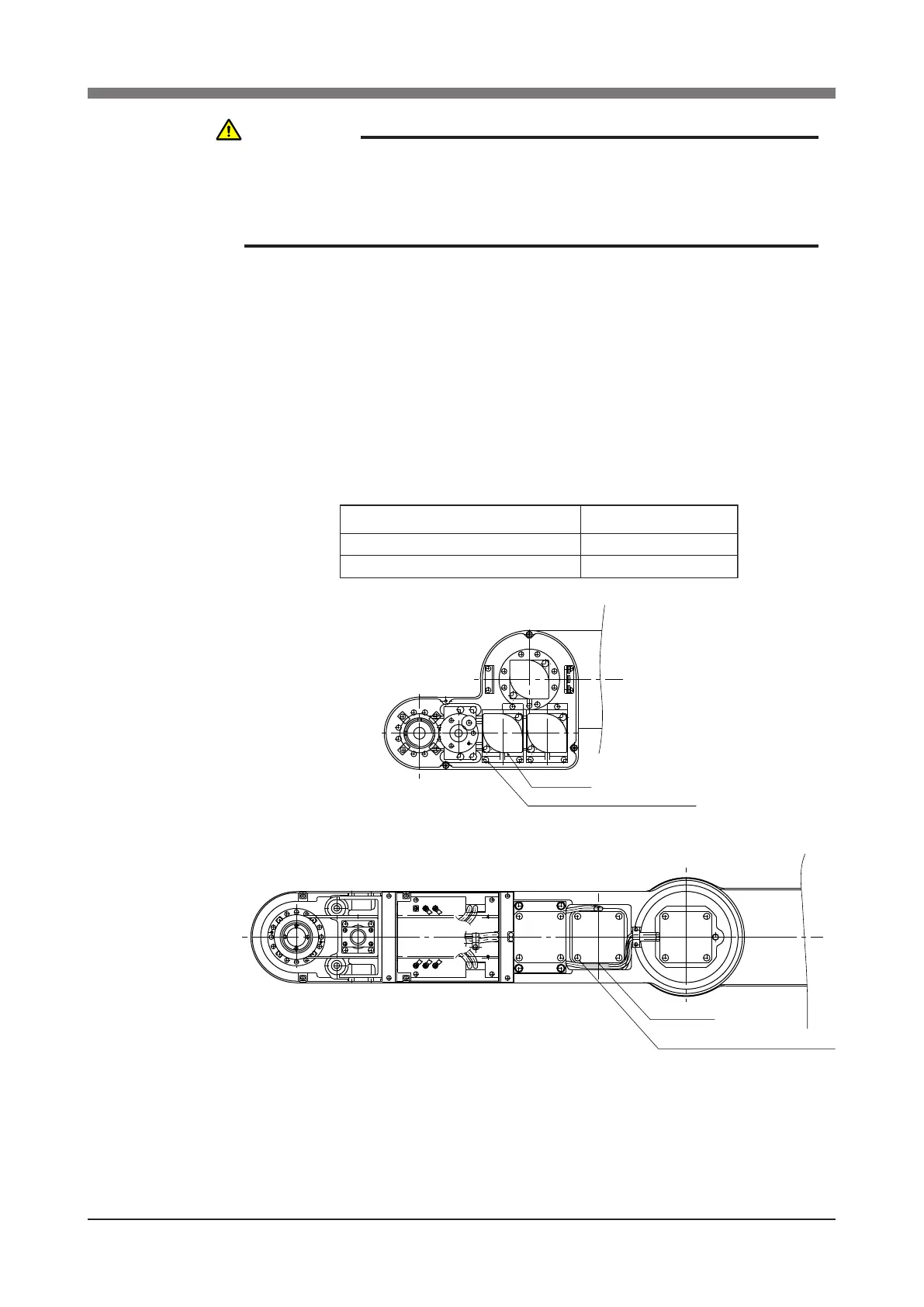4-35
CHAPTER 4 Adjustment
1- Press the MODE key.
2- Press the F3 key to set MANUAL mode.
3- Press the F13 (LOWER+F3) key to select "RST. ABS ".
4- After the Z-axis absolute reset is complete, press the F10 (UPPER+F5) to
display the adjustment machine reference value (%).
If adjustment machine reference value is outside the absolute reset tolerance
range (26 to 74), remove the Z-axis motor again and make ne-adjustment to
the spline shaft height, so that the adjustment machine reference value is
within the absolute reset tolerance range.
Robot Model
L
R6YXH250, R6YXH350, R6YXH400
4 mm
Table 4-3
21 mm
R6YXX1200
Z-axis motor installation bolt M3×6
Z-axis motor
Fig. 4-8 R6YXH250, R6YXH350, R6YXH400
Z-axis motor
Z-axis motor installation bolt M6×20
Fig. 4-9 R6YXX1200
CAUTION
THE ADJUSTMENT MACHINE REFERENCE VALUE IS DISPLAYED WITH
THE PROCEDURE BELOW.
ALWAYS CHECK THE ADJUSTMENT MACHINE REFERENCE VALUE
WHEN THE MACHINE REFERENCE IS ADJUSTED.