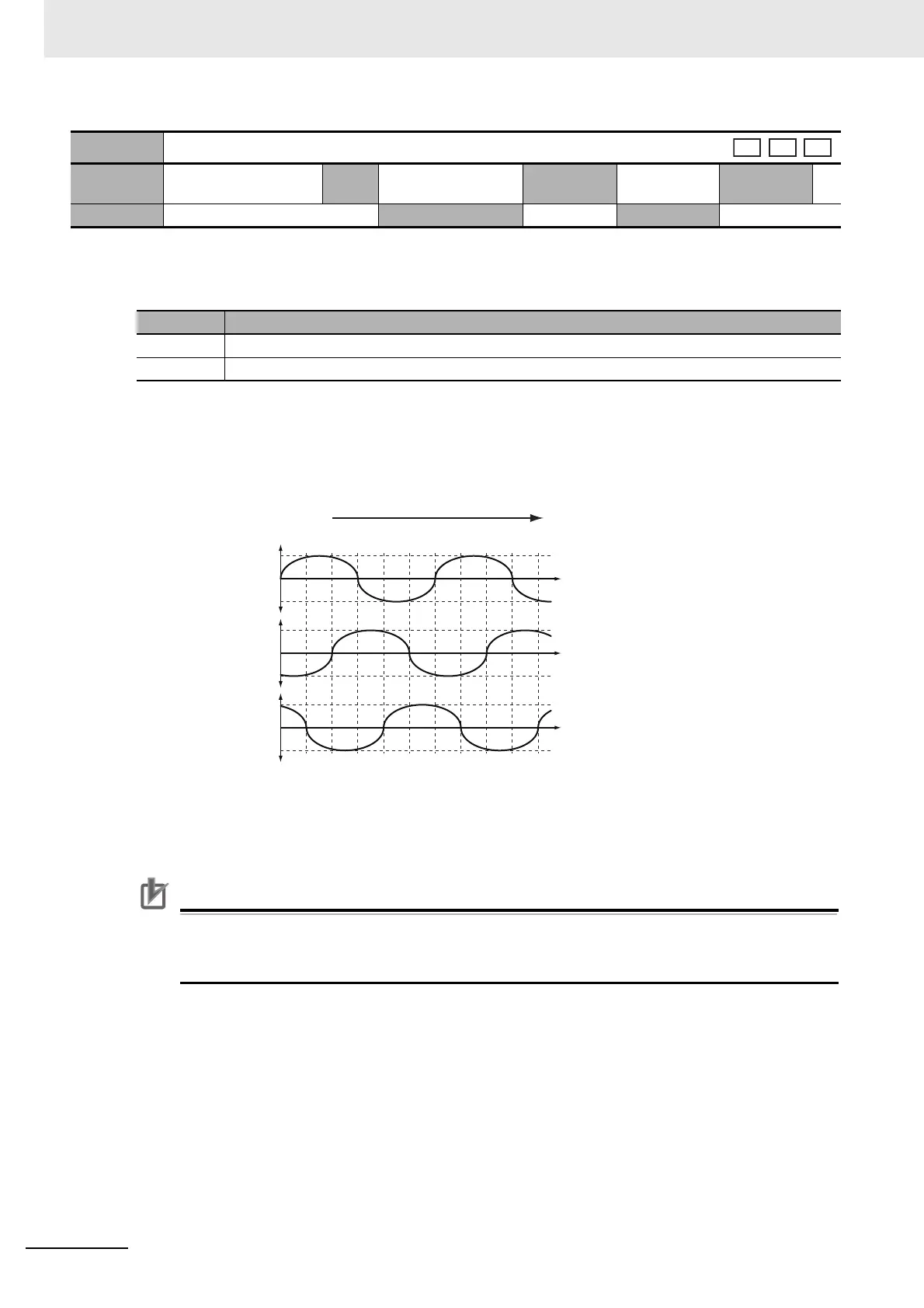9 Servo Parameter Objects
9 - 28
G5-series Linear Motors/Servo Drives With Built-in EtherCAT Communications
• Use this object to change the count direction of the external encoder.
Explanation of Settings
• Set the pulse count direction so that relationship between the count direction of the external encoder
and the induced voltage of the motor in each phase is as shown below.
• To check the external encoder count direction, disconnect the motor cable and monitor the Position
actual value (6064 hex) while manually operating the Motor Coil Unit.
*1 The waveform of the induced voltage monitored at the U terminal, with the W terminal connected to GND.
*2 The waveform of the induced voltage monitored at the V terminal, with the U terminal connected to GND.
*3 The waveform of the induced voltage monitored at the W terminal, with the V terminal connected to GND.
Precautions for Correct UsePrecautions for Correct Use
Before checking the count direction, be sure to set the Movement Direction Setting (3000 hex) to
1, write the setting to the EEPROM, and turn OFF and then ON the power supply to the Servo
Drive.
3326 hex
External Feedback Pulse Direction Switching
Setting
range
0 to 1
Unit
–
Default
setting
0 Data
attribute
R
Size 2 bytes (INT16) Access RW PDO map Not possible
Set value Description
0 External feedback pulse direction not reversed
1 External feedback pulse direction reversed
csp
hm
0° 180° 360°
0
0
0
V
V
V
U - W (G)
*1
V - U (G)
*2
W - V (G)
*3
External encoder
count-down direction
Electric angle
Motor induced voltage
