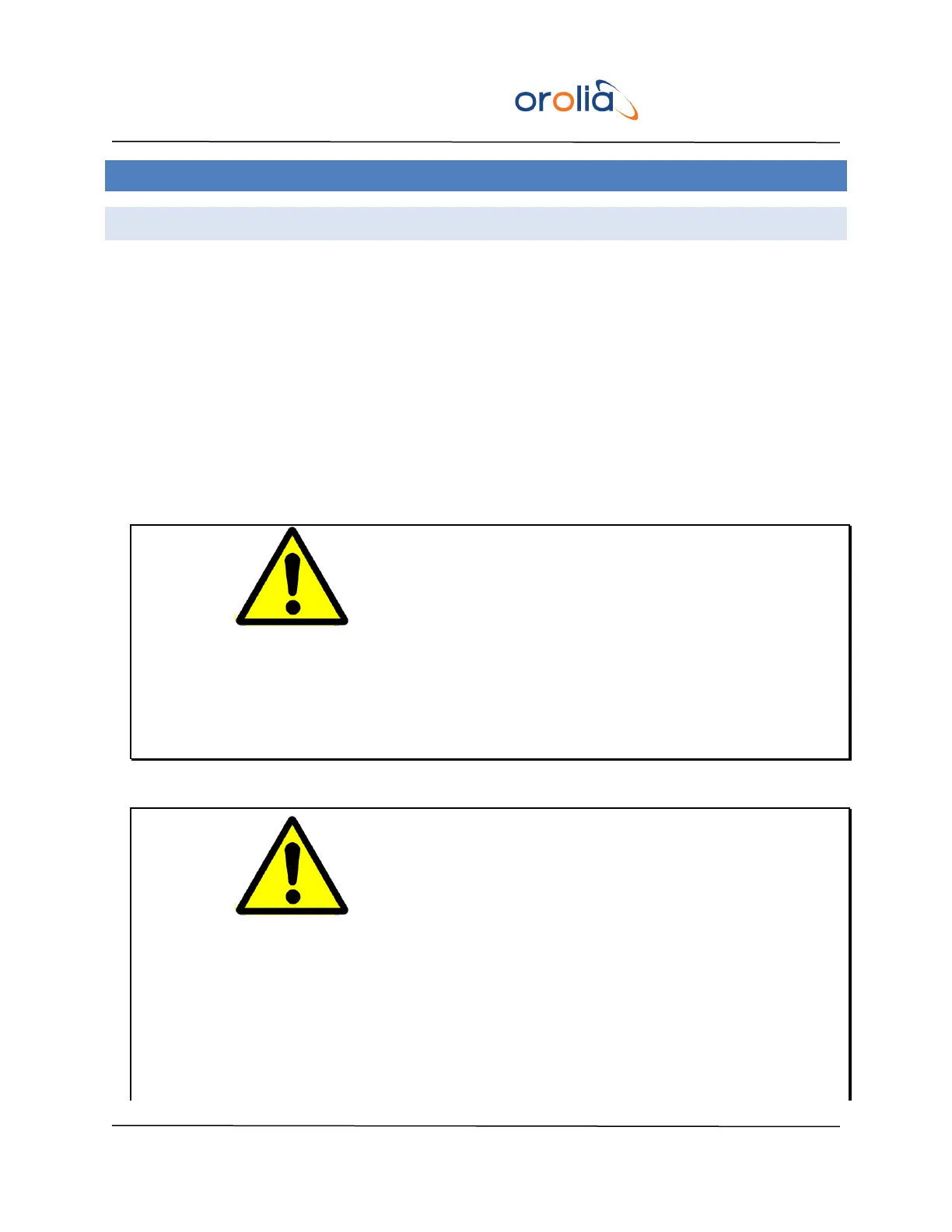EPSILON CLOCK MODEL EC20S Spectracom
User’s Manual 12
3. SAFETY PRECAUTIONS
3.1 POWER SUPPLY
• Before switching on the unit, ensure that it is compatible with the local mains supply. (Refer to
Setting the EC20S Into Operation).
• The plug must be inserted into a socket with earth connection. The safety connection must not
be broken by using an extension cord without earth conductor.
• Before switching on the unit, if the unit is connected to measurement or control circuits,
protective earth terminal(s) shall be connected to a protective conductor.
• If measurement or control circuits are without earth-ground protection terminal(s), the mains
plug shall be inserted before connections are made to measurement or control circuits.
WARNING If the protective conductor's path to ground is broken
or defeated, the danger of electrical shock to the
operator may be present. Never break the connection
on purpose.
Before disconnecting the unit from the main power
supply, always switch it off. Failure to do may cause
damage that voids your Spectracom warranty.
WARNING This equipment must be earth grounded. Never
defeat the ground connector or operate the
equipment in the absence of a suitably installed earth
ground connection. Contact the appropriate electrical
inspection authority or an electrician if you are
uncertain that suitable grounding is available.
The AC and DC power connectors of this equipment
have a connection to the earthed conductor of the AC
and DC supply earthing conductor through the AC and