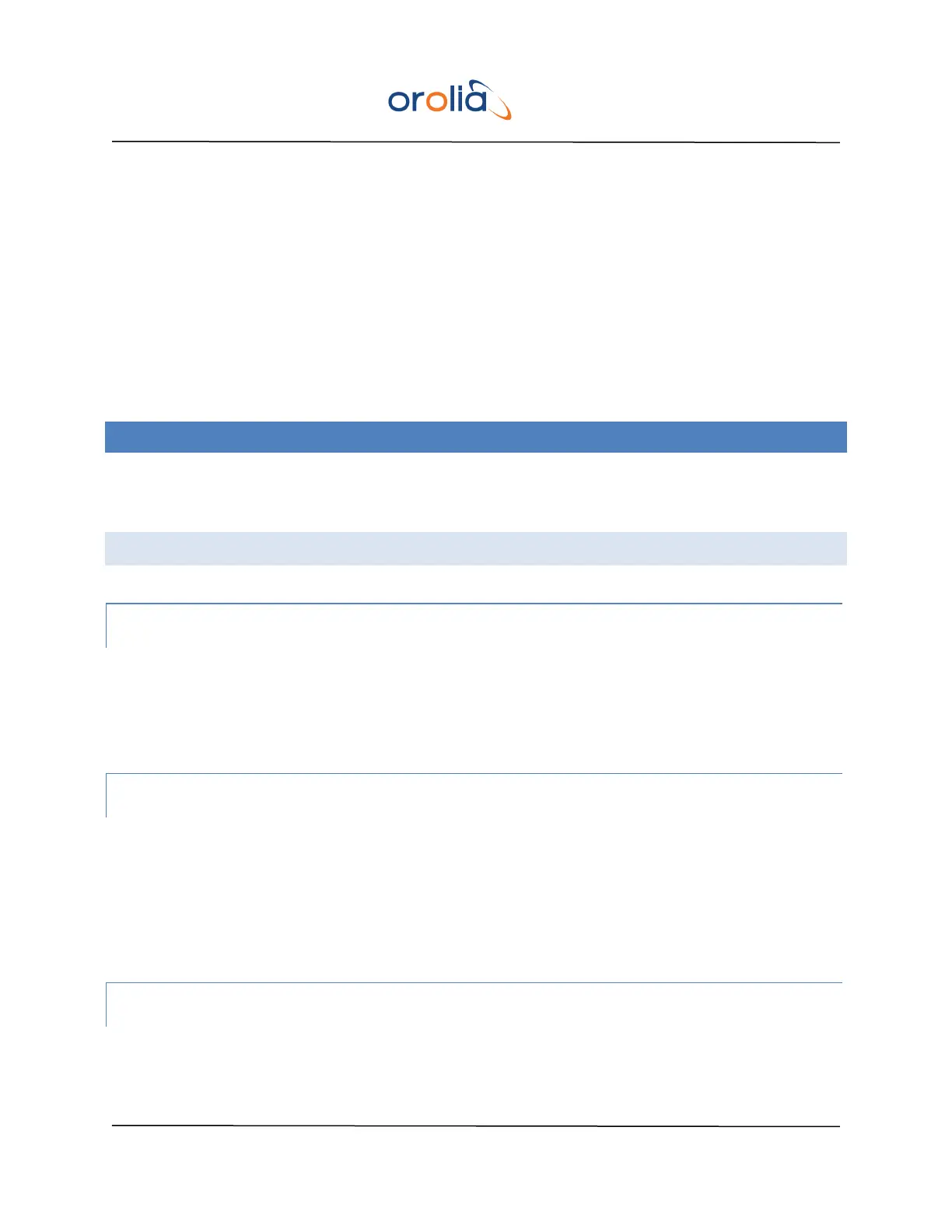EPSILON CLOCK MODEL EC20S Spectracom
97 User’s Manual
… 00:00:01 …
In case of a negative leap second, at the time the leap second shall be applied, the time distributed by
the Time Of Day messages on the ‘NMEA’ output has the following sequence:
… 23:59:57 …
… 23:59:58 …
… 00:00:00 …
… 00:00:01 …
17. TECHNICAL FEATURES
The following technical features are minimum performance values. Enhanced performance options are
available.
17.1 PHASE LOCK-IN AT POWER-UP
17.1.1 WARMING-UP
- Warm-up time for the local oscillator before tracking search : 5 minutes
- A subsequent fast tracking search brings the oscillator frequency close to the reference input signal
frequency
17.1.2 LOCK-IN TIME WITH GNSS SIGNAL
- Output wander compatible with EN 300 462-4-1 (4.1) fig. 1 within 600 seconds after the ‘Warming-
up’ step
- Optimum stabilization after 2 hours
- Total locking time after power-up : < 30 minutes if it is not the first power-up
17.1.3 PHASE NOISE
- Typical, static conditions:
