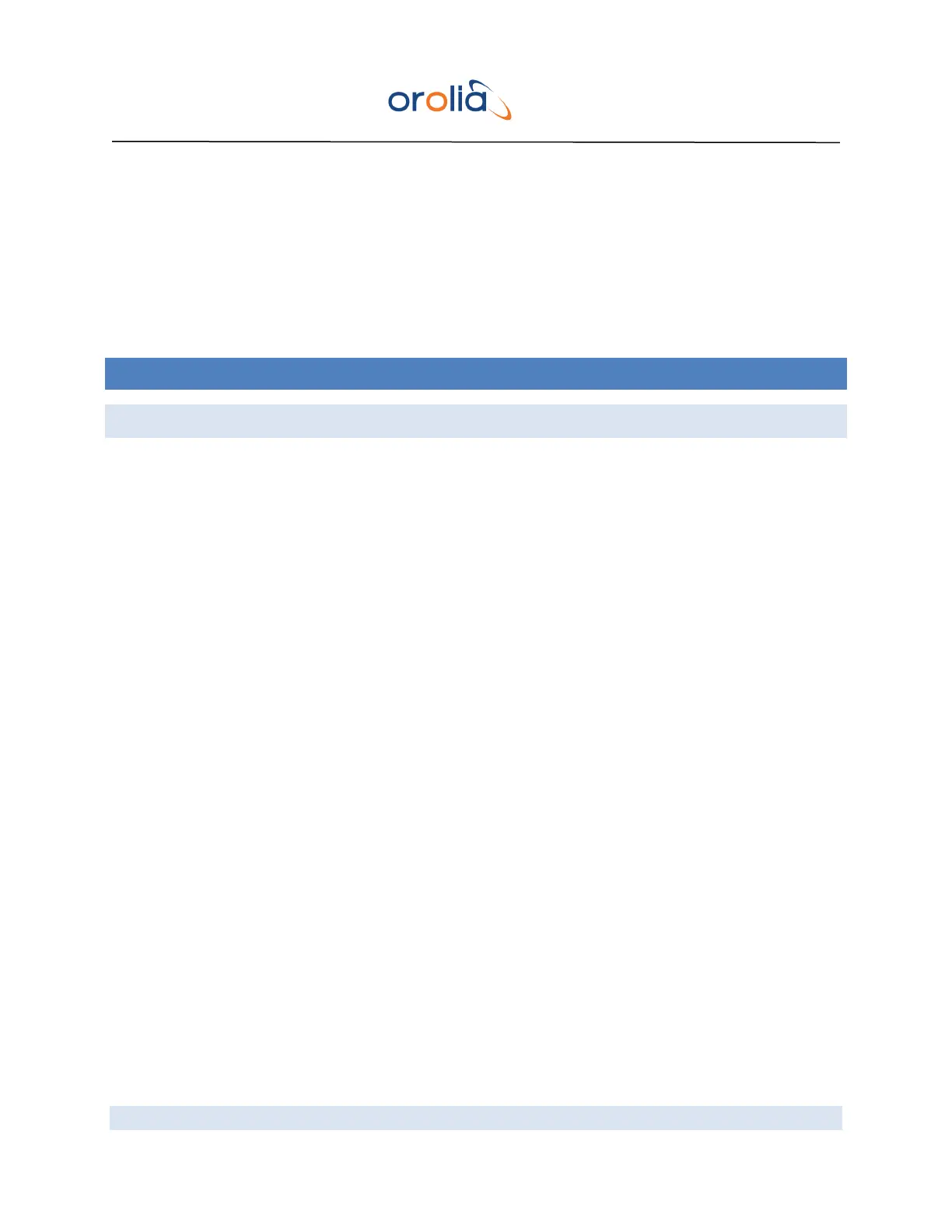EPSILON CLOCK MODEL EC20S Spectracom
User’s Manual 22
The presence of the power supplies (AC or DC) is monitored:
- by the ‘PWR’ LED (see 11.1),
- by the ALARMS signalling (see 11.2.2),
- via the web interface (see 13.3.2.6),
- via the SNMP service (see 14.1.1, SNMP parameters 18 and 19).
8. NETWORK INTERFACE
8.1 ETHERNET PORT
- Connector type : RJ45
- Interface : 10/100 BaseT signal
- MAC address : Available on the sticker stuck on one of the side panels
- Port IP address assignment : Configurable by the user on the “Network Setup” web page (see 13.5):
Two modes can be selected:
o Dynamic assignment (‘Use DHCP’ = ‘On’)
Possible if a DHCP server is accessible on the network
o Static assignment (‘Use DHCP’ = ‘Off’)
This mode is also automatically selected by the EC20S if the EC20S is not connected to
the network or if no DHCP server is accessible.
The port is factory defaulted in static mode (‘Use DHCP’ = ‘Off’ with the following parameters:
- Static IP address : 192.168.0.100
- Static IP mask : 255.255.255.0
- Static IP gateway : 192.168.0.254
The network configuration can be reset to factory settings (i.e. IP address is reset to the static address
192.168.0.100) at any time while pressing, for at least 6 seconds, the ‘Factory Reset’ button located on
the front panel between the ‘PWR’ and ‘SRC’ LEDs. To press the button, insert a straightened paperclip
into the hole. The indication of an effectiveness reset is provided by the blinking of both front panel leds
with red color.
