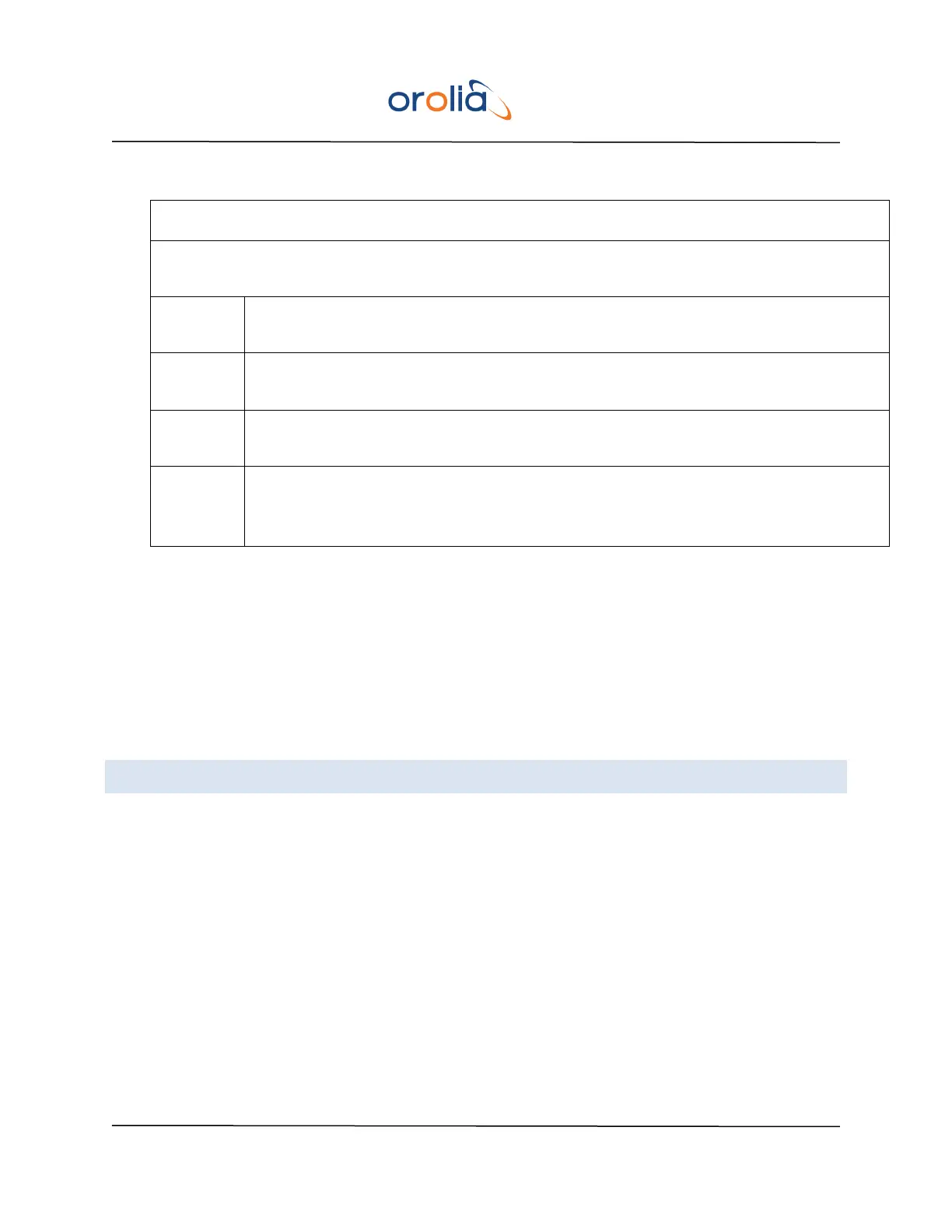Distributions of signals are provided with accuracy. The EC20S is synchronized to the
selected synchronization source.
NOTA: In operational step, all the LEDs are ‘Green’.
Only available synchronization sources should be enabled (see 9.2 and 9.3).
Only available AC/DC power alarms should be enabled (see 7.2).
11.2 ALARMS SIGNALING
- Number of Relay contacts : 2
- Maximum switching power : 30 W, 62.5 VA (resistive load)
- Maximum switching voltage : Contacts Switch under max. load of 48VDC, 1A
- Maximum switching current : 1 A
- Connector type : 9-pin female SUB-D
For detailed information about this output interface, refer to the appendix 19.2.
This SUB-D connector may be used to provide a control switch (dry relay contact) upon alarm
events. There are two relays to monitor two kinds of alarms:
