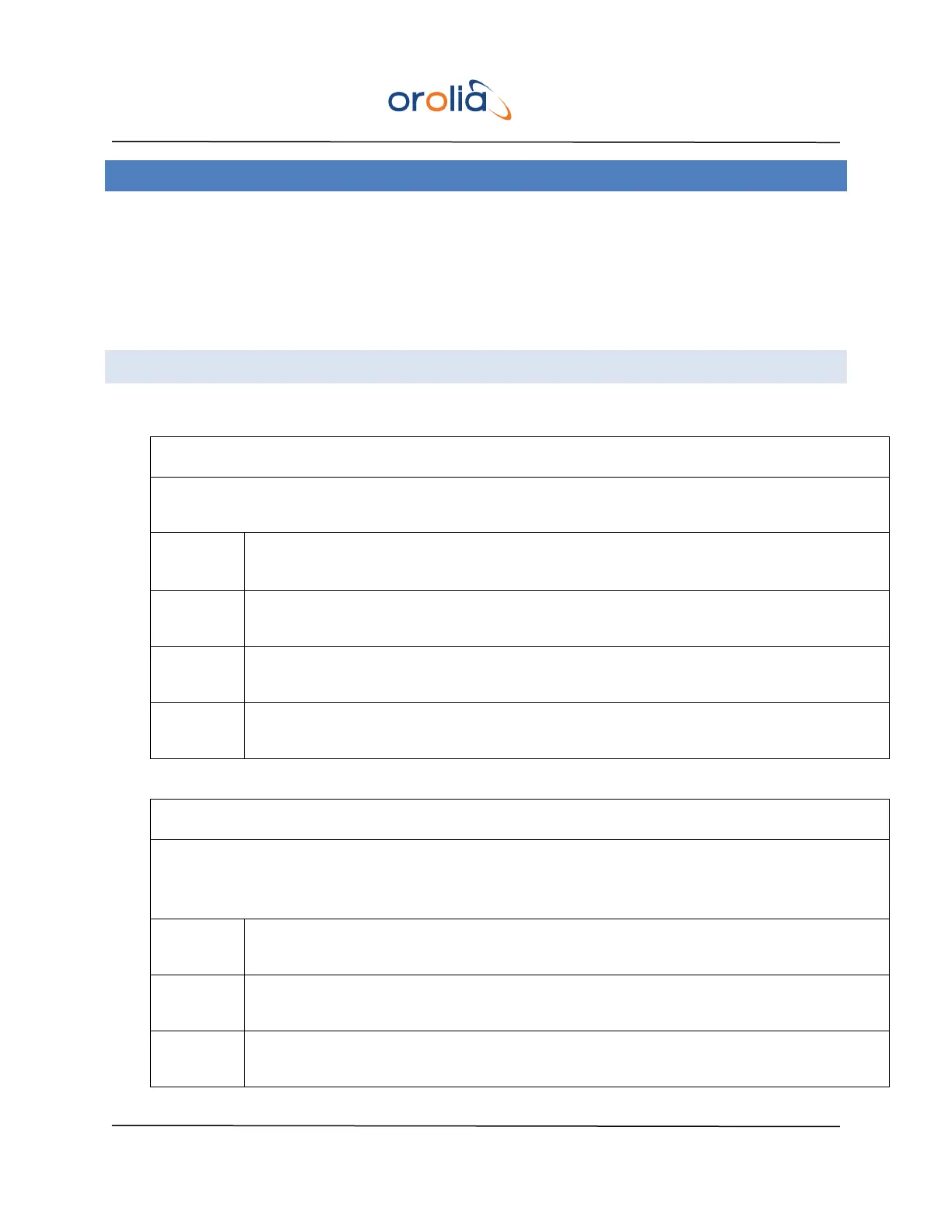EPSILON CLOCK MODEL EC20S Spectracom
User’s Manual 36
11. SIGNALLING INTERFACES
The EC20S incorporates two signalling interfaces:
- A visual signalling, via three LEDs located on the front panel (see 11.1),
- An ALARMS signalling, via alarm signals output on the ‘ALARMS’ SUBD-9 connector located on
the rear panel (see 11.2).
11.1 VISUAL SIGNALLING
Indicates the status of the AC and DC power supplies.
Indicates Initialisation of product.
Indicates general fail of product.
Indicates the missing of one power supply.
Indicates presence of all power supplies.
Indicates the current status of the enabled synchronization source (GNSS source, External 1PPS/NMEA
synchronization source).
No synchronization source is present
One or more synchronization sources are not present. The unit use present source.
All synchronization sources are present.
