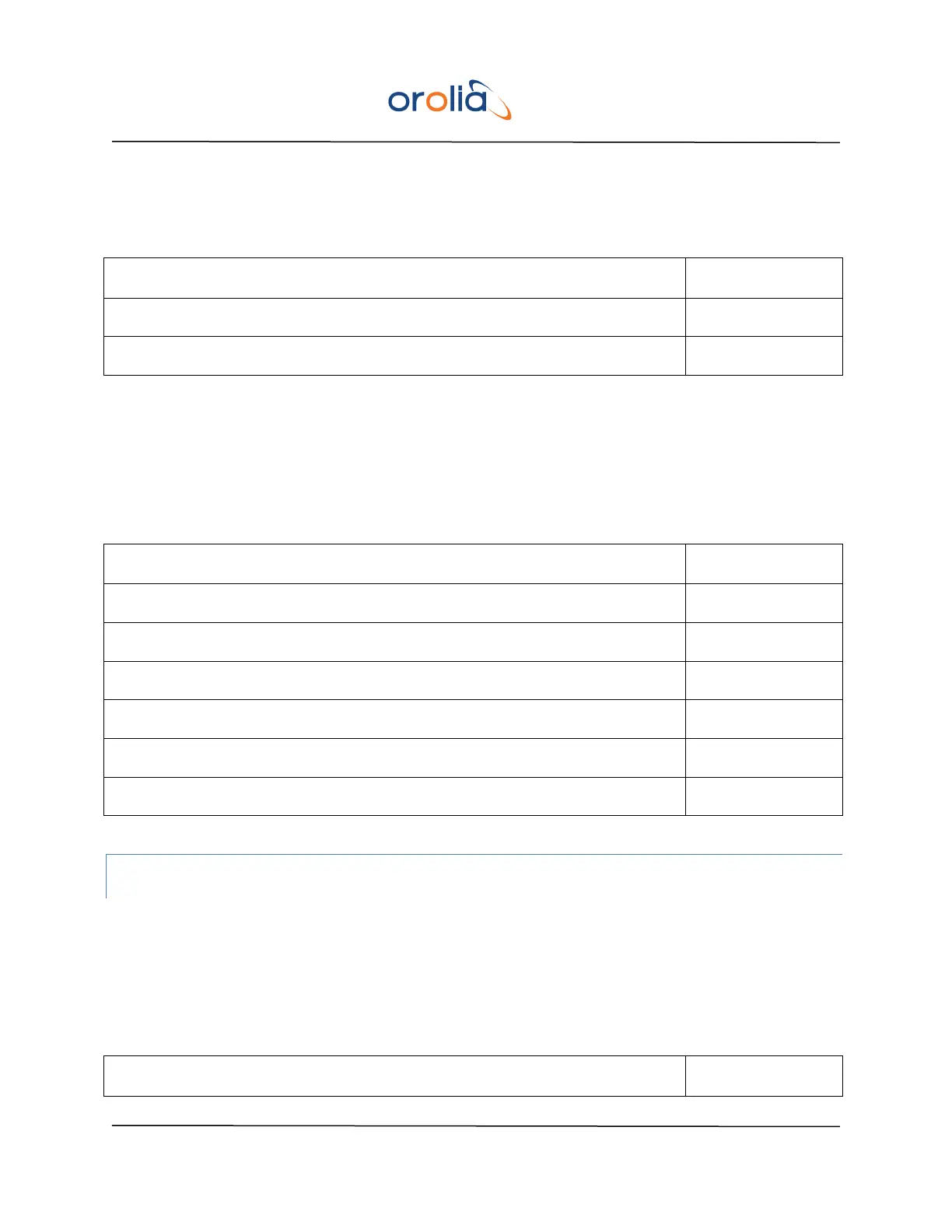EPSILON CLOCK MODEL EC20S Spectracom
89 User’s Manual
- 2D: The GNSS receiver tracks three satellite channels (in ‘Mobile’ GNSS mode, see 78).
- 3D: The GNSS receiver tracks at least four satellite channels (in ‘Mobile’ GNSS mode, see
78).
93. EC20S MAC ADDRESS
MAC address of the EC20S.
94. NTP STRATUM LEVEL
Stratum level got from the NTP service of the EC20S.
ec20s-GNSS-STA-SAT-USED-ALL
ec20s-GNSS-STA-SAT-USED-GPS
ec20s-GNSS-STA-SAT-USED-GLONASS
ec20s-GNSS-STA-SAT-USED-GALILEO
14.1.2 SNMP CONFIGURATION PARAMETERS
Configuration parameters can be read (using the GET method) and modified (using the SET method).
These parameters have a read-write access authenticated by the read-write community (which is
defaulted to ‘private’).
Refer to the MIB Description file to get detailed information about each parameter (unity, values
definition, values range, factory setting) under the ‘DESCRIPTION’ section.
