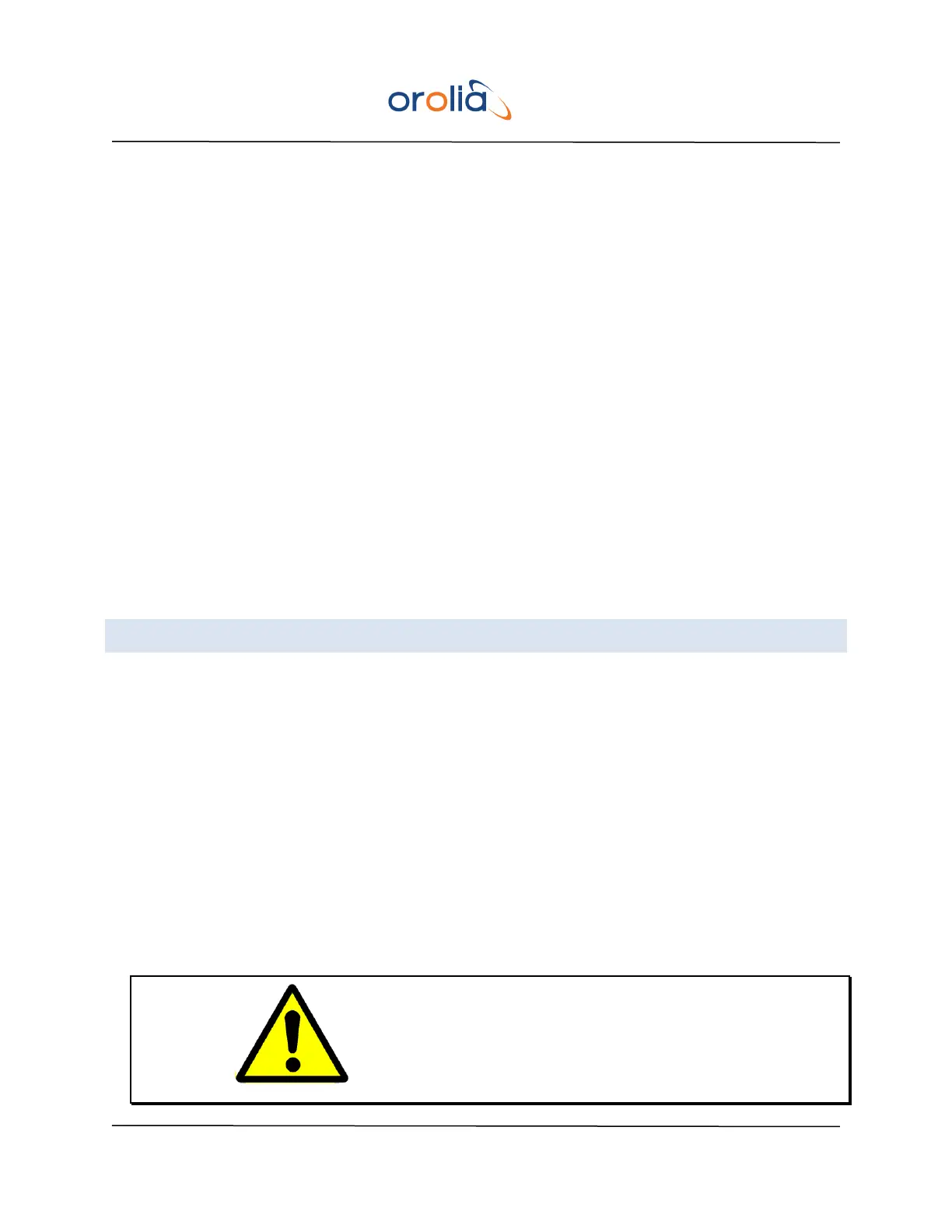EPSILON CLOCK MODEL EC20S Spectracom
User’s Manual 26
To acquire the multi-GNSS signals, a GNSS antenna shall be connected to the ‘GPS antenna’ connector
located on the rear panel.
The GNSS antenna connector features are the following ones:
- Connector type : Antenna female 50 (type N)
- L1 GNSS C/A code
- Power supply to active antenna : 5V/80mA max
- Fold Back protection Power supply is cut in the event of a short-circuit in the
antenna input
This synchronization source is defaulted to ‘Enabled’ with the highest priority ‘Priority 1’ by the factory
settings.
Note: Disciplining parameters have been modified in order to provide more stable 1 pps and 10 MHz
signals, when using combined GPS and GLONASS satellites. (The best stability is still obtained, however,
when using GPS only, or GLONASS only).
9.2 EXTERNAL 1PPS SYNCHRONIZATION SOURCE
An external 1PPS can be used as a primary or a backup synchronization source.
The external 1PPS shall be input on the ‘EXT’ connector located on the rear panel according to the
following features:
- TTL level
- Input impedance : 50Ω
- 50Ω BNC connector
- Active rise edge (high level duration 100µs minimum)
- Minimal Accuracy to UTC : ±50ns (1)
CAUTION If the External 1PPS synchronization source doesn’t have the
required minimum features, the global performance of the
EPSILON CLOCK MODEL EC20S will decrease drastically.
