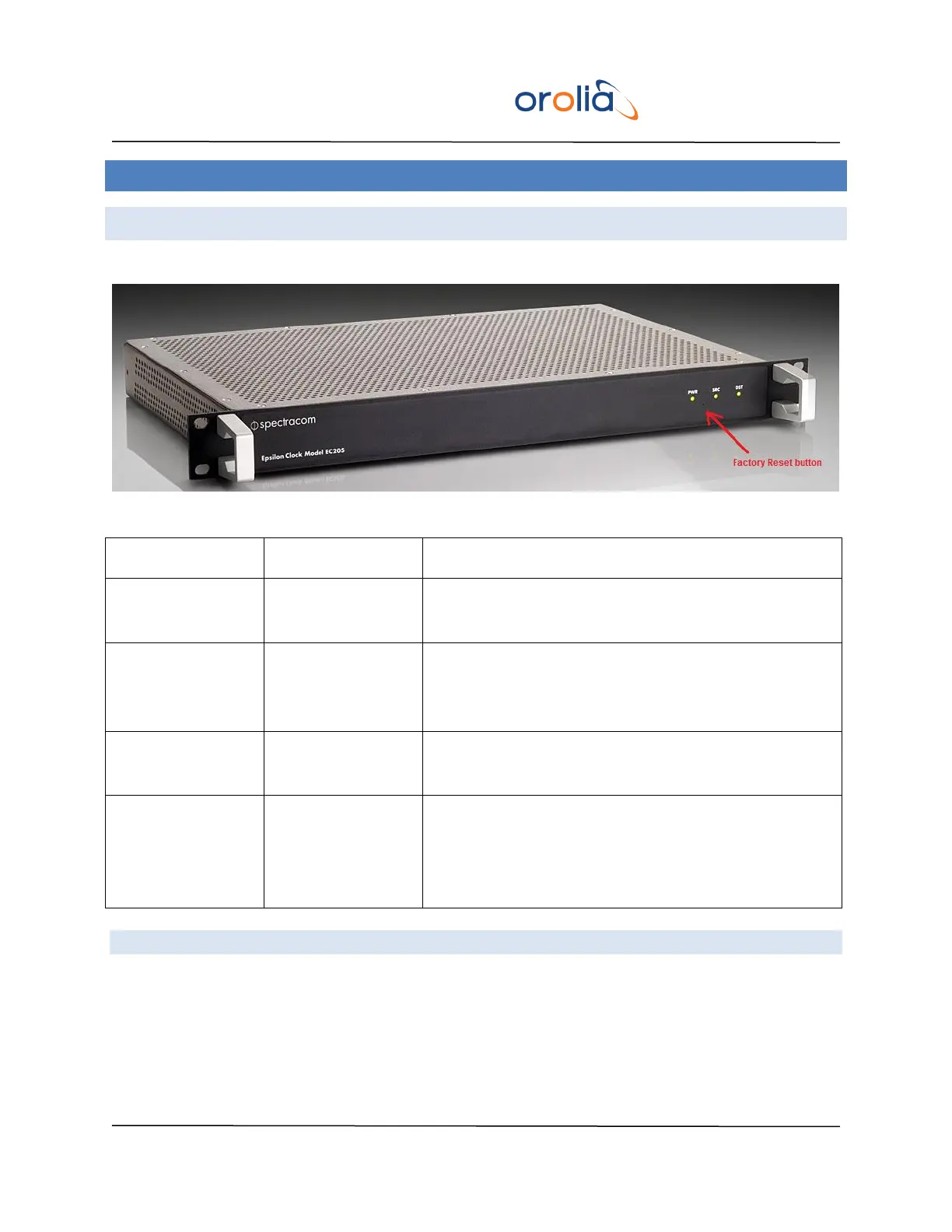EPSILON CLOCK MODEL EC20S Spectracom
User’s Manual 16
5. FRONT AND REAR PANEL S DESCRIPTION
5.1 FRONT PANEL DESCRIPTION
Indicates the status of the AC and DC power supplies. For
details, see 11.1.
Indicates the current status of the enabled
synchronization source (GNSS, External 1PPS/ NMEA
synchronization source). For details, see 11.1.
Indicates the current status of the distributed 1PPS and
10MHz signals. For details, see 11.1.
Reset the network configuration to factory settings. For
details, see 8.1. Note that the network settings are also
reset to the factory settings (i.e. IP address is reset to the
static address 192.168.0.100).
