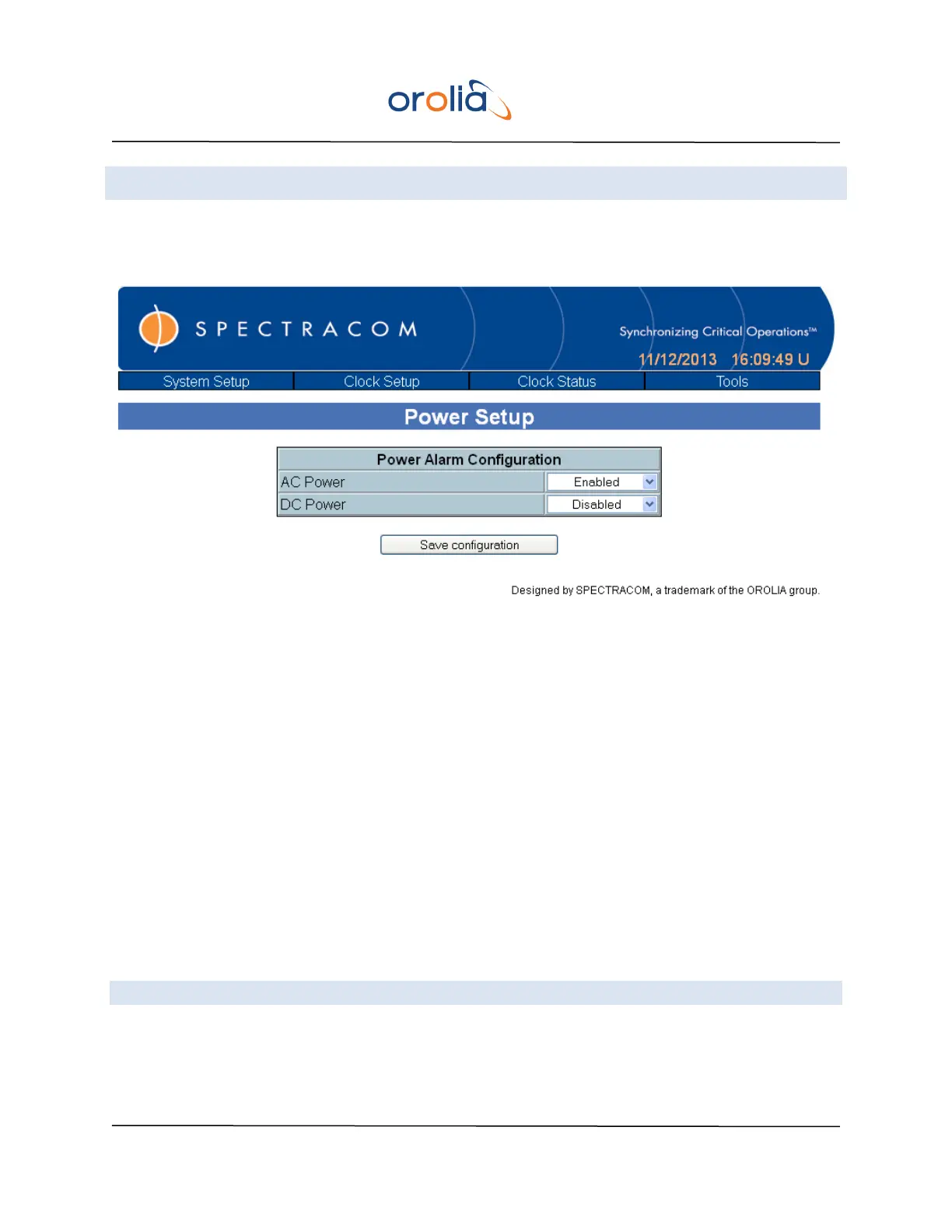EPSILON CLOCK MODEL EC20S Spectracom
75 User’s Manual
13.9 POWER SETUP PAGE
According to actual power supply connection, the operator must set which power alarm (AC or DC, left
and right) should be enabled.
83. AC POWER
Check AC power supply:
- Enable: Generates an alarm if AC power supply is not available.
- Disable: No alarm generated.
84. DC POWER
Check DC power supply:
- Enable: Generates an alarm if DC power supply is not available.
- Disable: No alarm generated.
