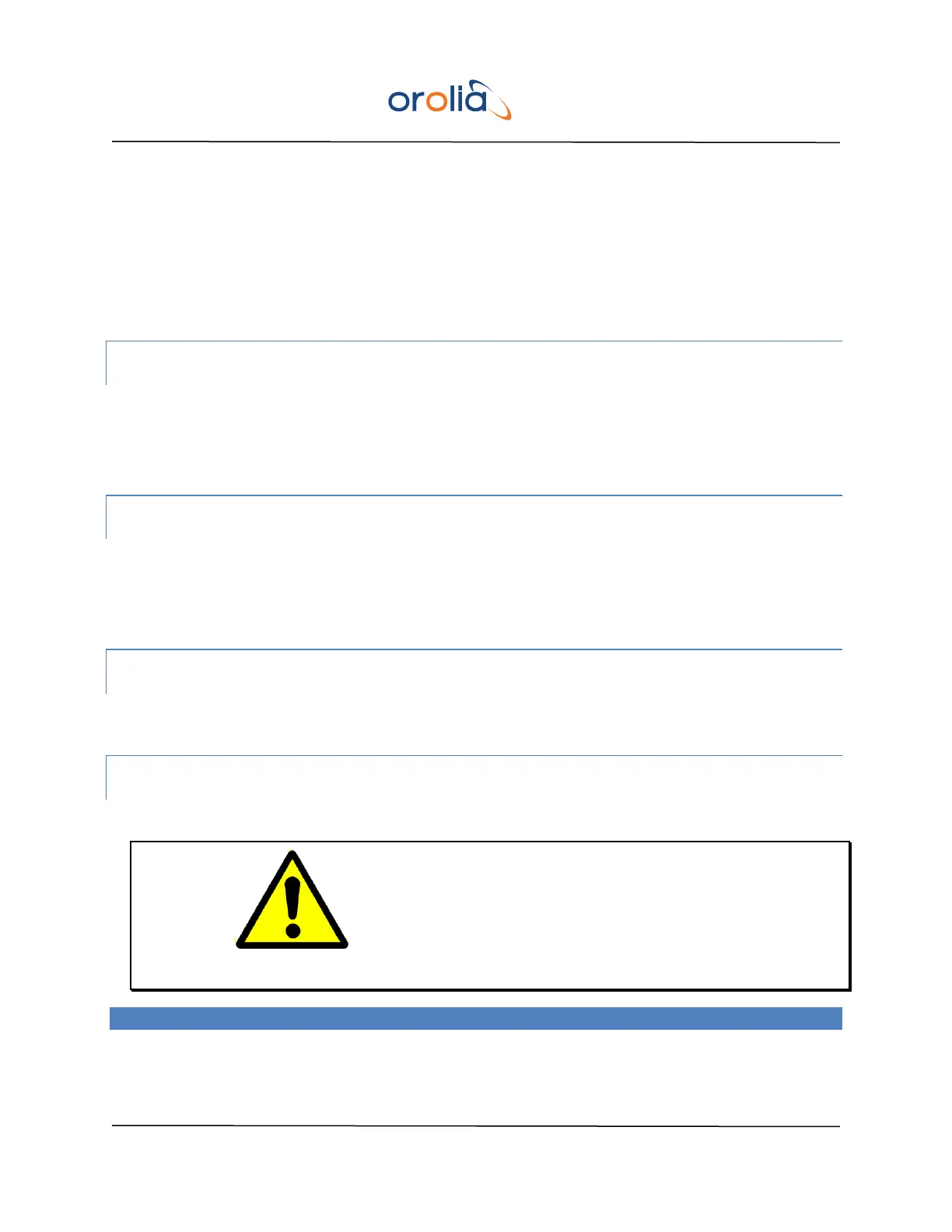EPSILON CLOCK MODEL EC20S Spectracom
User’s Manual 24
- leap indicator = 11 : when SFN status is ‘Off’.
- leap indicator = 00 : when SFN status is ‘On’ and no leap second shall be applied.
- leap indicator = 01 : when SFN status is ‘On’ and a positive leap second shall be applied.
- leap indicator = 10 : when SFN status is ‘On’ and a negative leap second shall be applied.
8.2.5 TELNET SERVICE
The EC20S can be remotely monitored by Spectracom, for trouble-shooting purposes, using the TELNET
service incorporated in the EC20S product and accessible through the port number 23. This service is
only available for Spectracom software administrators.
8.2.6 FTP SERVICE
The EC20S can be upgraded using the web interface. The uploading of new EC20S software release are
performed using the FTP service incorporated in the EC20S product and accessible through the port
numbers 20 and 21.
8.2.7 ICMP SERVICE
The EC20S incorporates the ICMP service so that it can respond to ping requests.
8.2.8 MONITORING THE EC20S BY MEANS OF NETWORK SERVICES
CAUTION Spectracom recommends to use, for monitoring purpose,
recent OS and inform that running older OS (Windows XP or
before, Windows Server 2008 or before) might result in
network services failures.
