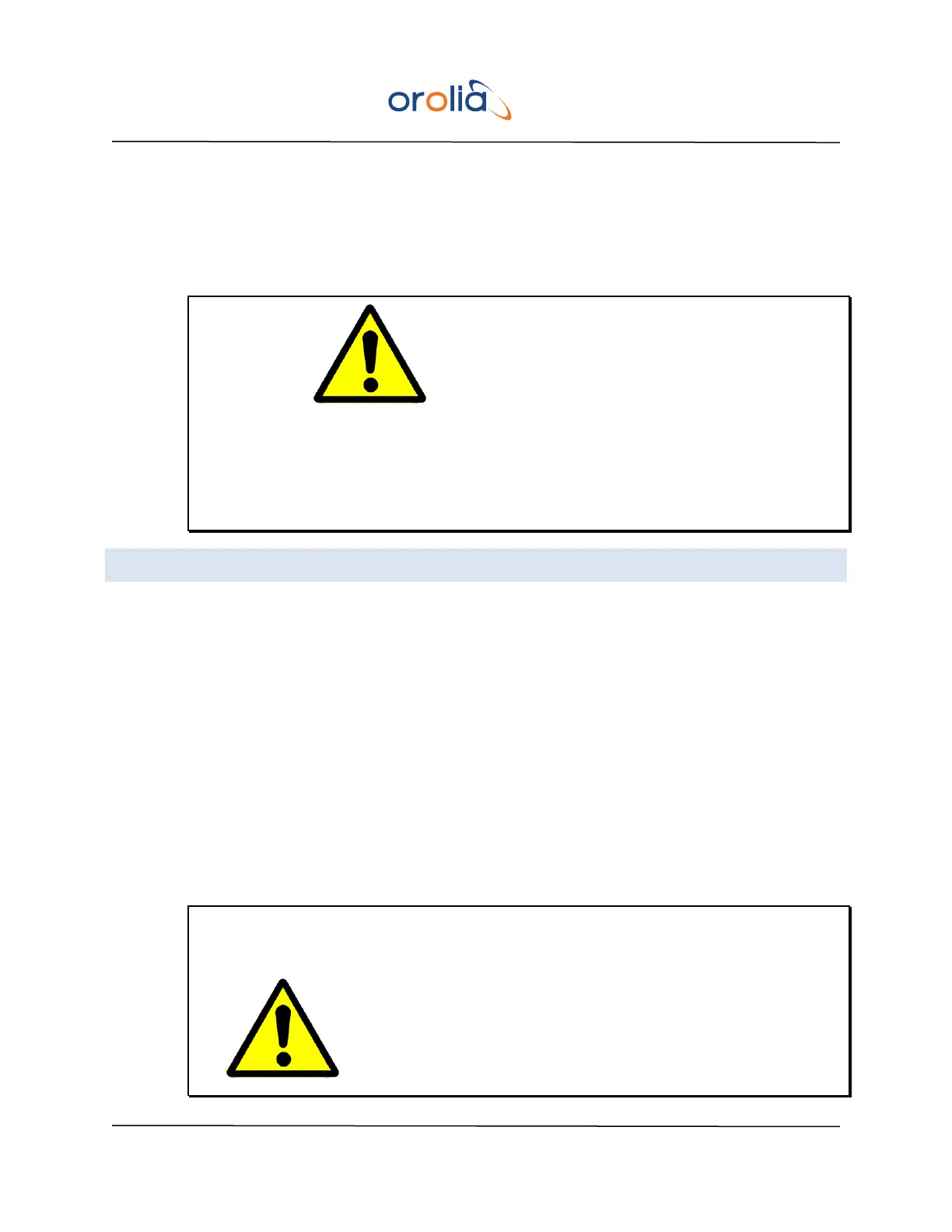EPSILON CLOCK MODEL EC20S Spectracom
User’s Manual 84
Click on the ‘Extract’ button to copy the EC20S settings in the configuration archive file
Ec20s_configuration_archive_file.tgz.
Right click on the ‘Download Configuration Archive File’ button to download the configuration archive
file Ec20s_configuration_archive_file.tgz from the EC20S device.
WARNING Extracted configuration archive file aims at
providing trouble-shooting support data. It
doesn't aim at restoring an EC20S
configuration.
Extracted configuration archive files shall not be uploaded from the
Software Upgrade web page (13.12).
13.14 REBOOT
If the unit can’t be accessed via a network service (web pages, SNMP, NTP) any more, the operator can
order a ‘Network’ reboot to restart the network services (telnet, FTP, SNMP, NTP).
If the unit seems to be out of order, despite a ‘Network’ reboot, the operator can order a ‘Software’ or
a ‘Hardware’ reboot.
A ‘Hardware’ reboot:
- erases the memory components,
- restarts the EC20S software,
- stops the signals distribution (1PPS, 10MHz).
WARNING Hardware and software reboot stops
signals distribution.
Take care about your choice.
