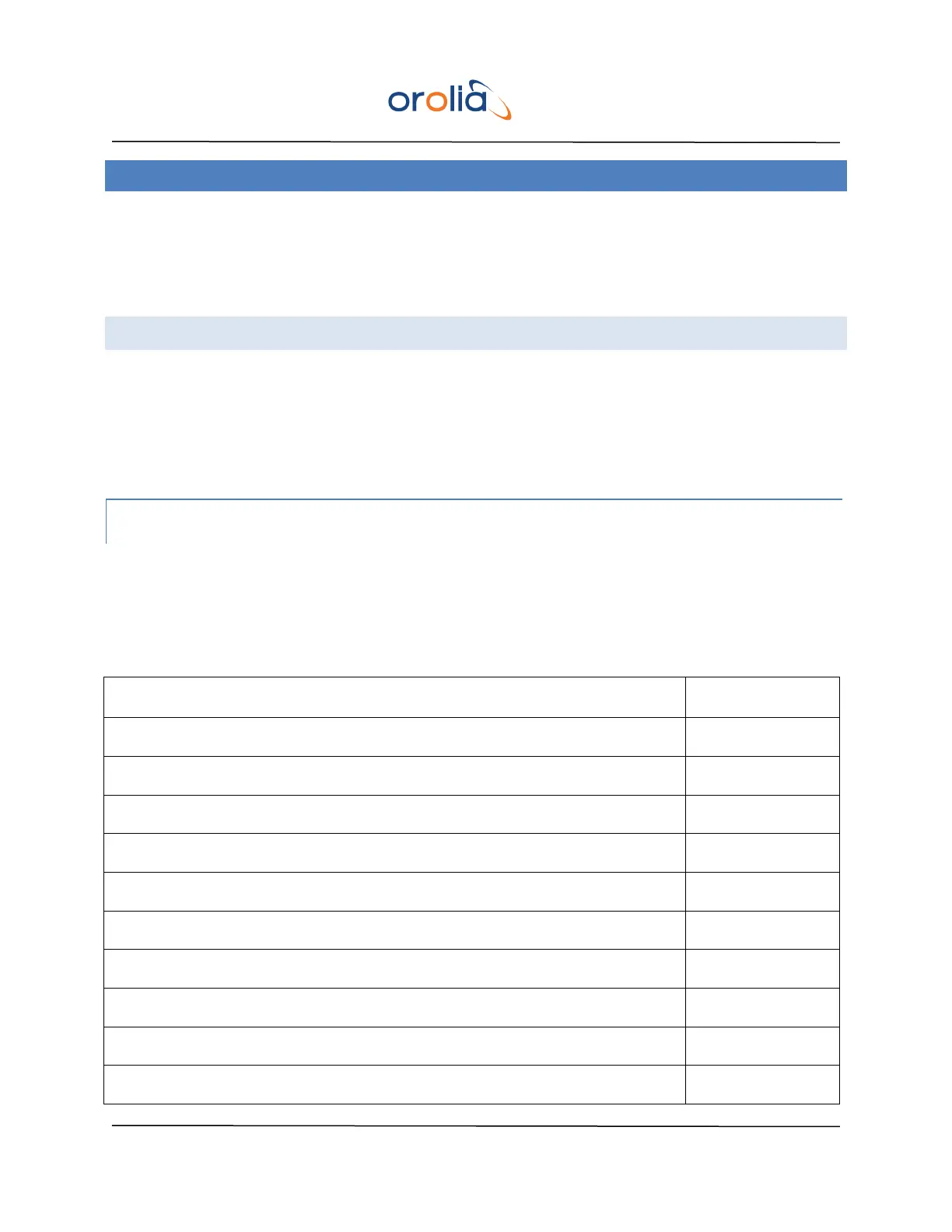EPSILON CLOCK MODEL EC20S Spectracom
User’s Manual 86
14. SNMP INTERFACE
To access the EC20S SNMP interface, connect a Personal Computer (PC) to the EC20S Ethernet port and
launch a SNMP browser with the EC20S IP address.
The PC Operating System can be Windows or Linux.
14.1 MIB DESCRIPTION
The MIB description file defines the SNMP objects through which the EC20S device can be remotely
monitored using the SNMP protocol. The MIB description file can be downloaded in the “SNMP & Traps
setup” web page (see 13.6). The EC20S implements the v2c release of the SNMP protocol. The MIB
includes the following SNMP objects:
14.1.1 SNMP STATUS PARAMETE RS
Status parameters can only be read (using the GET method). These parameters have a read-only access
authenticated by the read-only community (which is defaulted to ‘public’).
Refer to the MIB Description file to get detailed information about each parameter (unity, values
definition, values range) under the ‘DESCRIPTION’ section.
