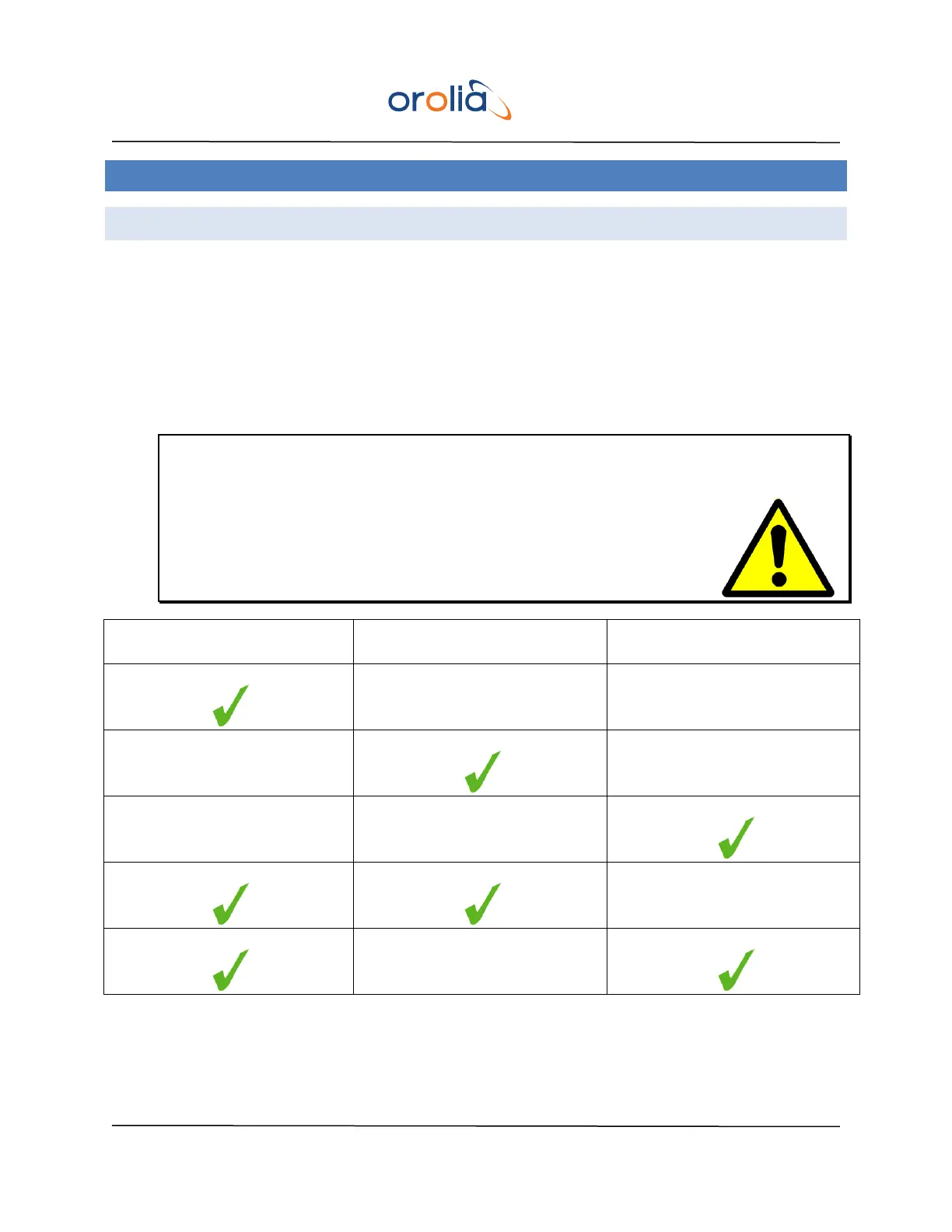EPSILON CLOCK MODEL EC20S Spectracom
25 User’s Manual
9. SYNCHRONIZATION SOURCES
9.1 MULTI-GNSS SYNCHRONIZATION SOURCE
The EC20S incorporates a multi-GNSS receiver delivering a 1PPS which can be selected as a
synchronization source (GNSS source). The GNSS source can be composed with one or two satellites
constellations by the user as follows (See 80, 81 and 82 for the details):
- GPS constellation only, or GLONASS constellation only, or GALILEO constellation only
- Both GPS and GLONASS constellations or Both GPS and GALILEO constellations.
CAUTION Using Both GPS, GLONASS and GALILEO- Also Using Both
GLONASS and GALILEO (without GPS) configuration are not possible with EPSILON CLOCK
MODEL EC20S. Please take care when setting your GNSS configuration.
(*) Available only with GNSS Receivers model RES SMT GG or Model RES SMT 360
(**) Available only with GNSS Receivers model RES SMT 360