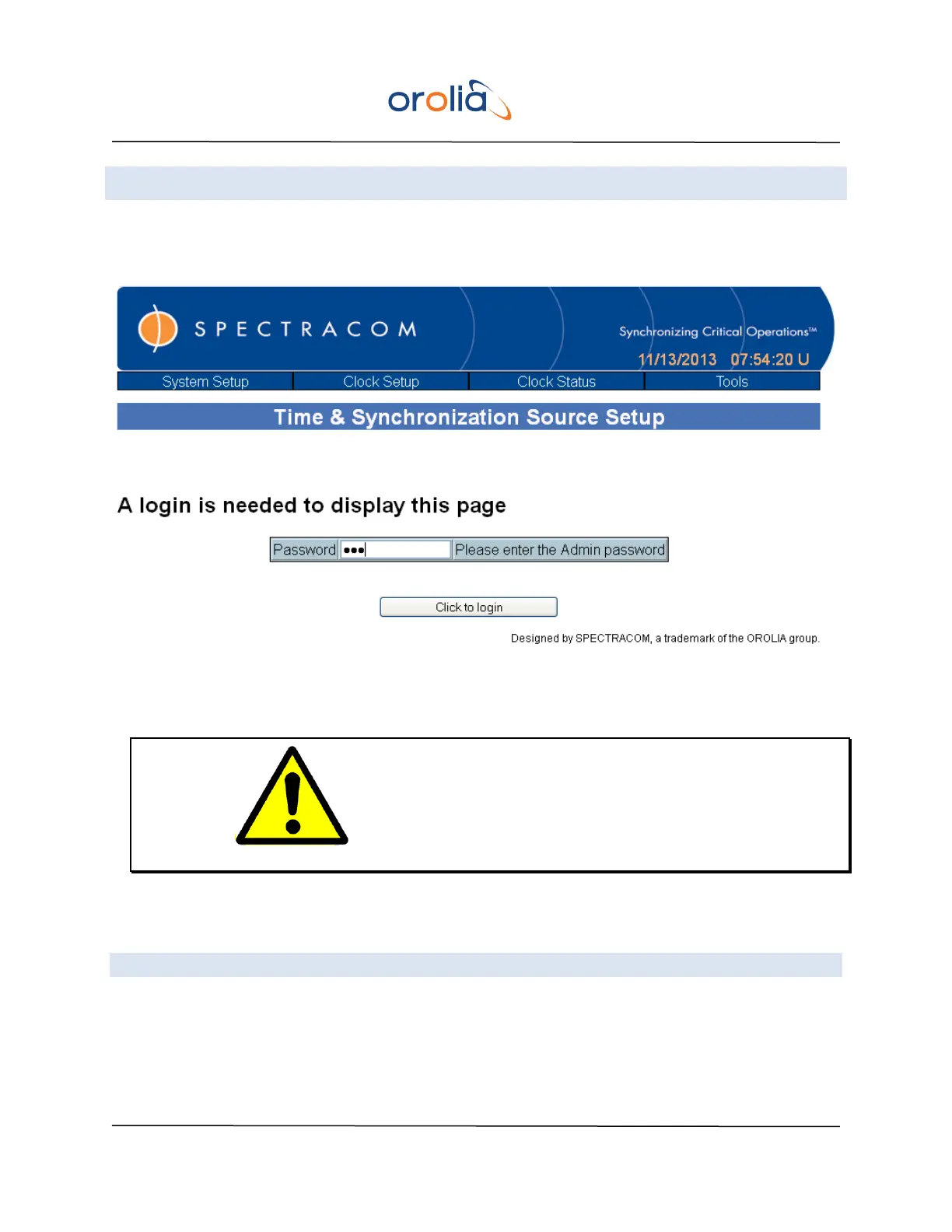EPSILON CLOCK MODEL EC20S Spectracom
55 User’s Manual
13.4 ADMINISTRATOR PASSWORD PAGE
An administrator password (called ‘Admin’ password) is necessary to access the setup pages. The
default password is ‘pwd’. It can be modified in the “Admin” page (see 13.13).
WARNING If the user doesn’t remember the password, the
EC20S product must come back to Spectracom to
reset the device to its default password.
