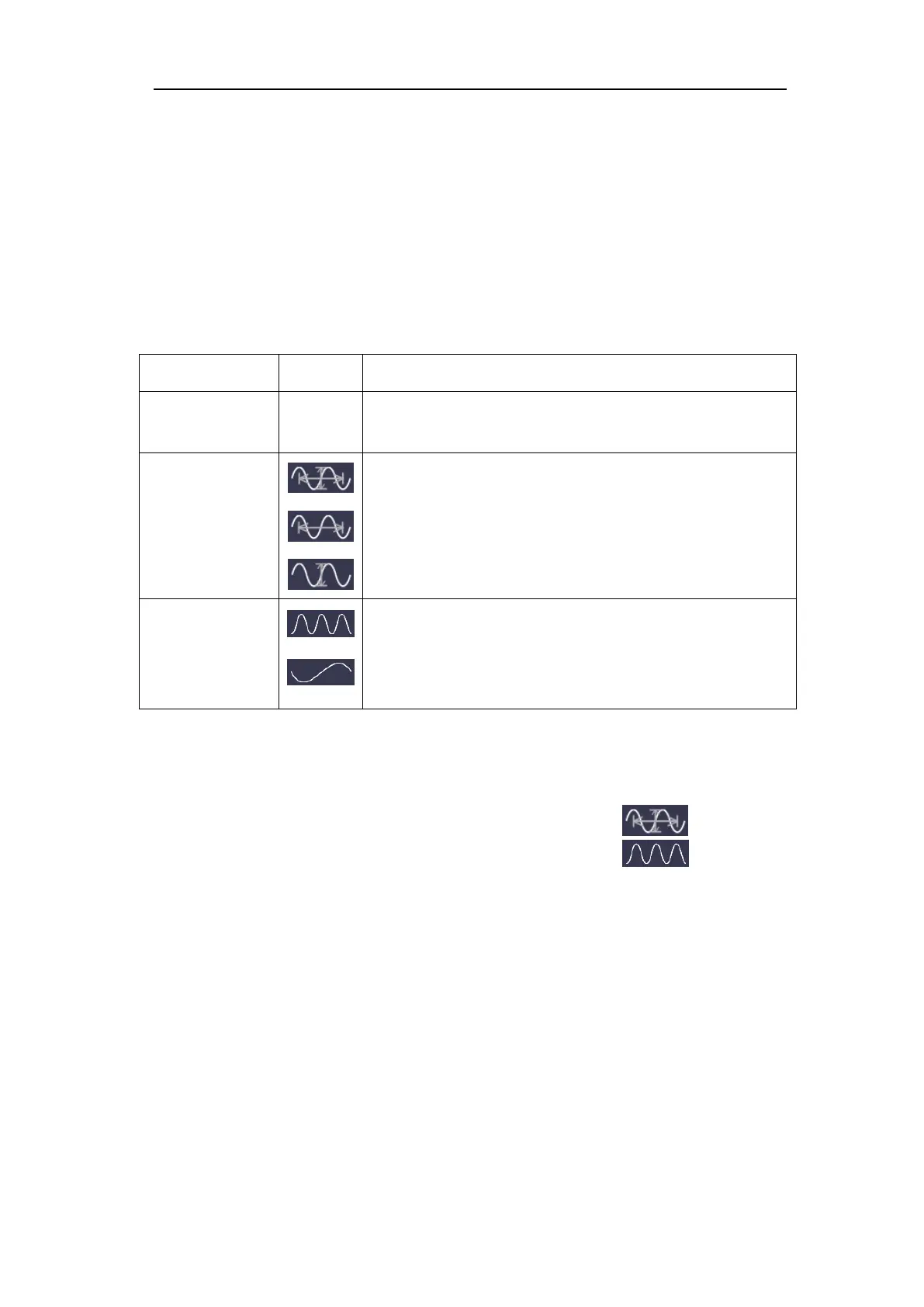4.Advanced User Guidebook
7. In the bottom cursor menu, you can select Window as Main to make the
cursors shown in the main window.
How to Use Autoscale
This is a very useful function for first time users to carry out a simple and quick test
on the input signal. The function is applied to follow-up signals automatically even if
the signals change at any time. Autoscale enables the instrument to set up trigger
mode, voltage division and time scale automatically according to the type, amplitude
and frequency of the signals.
The menu is as follows:
Turn on Autoscale.
Turn off Autoscale.
Follow-up and adjust both vertical and horizontal
settings.
Follow-up and only adjust horizontal scale.
Follow-up and only adjust vertical scale.
Show Multi-period waveforms.
Only show one or two periods.
If you want to measure the two-channel signal, you can do as the follows:
1. Push the Autoscale button, the function menu will appear.
2. In the bottom menu, select ON in the Autoscale menu item.
3. In the bottom menu, Select Mode. In the right menu, select
.
4. In the bottom menu, Select Wave. In the right menu, select
.
Then the wave is displayed in the screen, shown as Figure 4-24.
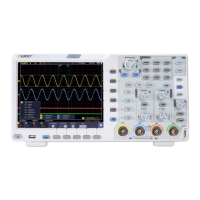