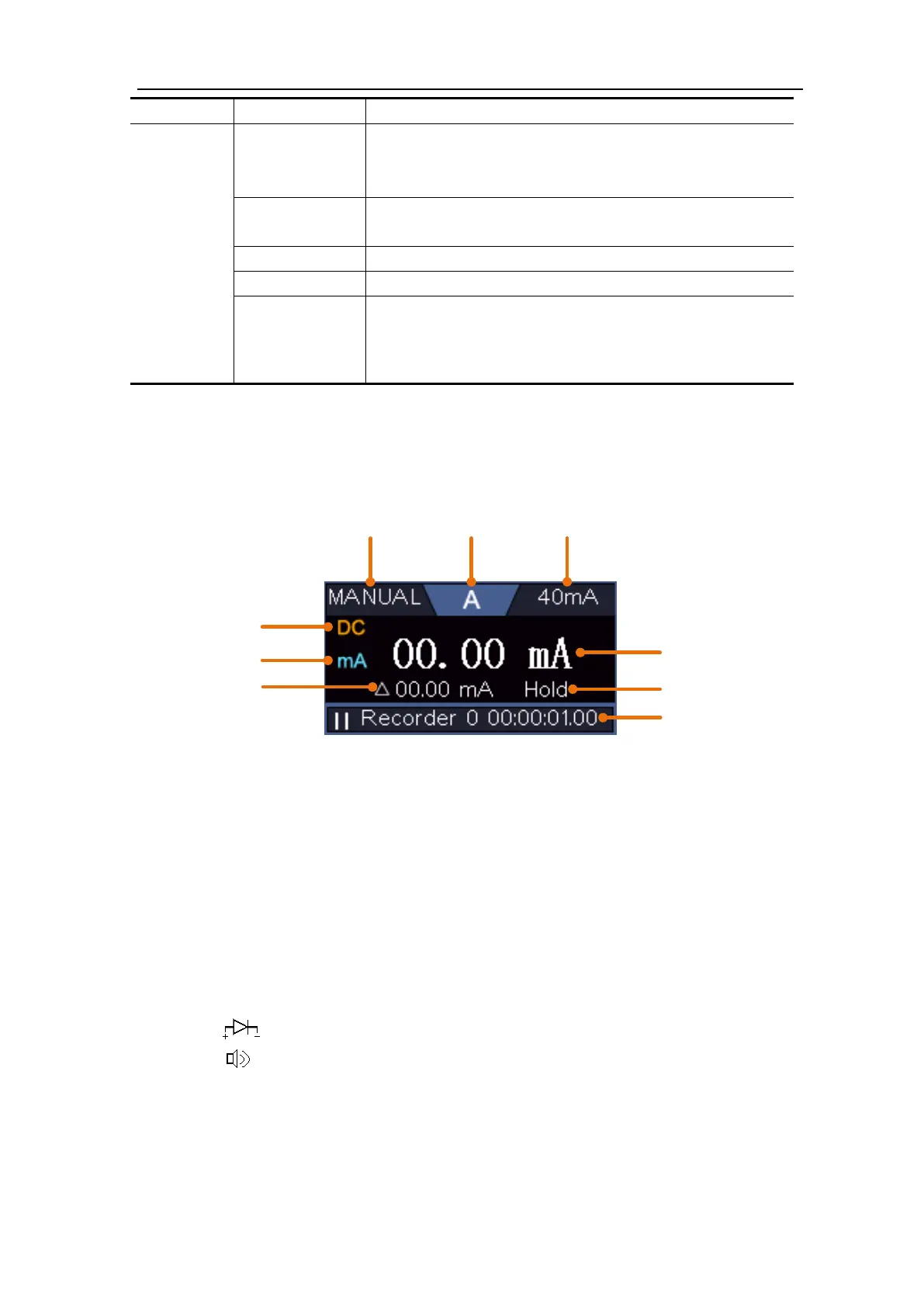6.Use the Multimeter (Optional)
Freeze the display during measurement.
When making relative measurements, reading is the
difference between a stored reference value and the
input signal.
Show/Hide the information window
Select manual range mode, press to switch range
Current
mA 10A
(Only for current
measurement)
Select the current range.
DMM Information Window
The Multimeter Information Window is displayed on the top right of the screen.
Figure 6-3 Multimeter Information Window
Description
1. Manual/Auto range indicators, MANUAL refers to the measuring range in manual
operation mode and AUTO refers to the measuring range in automatic operation
mode.
2. Measurement mode indicators:
3. Range.
4. Measurement display ("OL" is short for overload, indicates the reading exceeds the
display range)
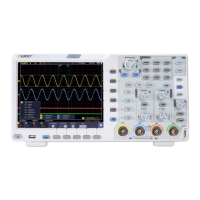