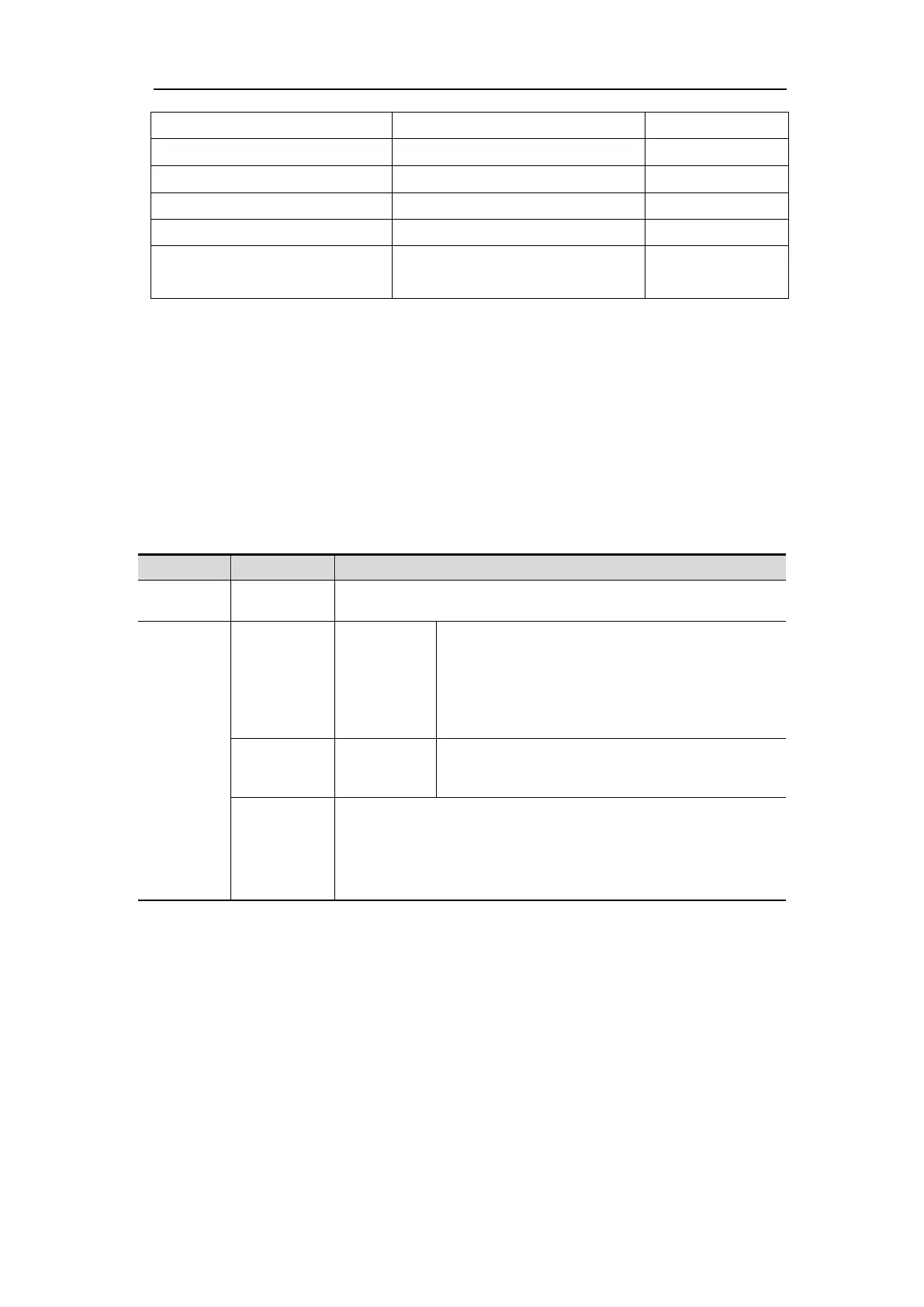4.Advanced User Guidebook
L, DLC, or do not display
D, Data, or do not display
C, CRC, or do not display
Note:
⚫ Use the Trigger Level knob to adjust the thresholds of bus trigger and bus
decoding.
⚫ When the ACK (ACKnowledge Character) of Data Frame or Remote Frame is
not met, two red error marks will be displayed in the corresponding position in
the waveform.
⚫ Error Frame, Remote Frame, and Overload Frame will be identified in the "Data"
column in the event table (Data Frame will not be identified).
CAN Decoding menu list:
Set bus type of decoding as CAN.
Set the display format of the bus.
Select "ON" to display the event table.
If a USB storage device is currently connected to the
instrument, save the event table data in a .csv
(spreadsheet) formatted file on the external USB storage
device.
How to Operate the Function Menu
The function menu control zone includes 8 function menu buttons: Measure, Acquire,
Utility, Cursor, Autoscale, Save, Display, Help and 3 immediate-execution buttons:
Autoset, Run/Stop, Single.
How to Implement Sampling Setup
Push the Acquire button, Acqu Mode, Length, PERF Mode (only for XDS3000-A
series) and Intrpl is shown in the bottom menu.
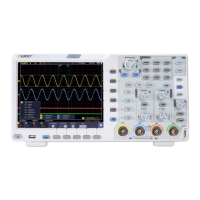