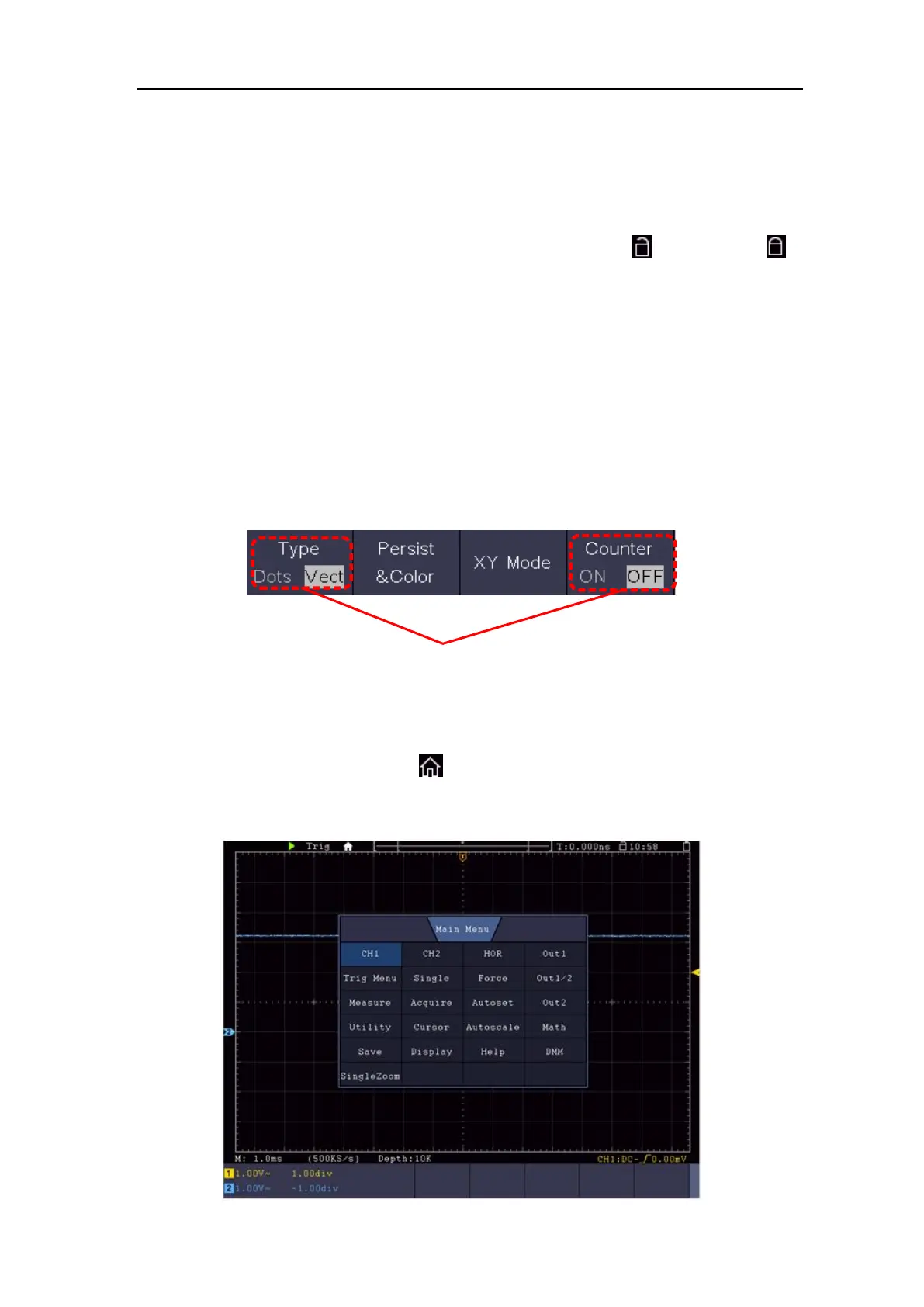"Normal" and "Single" trigger modes.
Touchscreen Controls (Touchscreen is optional)
If the LCD is touchscreen, you can control the oscilloscope by different gestures.
The touchable icon at the top right of the screen is used to enable (
) or disable (
)
the touchscreen controls.
The instruction of touchscreen controls is as below. You can also use the buttons / knobs
enclosed in brackets to do the same thing.
Operate the Menu through Touchscreen
⚫ Select a menu item: Touch the menu items in the bottom menu, or in the right menu,
or in the left menu.
⚫ Switch menu items: If there are options that can be switched in the menu, you can
repeatedly touch the area of the menu item to switch, or push the corresponding
button to switch. See figure below:
⚫ Scroll the list: If there is a scroll bar in the left menu or in the file system window,
you can swipe up and down to scroll the list.
⚫ Touchable menu pane: Click the
icon on the left top of the display area, a menu
pane will be shown. Clicking the menu item is same as pushing the corresponding
button.
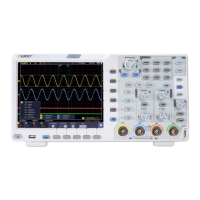