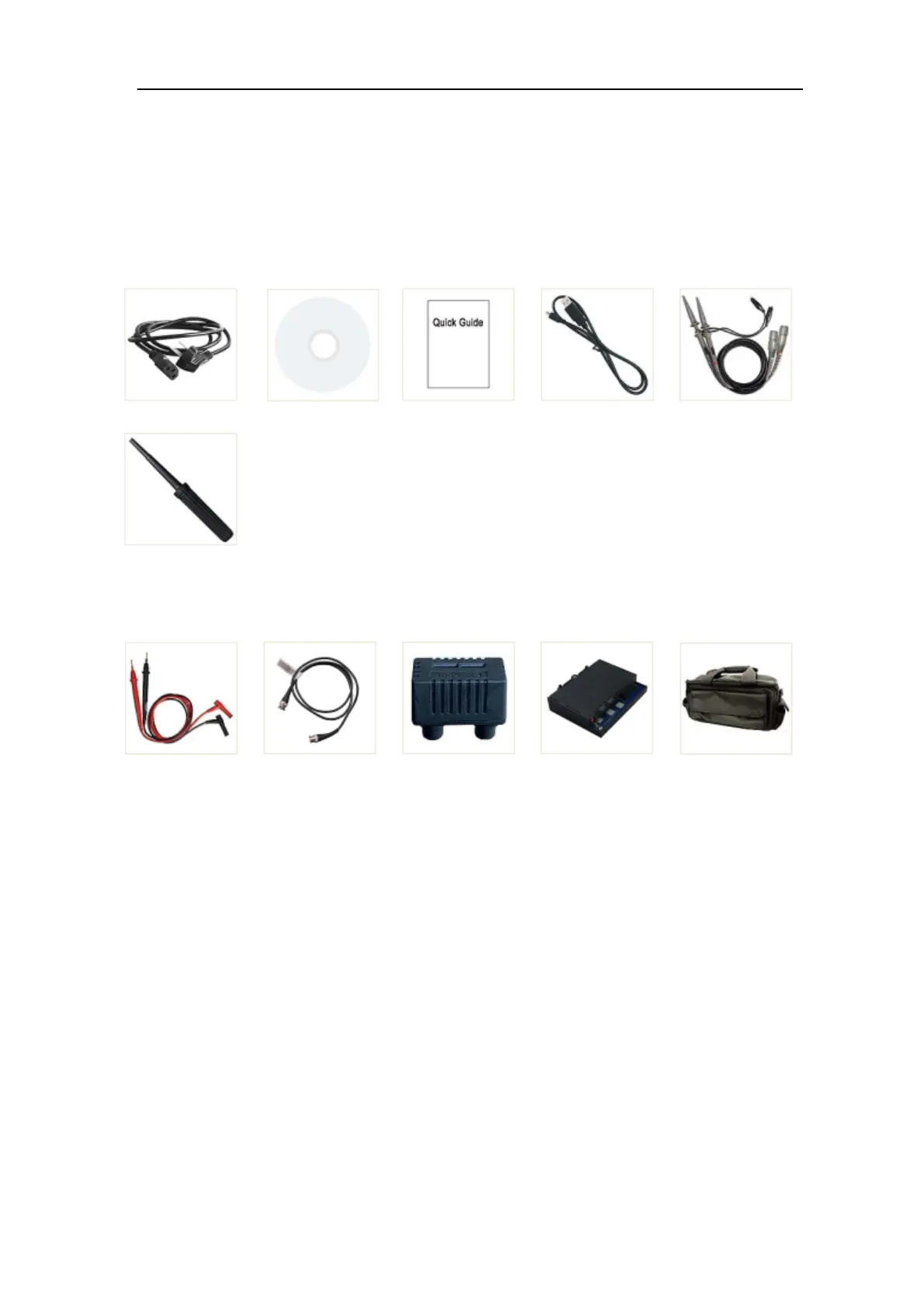Appendix B: General Care and Cleaning
General Care
Do not store or leave the instrument where the liquid crystal display will be exposed
to direct sunlight for long periods of time.
Caution: To avoid any damage to the instrument or probe, do not exposed it to any
sprays, liquids, or solvents.
Cleaning
Inspect the instrument and probes as often as operating conditions require.
To clean the instrument exterior, perform the following steps:
1. Wipe the dust from the instrument and probe surface with a soft cloth. Do not
make any scuffing on the transparent LCD protection screen when clean the LCD
screen.
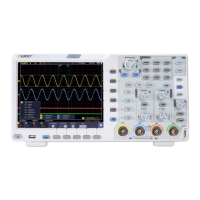