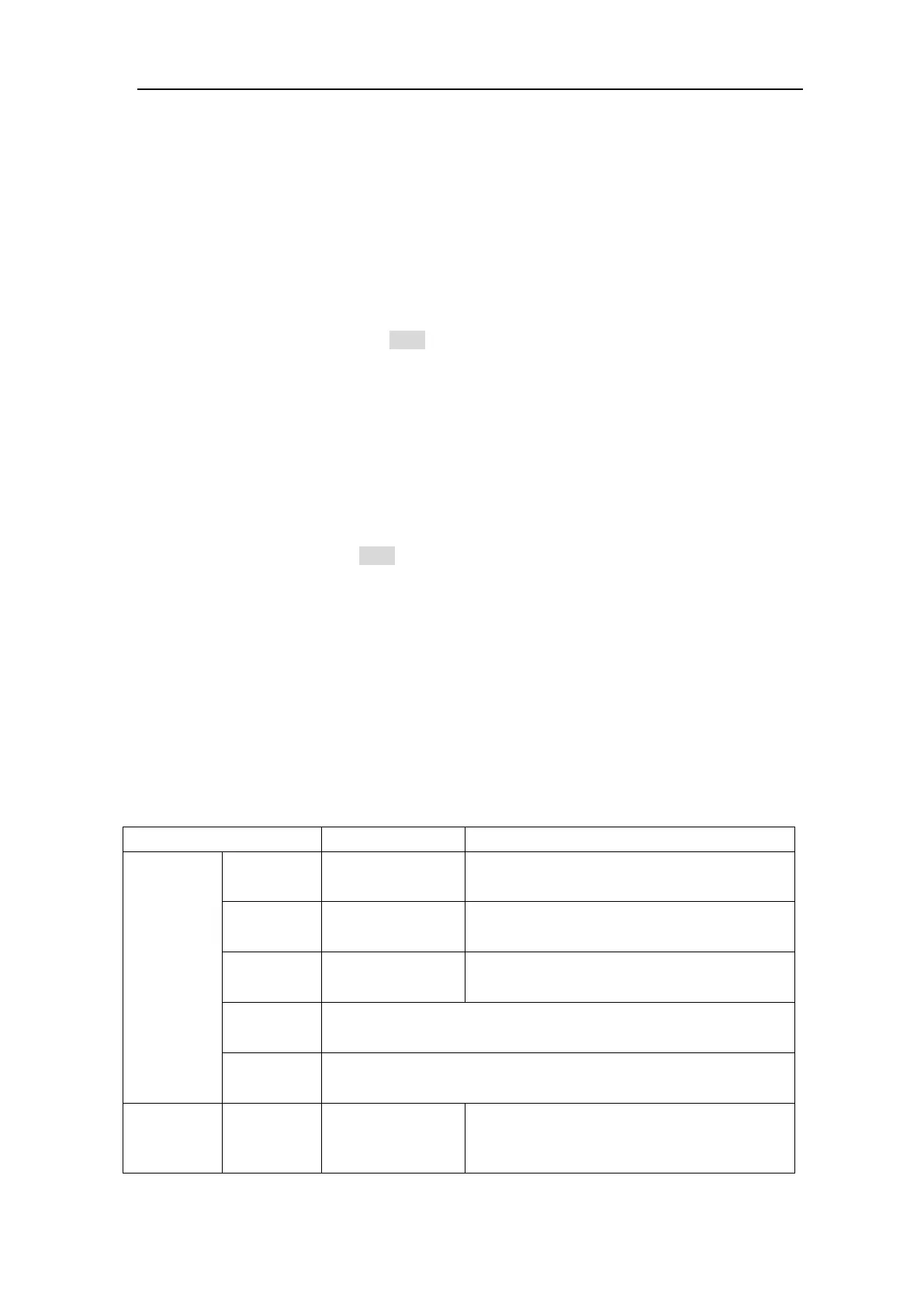(3) Select Full band in the right menu. The high frequency of the signal will be allowed
to pass.
(4) Select 20M in the right menu. The bandwidth is limited to 20 MHz. The frequencies
above 20MHz will be rejected.
6. Set the channel label
Set the channel label to see the location of the channel more clearly.
Take channel 1 as an example, the operation steps are as follows:
(1) Press the CH1 button to call up the CH1 setting menu.
(2) In the bottom menu, select More, in the right menu, select label ON, and the channel label
function is turned on. Press again to select label to OFF, and the channel label function is
turned off.
7. Set the display unit
Set the current channel amplitude display unit. The unit can be V, A, W, or U. When you change
the unit, the unit in the channel status label changes accordingly.
Take channel 1 as an example, the operation steps are as follows:
(1) Press the CH1 button to call up the CH1 setting menu.
(2) In the bottom menu, select More, in the right menu, select the desired Unit. The default unit is
V.
Use Mathematical Manipulation Function
The Mathematical Manipulation function is used to show the results of the addition,
multiplication, division and subtraction operations between two channels, the FFT
operation for a channel, advanced math feature including Intg, Diff, Sqrt, user defined
function, and digital filter. Press the Math button to display the menu on the bottom.
The Waveform Calculation menu:
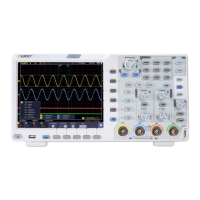