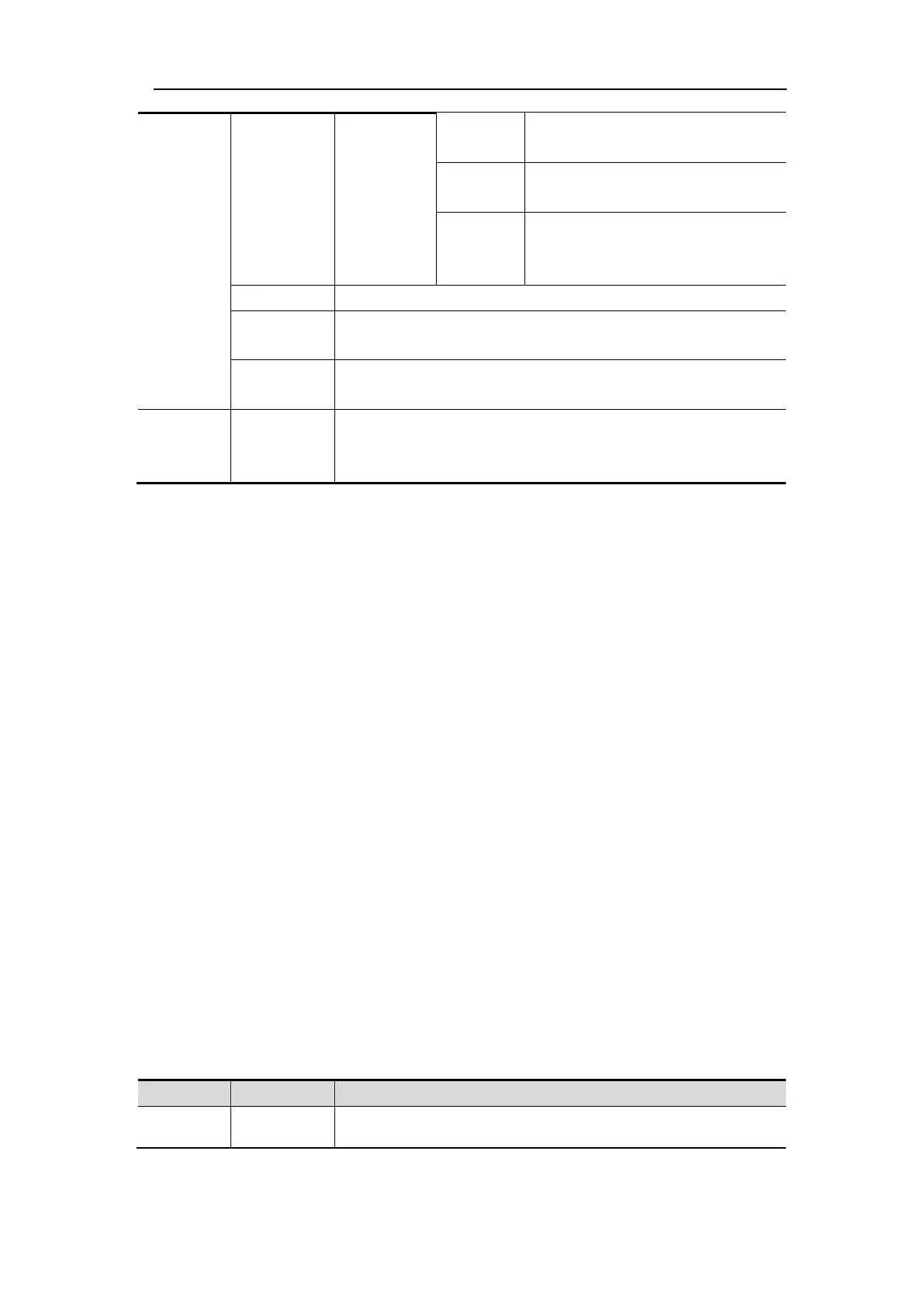Acquire waveform even no trigger occurred
Acquire waveform when trigger occurred
When trigger occurs, acquire one waveform then stop
Bus Decoding (Optional)
1. RS232 Decoding
To decode RS232 signal:
(1) Connect the RS232 signal to the Signal Input Channel of the oscilloscope.
(2) Adjust to the proper time base and voltage division.
(3) In trigger menu, select Bus trigger, and select bus type as RS232, set parameters
based on the characteristics of the signal, trigger the signal correctly and obtain
stable display. Refer to "RS232 Trigger" on page 50.
(4) Push the Decode button on the front panel. Select bus type as RS232. set
parameters based on the characteristics of the signal. When the parameters are set
correctly, the information carried by the signal will be displayed.
Tip: If there are repetitive menu items in both trigger menu and decoding menu, you
can set anyone of them, the other will be changed synchronously.
Note:
⚫ Use the Trigger Level knob to adjust the thresholds of bus trigger and bus
decoding.
⚫ When decoding, if "Parity" is not set to "None", and the check bit error is
detected, two red error marks will be displayed in the corresponding position in
the waveform.
RS232 Decoding menu list:
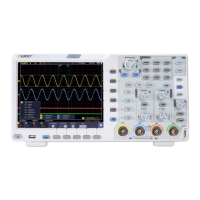