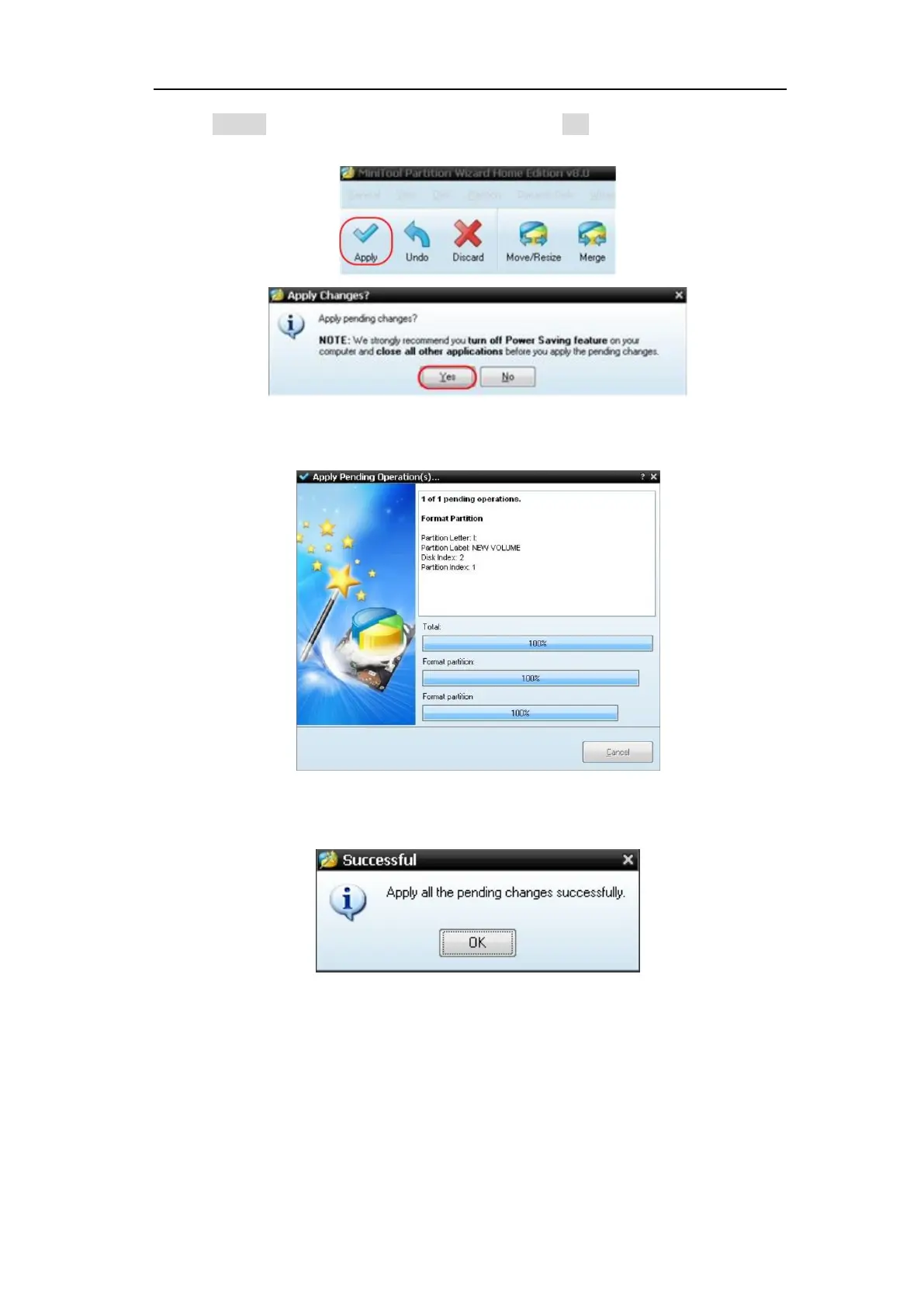6. Click Apply at the top left of the menu. Then click Yes on the pop-up warning to
begin formatting.
Figure 4-16: Apply setting
7. Formatting process
Figure 4-17: Format process
8. Format the USB disk successfully
Figure 4-18: Format successfully
How to Record/Playback Waveforms
Wave Record function can record the input current wave. You can set the interval
between recorded frames in the range of 10 ms - 10 s. The max frame number reaches
1000, and you can get better analysis effect with playback and storage function. The
storage medium contains two kinds: Internal and External.
When the storage medium is Internal, Wave Record contains four modes: OFF,
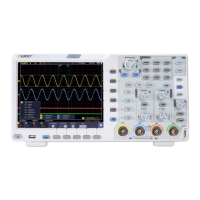