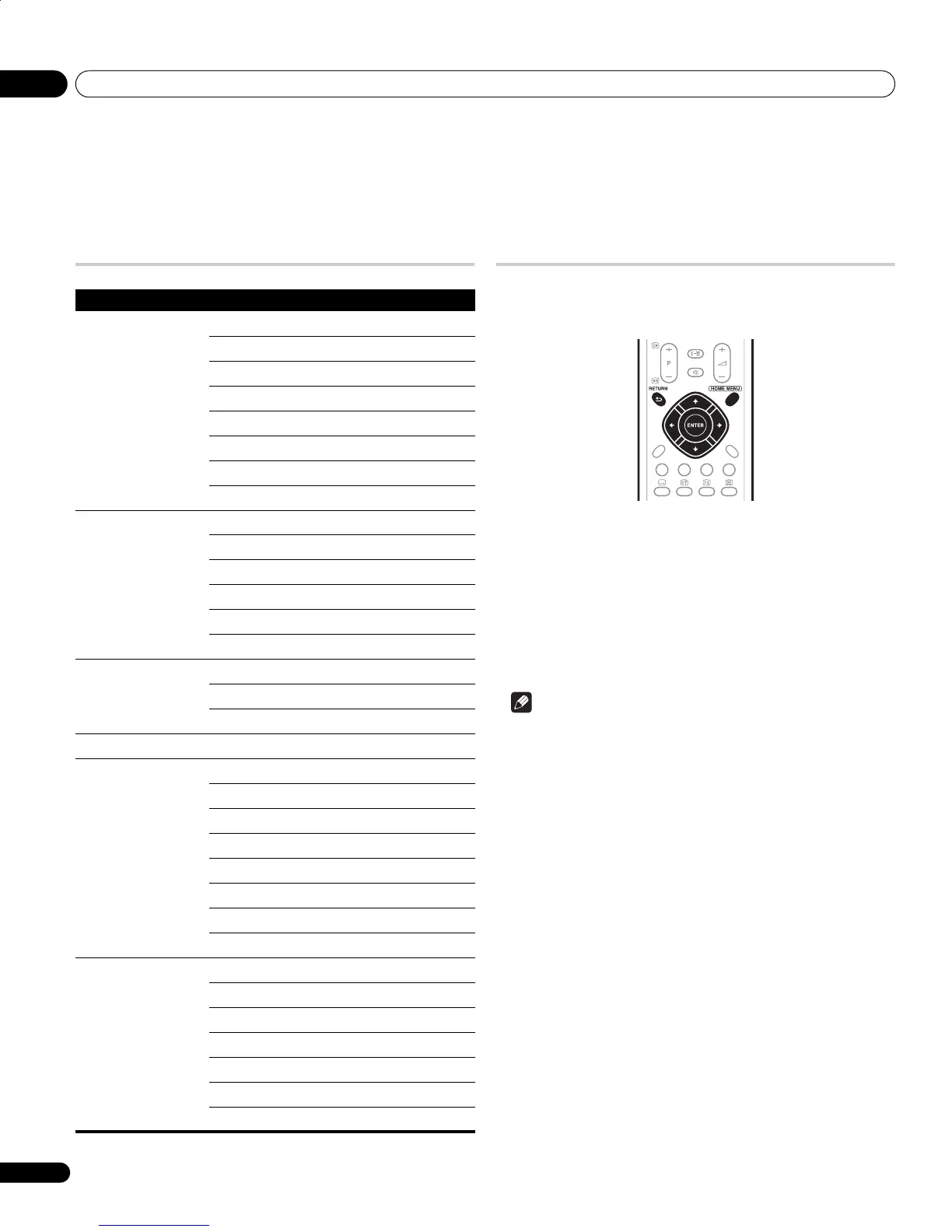 Loading...
Loading...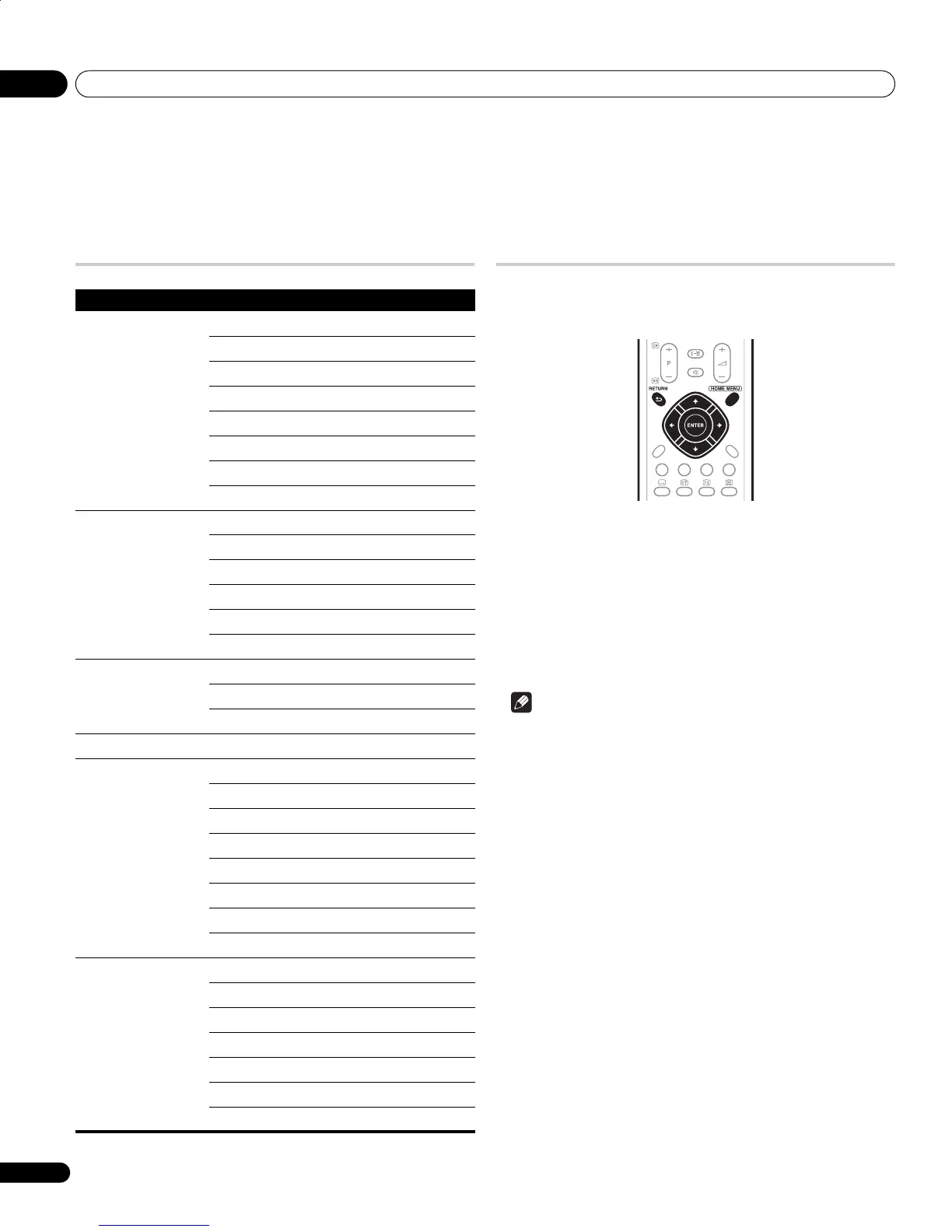
Do you have a question about the Pioneer PDP-4270XD and is the answer not in the manual?
| Depth | 115 mm |
|---|---|
| Width | 1040 mm |
| Height | 679 mm |
| Weight | 32100 g |
| Comb filter | 3D |
| Pixel pitch | - mm |
| Aspect ratio | 16:9 |
| Product color | Black |
| Noise reduction | Yes |
| RMS rated power | 13 W |
| Display diagonal | 42 \ |
| Channels quantity | 99 channels |
| Display brightness | 1100 cd/m² |
| Display resolution | 1024 x 768 pixels |
| Display technology | Plasma |
| Power requirements | AC 220 - 240 V, 50/60 Hz |
| SCART ports quantity | 3 |
| Contrast ratio (typical) | 3000:1 |
| Analog signal format system | PAL, SECAM |
| Power consumption (standby) | 0.7 W |
| Power consumption (typical) | 291 W |











