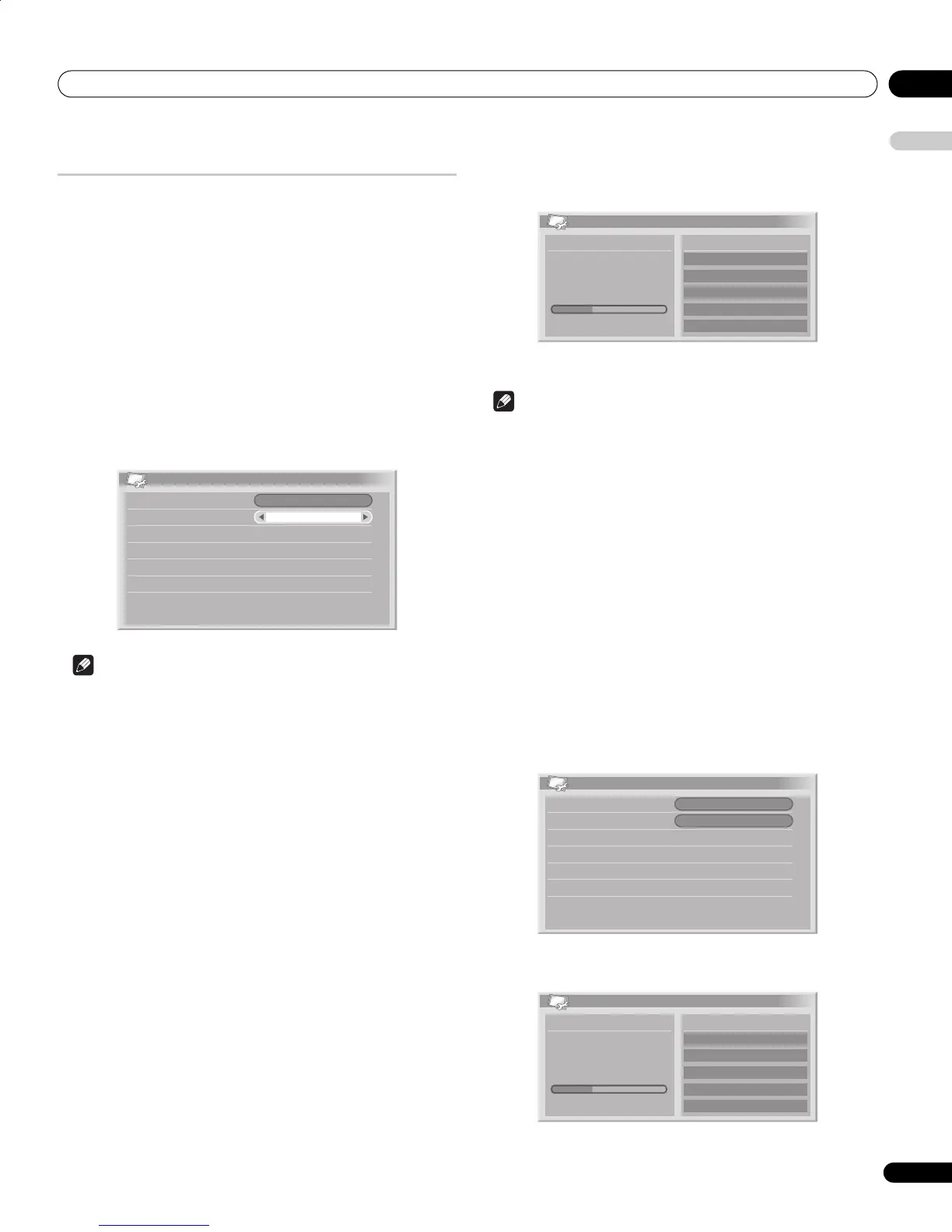Enjoying DTV broadcasts 09
35
En
English
Reconfiguring the DTV channel settings
This section describes how to reconfigure the DTV channel settings
after setting up DTV channels using Auto Installation (page 25). You
can select "DTV Setup" only when watching DTV channels.
Reselecting a country
1 Press HOME MENU.
2 Select “Setup“ (/ then ENTER).
3 Select “DTV Setup“ (/ then ENTER).
4 Select “Installation“ (/ then ENTER).
The password entry screen appears. Enter your 4-digit password using
buttons 0 to 9.
5 Select “Country“ (/).
6 Select a country (/).
Note
• The password entry screen does not appear if you have disabled
the password function. For details, see Using a password on
page 47.
• You can select "DTV Setup" only when watching DTV channels.
Replacing the existing channels
The following procedure discards the current DTV channel setups and
searches for receivable channels to redo the channel setups.
1 Press HOME MENU.
2 Select “Setup“ (/ then ENTER).
3 Select “DTV Setup“ (/ then ENTER).
4 Select “Installation“ (/ then ENTER).
The password entry screen appears. Enter your 4-digit password using
buttons 0 to 9.
5 Select “Replace Existing Channels“ (/ then ENTER).
The system first erases all channel information and then starts
channel search.
• To quit a channel search in progress, press HOME MENU.
Note
• To complete "Replace Existing Channels", there must be more than
1 hour at least left to the next preset recording or preset Auto
Update time.
• The password entry screen does not appear if you have disabled
the password function. For details, see Using a password on
page 47.
• You can select "DTV Setup" only when watching DTV channels.
Adding new channels
Use the following procedure to search and register new channels with
the current DTV channel setups saved.
1 Press HOME MENU.
2 Select “Setup“ (/ then ENTER).
3 Select “DTV Setup“ (/ then ENTER).
4 Select “Installation“ (/ then ENTER).
The password entry screen appears. Enter your 4-digit password using
buttons 0 to 9.
5 Select “Add New Channels“ (/ then ENTER).
Channel search automatically starts. If any new channel is found, it is
automatically registered on the plasma television.
Installation
Country
Add New Channels
Aerial Power
Replace Existing Channels
Restore System Defaults
Signal Check
Off
Germany
Replace Existing Channels
Existing Channels 04
Channels Found
Search Information
Progress
20
30%
001
002
Found Channels
003
004
************
************
******
************
Installation
Country
Add New Channels
Aerial Power
Replace Existing Channels
Restore System Defaults
Signal Check
Off
Germany
Add New Channels
Existing Channels 04
Channels Found
Search Information
Progress
20
30%
001
002
Found Channels
003
004
************
************
******
************
PDP4270XD_En.book Page 35 Friday, June 16, 2006 5:32 PM