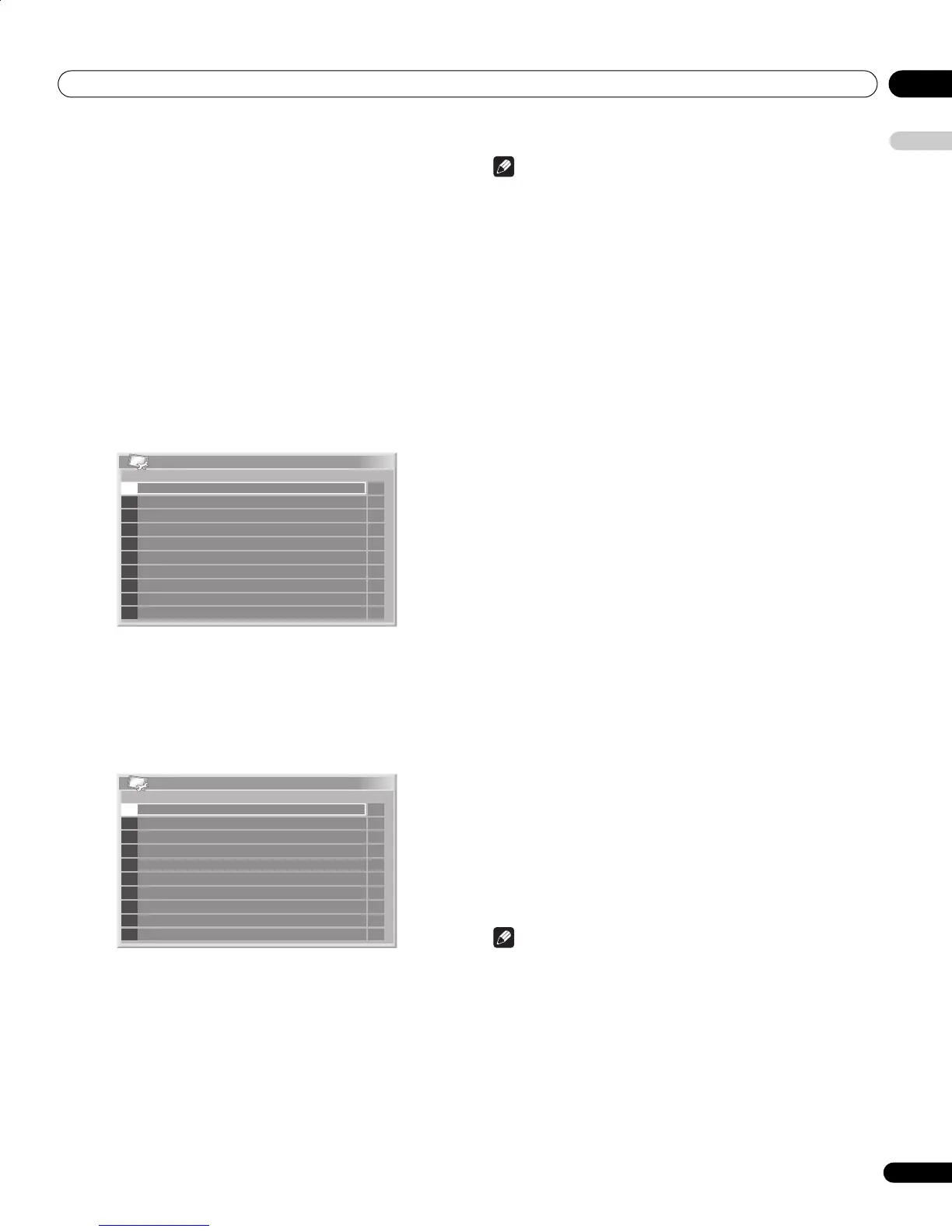Using the Electronic Programme Guide (EPG) 10
43
En
English
• For priorities about overlapping presets, see Priority rules for
overlapping presets below.
• The TIMER indicator on the front of the plasma television lights up
in orange when a programme is preset for recording/watching.
• Recording may fail because of watching restrictions imposed by
the smart card.
Setting the timer manually
Using the menu, you can also preset digital TV programmes by
specifying their scheduled date and time.
1 Press HOME MENU.
2 Select “Setup“ (/ then ENTER).
3 Select “DTV Setup“ (/ then ENTER).
4 Select “Programme Timer“ (/ then ENTER).
The schedule table appears.
5 Select a programme number (/ then ).
You can select any desired programme number.
6 Specify a date (/ or 0 to 9, then ).
7 Specify the start hour/minute and end hour/minute (/
or 0 to 9, then ).
8 Specify a channel number (/ or 0 to 9, then ).
9 Register the preset settings after all items are set (ENTER).
• If a preset time is in the past or the channel is locked, an alert
message appears.
• A yellow triangle icon indicates that the recording/watching may
fail due to overlapping presets.
• If presetting another programme, repeat steps 5 to 9.
• You can preset up to 10 programmes.
10 Press HOME MENU to exit the menu.
Note
• Preset recording/watching begins immediately when presetting
operations are performed within three minutes of the start of the
programme.
• Presets made using the EPG are automatically shown in the
scheduled table.
• Recording may fail because of watching restrictions imposed by
the CA module.
Priority rules for overlapping presets
When preset TV programmes are overlapped, the following two rules
are used to determine higher priority. If both rules are met, the rules
are applied in the order 1 then 2.
Rule 1: If two presets overlap, the preset with the earlier start time
is given a higher priority. If two presets are sequential, the last
portion of the first programme or the first portion of the second
may not be recorded.
Rule 2: If presets with the same start time overlap, the preset with
the higher list number is given priority.
Changing/cancelling TV programme presets
Using the EPG
Use the following procedure to change or cancel programme presets
using the EPG.
1 Press EPG.
The EPG screen appears.
2 Select the desired preset programme (/// then ENTER
or GREEN).
A dialogue box appears.
• If you select "Yes", go to step 3.
• To quit the operation, select "No".
3 Select the preset programme ( or ENTER).
4 Select a programme number to edit (/).
• You can delete the preset programme by pressing the RED button.
5 Edit the selected preset programme and update the setting
(ENTER).
The screen alerts you if the preset programme being edited has
already started or finished.
6 When the setting is complete, press EPG to exit the EPG
screen.
Note
• When you want to stop recording/watching in progress that was
started by a programme presetting, for example, to change the
channel, an alert message appears indicating that the presetting
will be cancelled. In this case, you cannot cancel the programme
presetting using the EPG.
02
03
04
05
06
07
08
09
10
- - -. - -. - - -
- - -. - -. - - -
- - -. - -. - - -
- - -. - -. - - -
- - -. - -. - - -
- - -. - -. - - -
- - -. - -. - - -
- - -. - -. - - -
- - -. - -. - - -
01 - - -. - -. - - -
Programme Timer
Date
- - : - - - - - : - -
- - : - - - - - : - -
- - : - - - - - : - -
- - : - - - - - : - -
- - : - - - - - : - -
- - : - - - - - : - -
- - : - - - - - : - -
- - : - - - - - : - -
- - : - - - - - : - -
- - : - - - - - : - -
Time
- - - - - - - - - - - - - - - - - - - - - - - -
- - - - - - - - - - - - - - - - - - - - - - - -
- - - - - - - - - - - - - - - - - - - - - - - -
- - - - - - - - - - - - - - - - - - - - - - - -
- - - - - - - - - - - - - - - - - - - - - - - -
- - - - - - - - - - - - - - - - - - - - - - - -
- - - - - - - - - - - - - - - - - - - - - - - -
- - - - - - - - - - - - - - - - - - - - - - - -
- - - - - - - - - - - - - - - - - - - - - - - -
- - - - - - - - - - - - - - - - - - - - - - - -
Channel Info
Wed.24.Nov 12:34
02
03
04
05
06
07
08
09
10
- - -. - -. - - -
- - -. - -. - - -
- - -. - -. - - -
- - -. - -. - - -
- - -. - -. - - -
- - -. - -. - - -
- - -. - -. - - -
- - -. - -. - - -
- - -. - -. - - -
01 Mon.05.Jan
Programme Timer
Date
- - : - - - - - : - -
- - : - - - - - : - -
- - : - - - - - : - -
- - : - - - - - : - -
- - : - - - - - : - -
- - : - - - - - : - -
- - : - - - - - : - -
- - : - - - - - : - -
- - : - - - - - : - -
12:00-13:00
Time
- - - - - - - - - - - - - - - - - - - - - - - -
- - - - - - - - - - - - - - - - - - - - - - - -
- - - - - - - - - - - - - - - - - - - - - - - -
- - - - - - - - - - - - - - - - - - - - - - - -
- - - - - - - - - - - - - - - - - - - - - - - -
- - - - - - - - - - - - - - - - - - - - - - - -
- - - - - - - - - - - - - - - - - - - - - - - -
- - - - - - - - - - - - - - - - - - - - - - - -
- - - - - - - - - - - - - - - - - - - - - - - -
001
************
Channel Info
Wed.24.Nov 12:34
PDP4270XD_En.book Page 43 Friday, June 16, 2006 5:32 PM