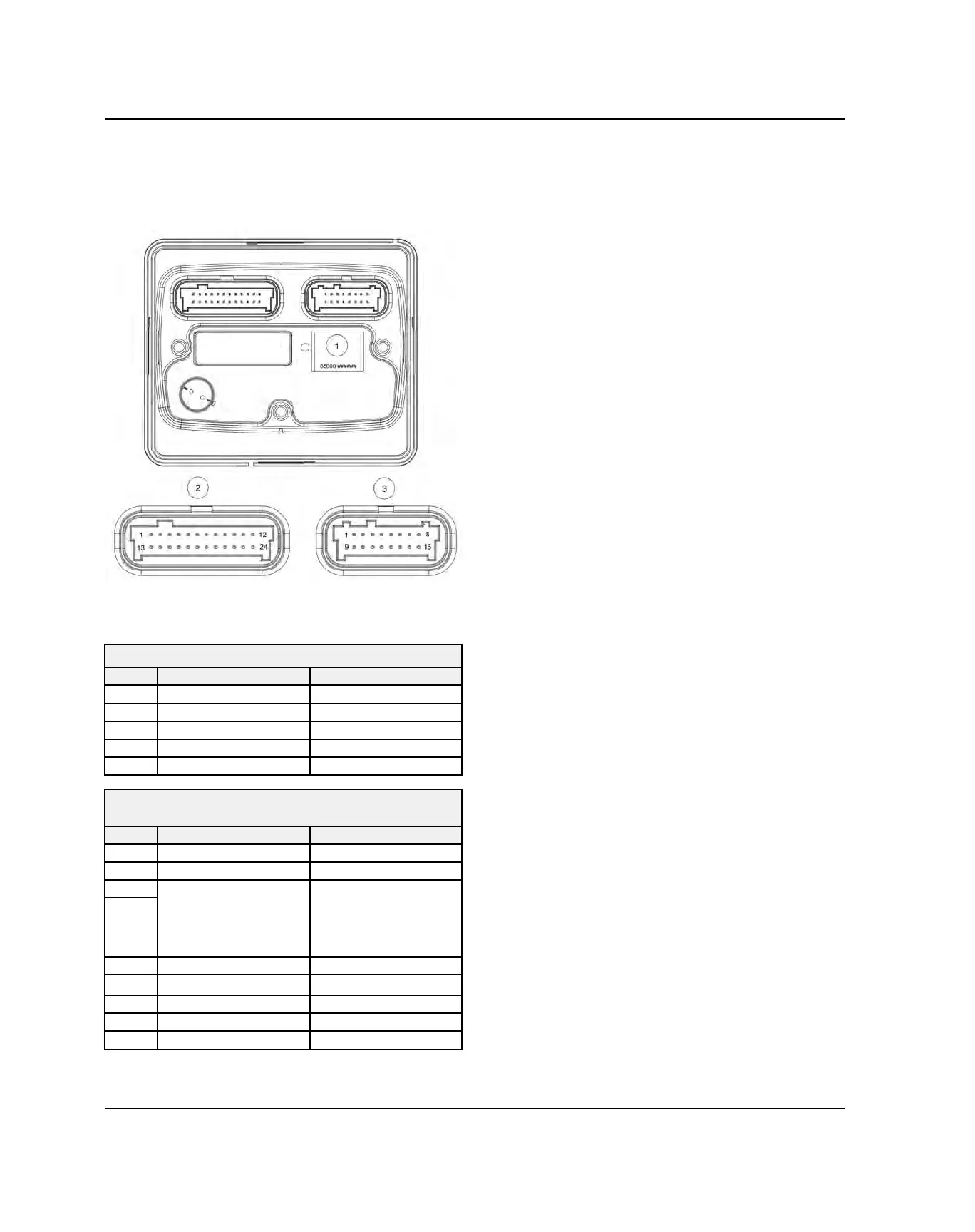10.48
9850060 R02 - 2020-2021 850 AXYS™ Long Track Snowmobile Service Manual
© Copyright Polaris Inc.
POLARIS INTERACTIVE DIGITAL
DISPLAY (PIDD)
INTERACTIVE DIGITAL DISPLAY (PIDD)
CONNECTOR PINOUTS
The back of the PIDD features a decal with the serial
number
q
, 24 pin connector
w
, and 16 pin connector
e
.
WW
PIDD 24 PIN CONNECTOR – AXYS (USB)
PIN FUNCTION WIRE COLOR
6 USB Ground BLK
7
USB Shield GRAY
17 USB VBUS RED
18 USB DATA – WHT
19 USB DATA + DK GRN
EE
PIDD 16 PIN CONNECTOR – AXYS (POWER /
SIGNALS)
PIN FUNCTION WIRE COLOR
1 CAN HIGH YEL
2 CAN LOW DK GRN
3 Power (+) RED / DK GRN
(From either switched
constant PWR (GY/RD)
or Gauge / EV Actuator
Relay PWR (RD/BK).
4
5
Chassis Ground BN / WHT
8 High Beam YEL / RED
11 Fuel Level VT / WHT
12 Set Switch WHT / BLK
13 Mode Switch WHT / RED
IDD USER’S GUIDE / OWNER’S MANUAL
For information on how to use the IDD, troubleshoot
potential issues, set the fuel type selection, and security
functions, reference the IDD User’s Guide and Owner’s
Manual part number 9925416.
A printed copy of the manual was included with all
snowmobiles equipped with the IDD. If the manual is lost,
a new one can be obtained through normal parts
ordering channels. The manual can also be viewed by
accessing the Polaris Owner’s Manual website.
DOWNLOAD POLARIS OWNER’S MANUALS
WEBSITE:
http://www.polaris.com/en-us/company/owners-manual.
com
When on the Owner’s Manual website, select
“Snowmobiles” from the Vehicle Type drop-down menu.
Select “Owners” from the Manual Type drop-down menu.
Select applicable model equipped with PIDD from the
Model Year / model drop down menus.
After making these selections, a full menu list of all
available snowmobile owner’s manuals will appear on
the screen. From this selection, click on “ Interactive
Digital Display.”
The manual can be viewed online or downloaded, and
saved as a local copy on the electronic device.
BATTERY / ELECTRICAL
