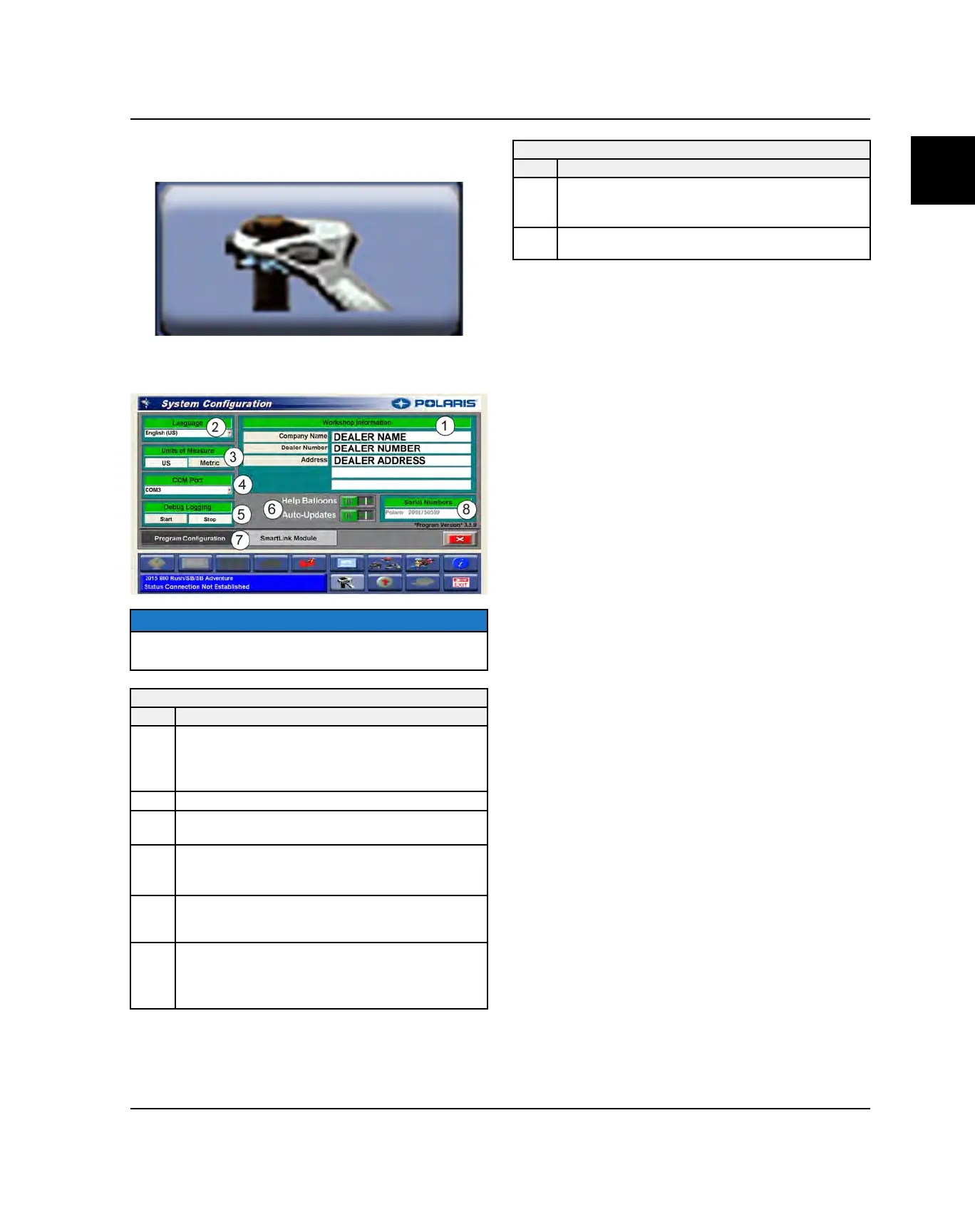9850060 R02 - 2020-2021 850 AXYS™ Long Track Snowmobile Service Manual
© Copyright Polaris Inc.
1.89
DIGITAL WRENCH – SYSTEM
CONFIGURATIONS
The System Configurations menu allows the user to
establish the base settings for Digital Wrench.
NOTICE
Digital Wrench does not need to be connected to a
vehicle to access this menu.
DIGITAL WRENCH SYSTEM CONFIGURATION
REF.
DESCRIPTION
q
Dealer Information – Enter the Polaris dealer
name, dealer number, and address. These fields
must be filled in with accurate information to
submit Service Reports.
w
Select preferred language.
e
Select displayed units of measurement (US or
Metric).
r
Select PC / Laptop COM port. Use this drop-
down menu if the SmartLink cable is not
recognized by the PC / Laptop.
t
Debugging Mode – Use when instructed by
Polaris Service to determine Digital Wrench /
vehicle communication issues.
y
Help Balloons / Auto-Update – Turn these
features on / off based on preference. If auto-
updates is turned on, Digital Wrench will search
for updated program files when started.
DIGITAL WRENCH SYSTEM CONFIGURATION
REF.
DESCRIPTION
u
Program Configuration / SmartLink Module –
Use these buttons to view the configurations
menu and SmartLink cable update menu.
i
Serial Number – Displays all current Digital
Wrench serial numbers.
GENERAL INFORMATION
1
