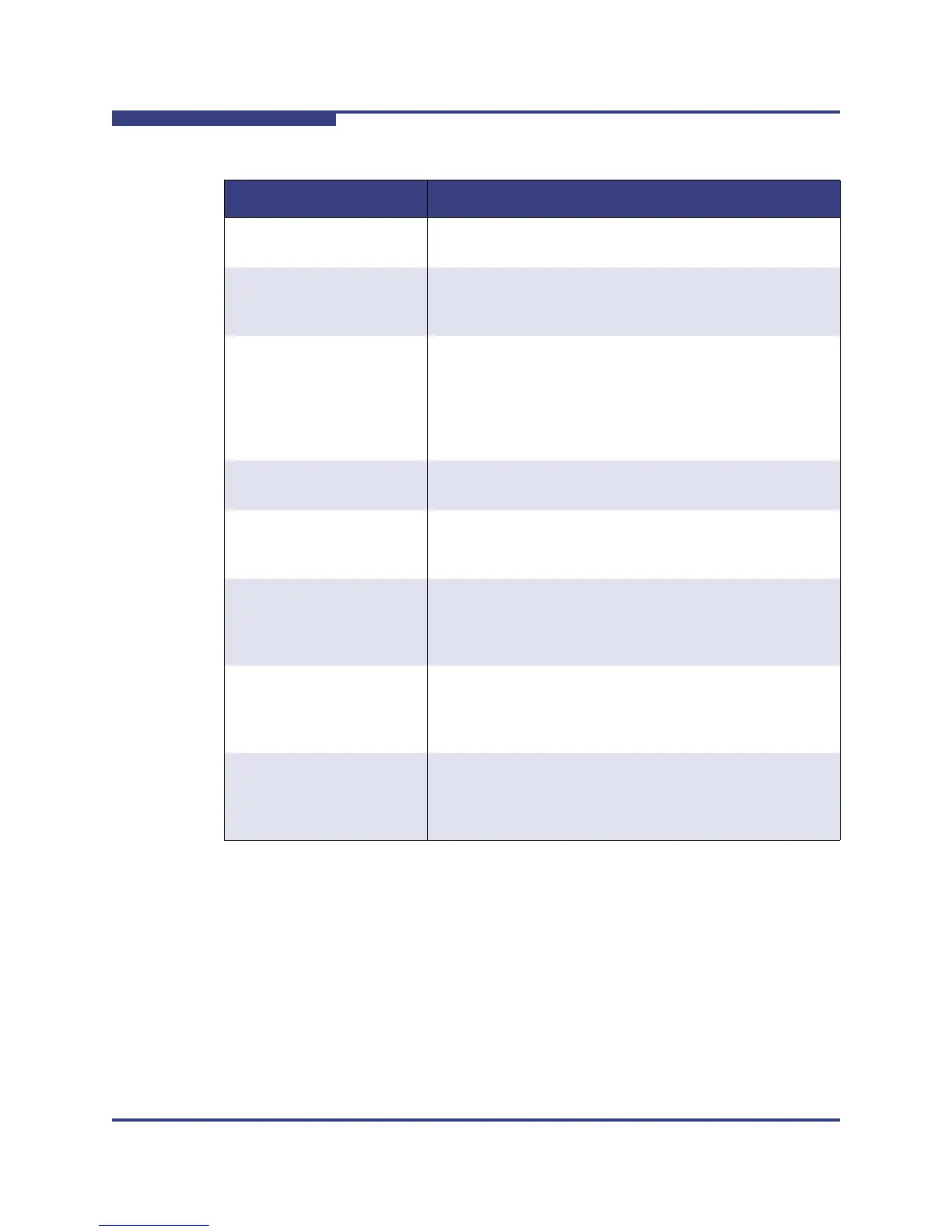4 – Managing Switches
Using Call Home
4-46 59264-02 A
S
Primary SMTP Server
Address:
This is the IP address of the primary (first) SMTP server.
Primary SMTP Server Port: This is the service port number that the primary SMTP
server is listening on to accept connections from SMTP
sending agents.
Secondary SMTP: The Secondary SMTP is the second SMTP server. If the
primary SMTP is not enabled/defined, or if there was a
failure in communicating with the primary SMTP server,
the Secondary SMTP server will become the (active)
SMTP server - the one used by Call Home for the next
attempt to transmit Email.
Secondary SMTP Server
Address:
The IP address of the secondary (second) SMTP server.
Secondary SMTP Server
Port:
The service port number that the secondary SMTP server
is listening on to accept connection from SMTP sending
agents.
Contact Email Address: The Email address of the point-of-contact for the switch.
This Email address will be included in the text of Email
messages using the FullText format under the section for
Contact Information.
Phone Number: The phone number of the point-of-contact for the switch.
This value will be included in the text of Email messages
using the FullText format under the section for Contact
Information.
Street Address: The address of the point-of-contact for the switch. This
value will be included in the text of Email messages using
the FullText format under the section for Contact Informa-
tion.
Table 4-11. Call Home Setup Entries (Continued)
Entry Description