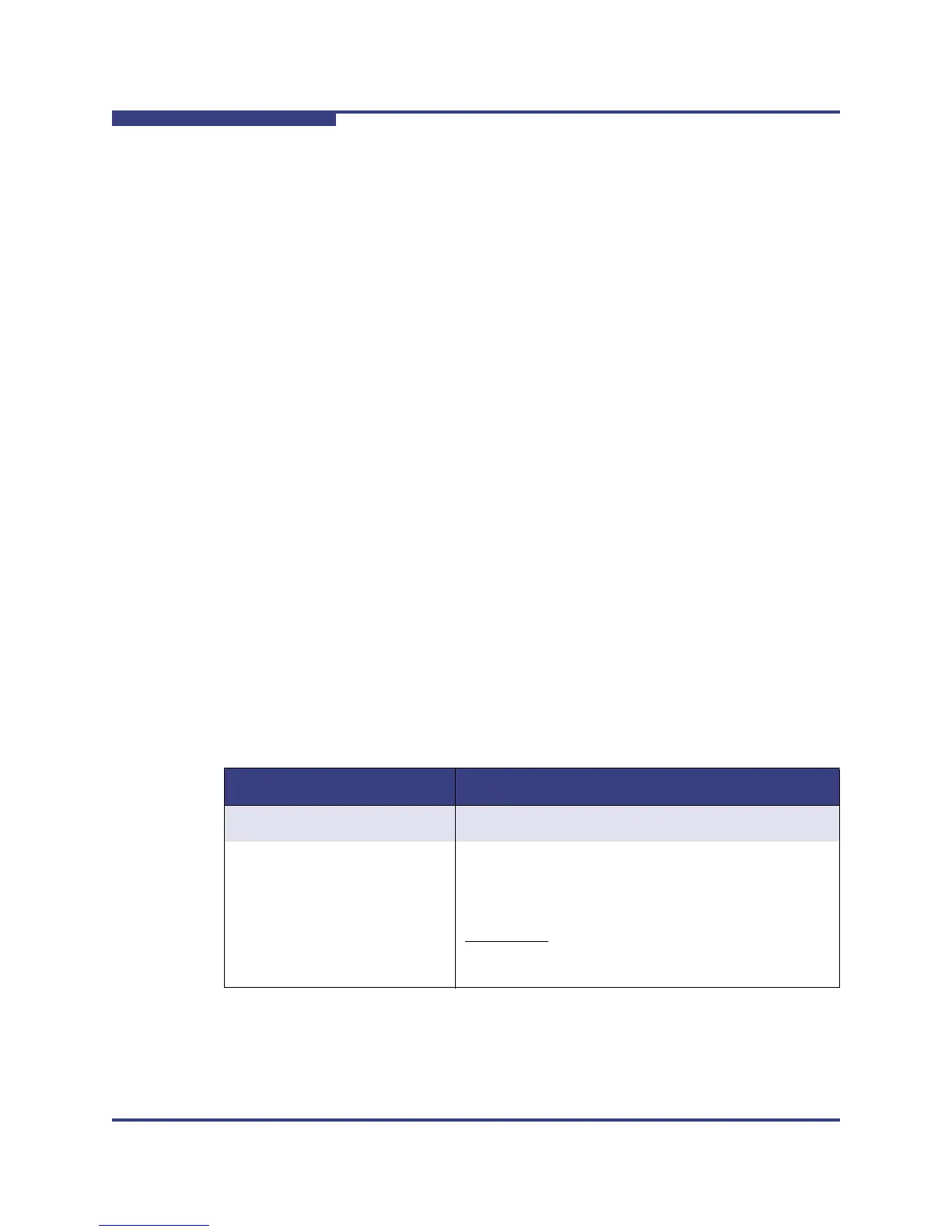4 – Managing Switches
Configuring the Network
4-24 59264-02 A
S
Network IP Configuration
The IP configuration identifies the switch on the Ethernet network, determines
which network discovery method to use, and enables/disables the IPv4 and IPv6
network addressing.
IPv4 and IPv6 Addressing The 7.4 firmware supports the IPv4 and IPv6
address families. An IPv4 address is 32 bits, and consists of four blocks of
decimal numbers, with each block separated by a period. Each block can have up
to three numbers. The single zero character displayed in a block represents all
zeroes for that block. An example of an IPv4 address is 255.255.255.0. All four
blocks contain numbers. Table 4-5 describes the IPv4 and IPv6 configuration
parameters.
An IPv6 address allows for a much wider range of IP addresses assigned to a
host than an IPv4 address. An IPv6 address is 128 bits, and consists of eight
blocks of hexadecimal numbers, with each block separated by a colon. The
maximum number of numerals in each block is four. One or more blocks with all
zeroes are represented by two colon characters. The total number of blocks
always adds up to eight. To determine how many contiguous blocks contain only
zeroes, subtract the number of populated blocks from eight. For example, the
IPv6 address 2eee::49:24:7a:54:3434 is equivalent to
2eee:0000:0000:49:24:7a:54:3434. The number of blocks containing zeroes in
this example is two (8-6=2).
NOTE:
Switches without IPv6 addressing enabled can not communicate with hosts
or switches using the IPv6 addressing.
Table 4-5. Network Properties — IP Configuration
Parameter Description
Enable Network Interfaces
iPv4 Network Enable this option to permit the IPv4 addressing for-
mat to be used anytime you are required to enter an
IP address.
CAUTION!
Disabling this option will prevent you from using an
IPv4 IP address for system services.