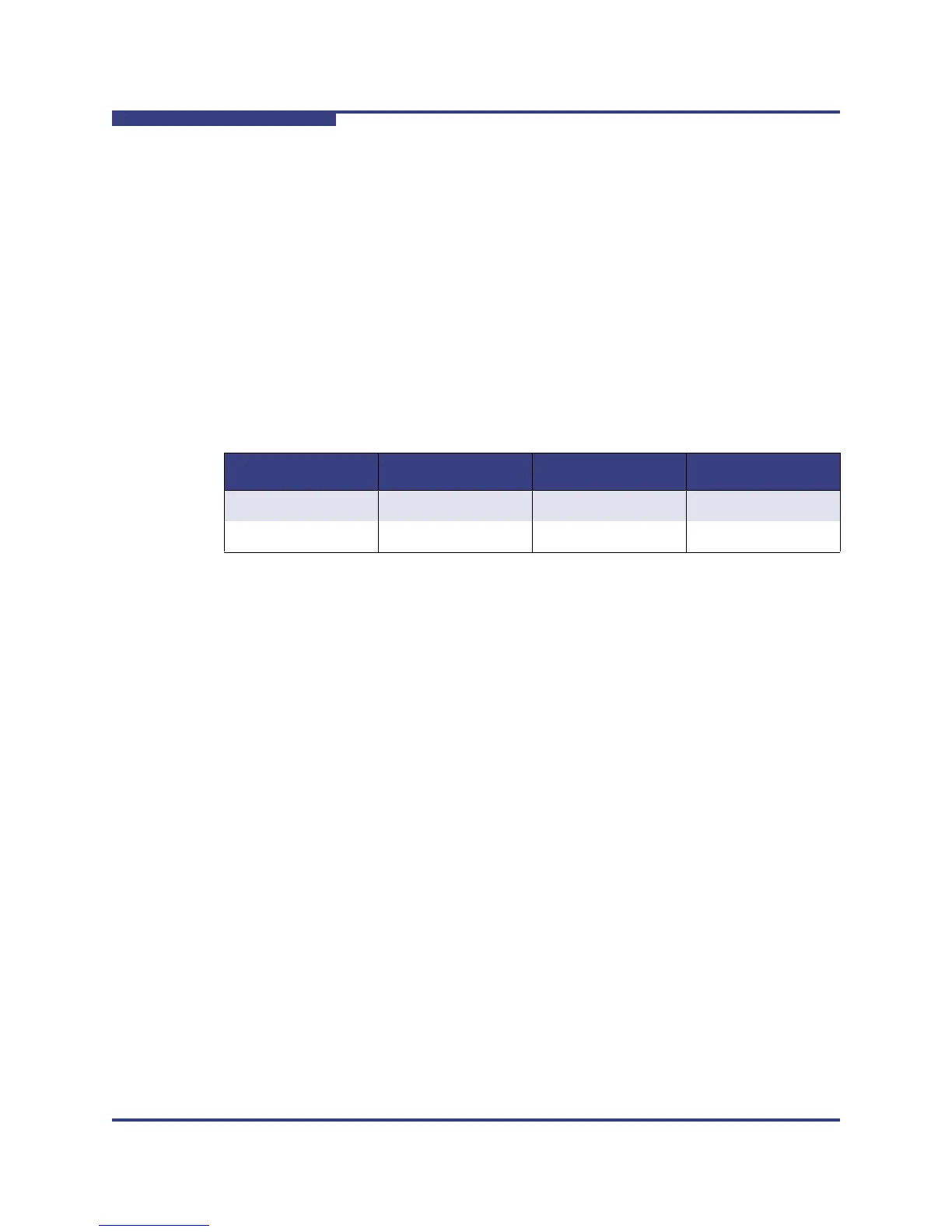4 – Managing Switches
Managing User Accounts
4-8 59264-02 A
S
Managing User Accounts
A user account consists of an account name, a password, an authority level, and
an expiration date. The account name can be up to 15 characters: the first
character must be alphanumeric; the remaining characters must be ASCII
characters except semicolon (;), comma (,), #, and period (.). The authority level
grants admin authority (true) or denies it (false). The expiration date sets the date
when the user account expires. Only the Admin user account can create user
accounts. However, any user can modify their own password. To open the User
Account Administration dialogs, open the Switch menu in the faceplate display,
and select User Accounts.
Switches come from the factory with the following user accounts:
The Admin account is the only user that can manage all user accounts with the
User Account Administration dialogs. The Admin account can create, remove, or
modify user accounts, and change account passwords. The Admin account can
also view and modify the switch and its configuration with QuickTools. The Admin
account can not be removed.
Users with Admin authority can view and modify the switch and its configuration
using QuickTools. Users without Admin authority are limited to viewing switch
status and configuration.
The Images account is used to exchange files with the switch using FTP. The
Images account can not be removed.
Table 4-2. Factory User Accounts
Account Name Password Admin Authority Expiration
admin password true never expires
images images false never expires
NOTE:
If the same user account exists on a switch and its RADIUS server, that user
can login with either password, but the authority and account expiration will
always come from the switch database.