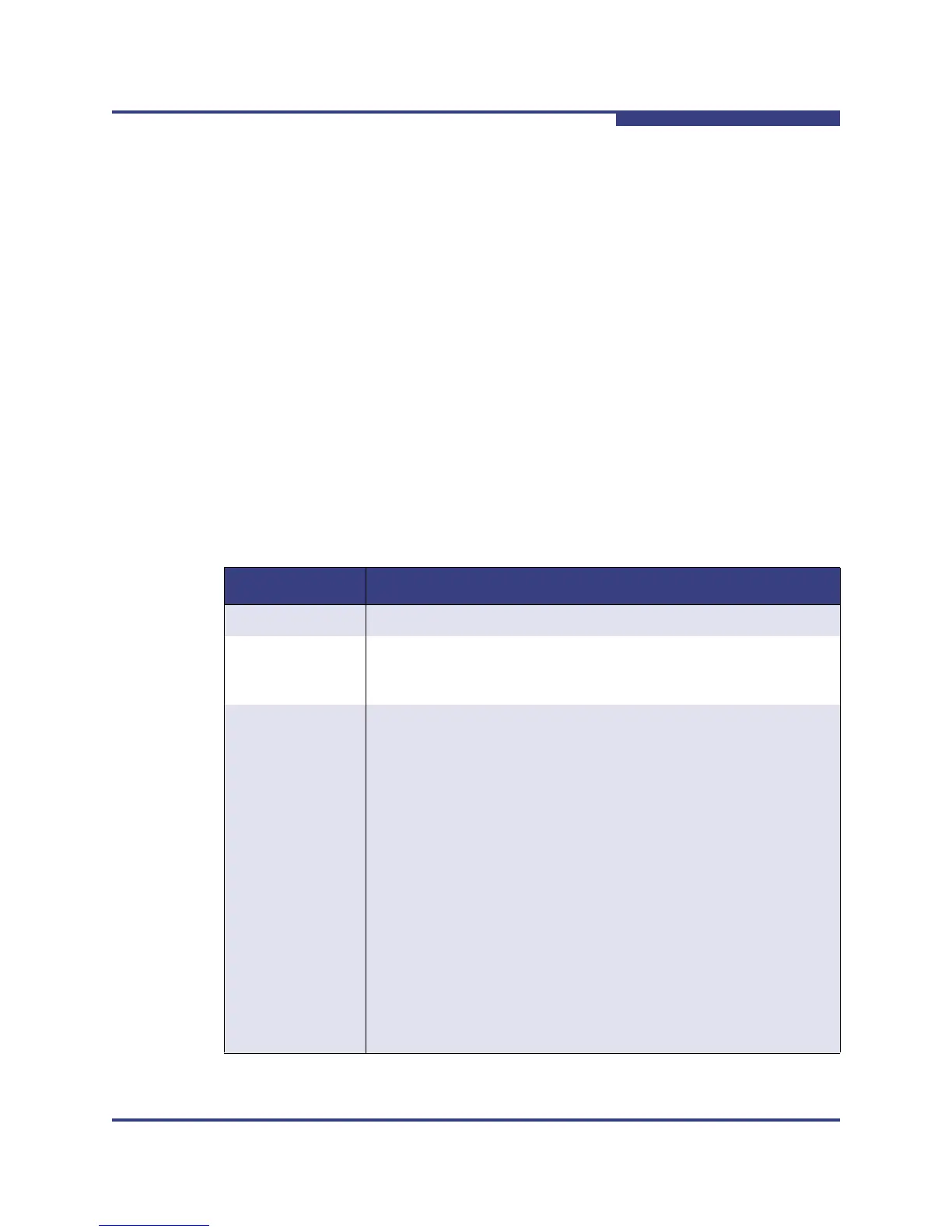2 – Using QuickTools
QuickTools User Interface
59264-02 A 2-7
A
Switch — displays current network and switch configuration data for the
selected switches. Refer to ”Using the Switch Data Window” on page 4-1 for
more information.
Port Statistics
— displays performance data for the selected ports. Refer to
”Port Statistics Data Window” on page 5-6 for more information.
Port Information
— displays information for the selected ports. Refer to ”Port
Information Data Window” on page 5-1 for more information.
Configured Zonesets
— displays all zone sets, zones, and zone membership
in the zoning database.
Active Zoneset
— displays the active zone set for the fabric including zones
and their member ports. Refer to ”Active Zone Set Data Window” on
page 3-14 for more information about this data window. Refer to ”Zoning” on
page 3-13 for information about zone sets and zones.
Menu Bar
The QuickTools web applet menu bar options are listed in Table 2-2.
Table 2-2. Menu Bar Options
Menu Options
File Preferences
Fabric Nicknames
Rediscover Fabric
Show Event Browser
Switch Archive
Restore (available on entry switch only)
User Accounts
Set Date/Time
Switch Properties
Advanced Switch Properties (available on entry switch only)
Services
Call Home (Setup, Profile Manager, Message Queue, Test Profile,
Change Over)
Network Properties (IP, DNS)
SNMP (SNMP Properties, SNMP v3 Manager)
Switch Diagnostics (Online, Offline)
Toggle Beacon
Load Firmware
Reset Switch (Hot Reset, Reset, Hard Reset)
Restore Factory Defaults
Features
Download Support File