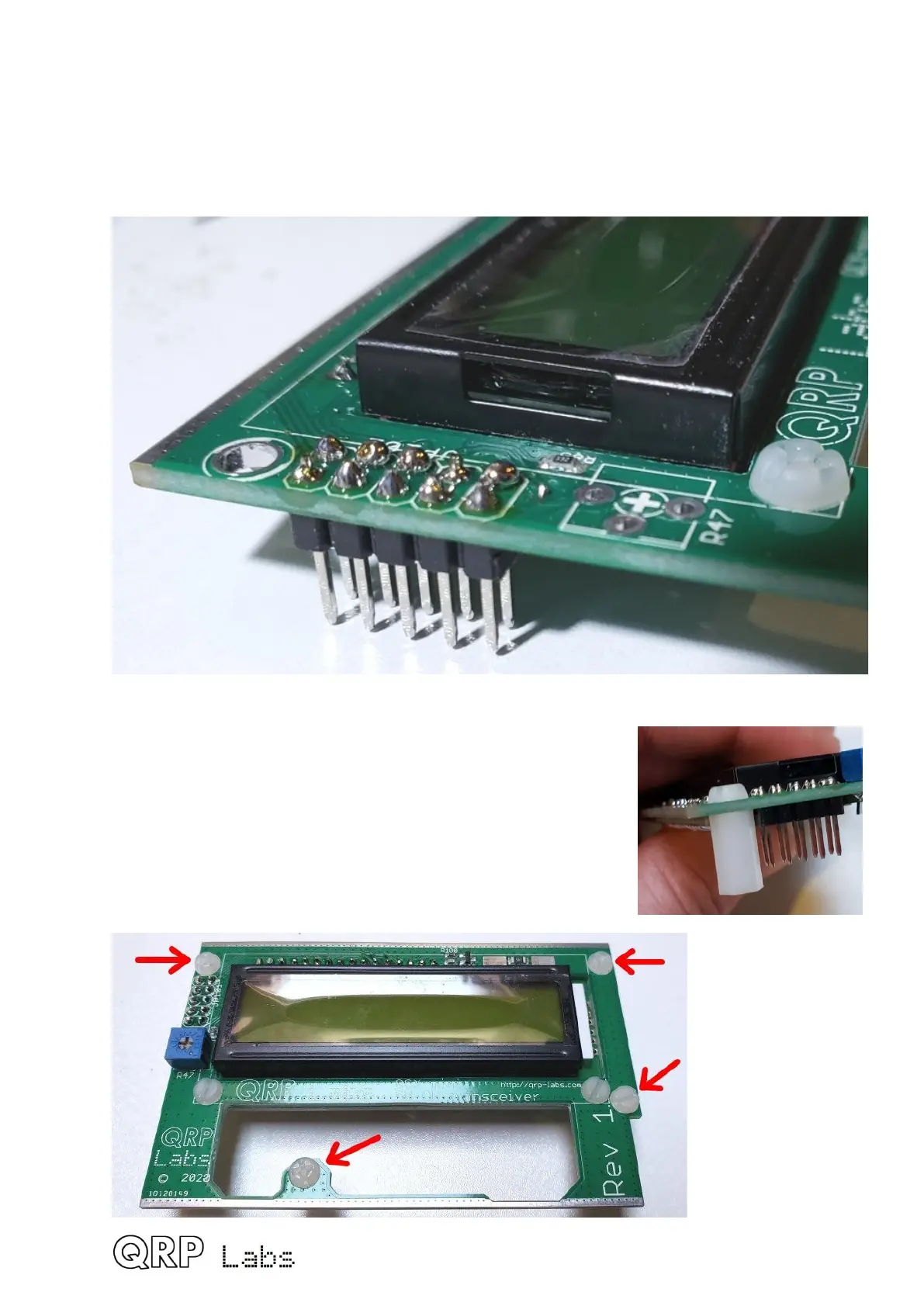3.32 Install 2x5-pin male pin header connector
Install the 2x5-pin male header from below the display PCB; the short-end of the pins
should be inserted through the PCB from the bottom side, as shown.
Solder one pin first, and check alignment before continuing with the other nine. Try to
ensure that the pin header sits squarely and centrally in its allocated position.
3.33 Install four 11mm nylon spacers
Install four 11mm nylon hex spacers on the underside of the
LCD PCB using four 6mm nylon screws as shown.
Ensure the hex spacers are positioned such that a flat side is
parallel to the nearby PCB edge, so that no corners overhang
the edge of the PCB, which would prevent the enclosure end
panels fitting.
60